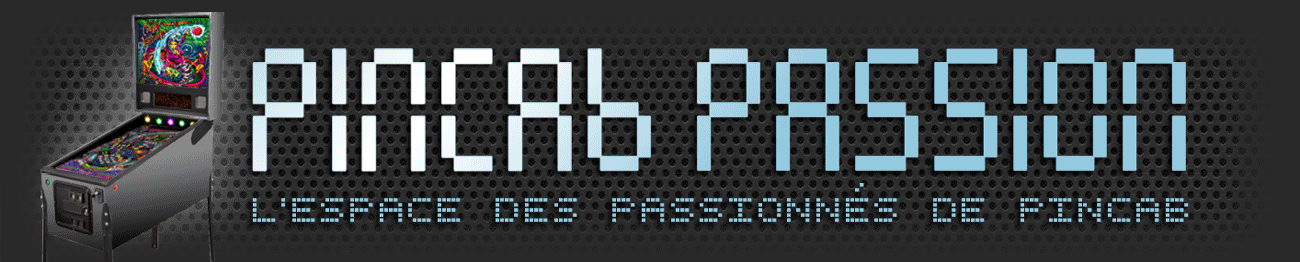| | | [RÉSOLU] Aide reset High Score Black Knight |  |
| | | Auteur | Message |
|---|
tcholeaway

Messages : 87
Département : Belgique (Namur)
![[RÉSOLU] Aide reset High Score Black Knight Empty](https://2img.net/i/empty.gif) |  Sujet: [RÉSOLU] Aide reset High Score Black Knight Sujet: [RÉSOLU] Aide reset High Score Black Knight ![[RÉSOLU] Aide reset High Score Black Knight Empty](https://2img.net/i/fa/empty.gif) Lun 15 Fév 2021 - 16:09 Lun 15 Fév 2021 - 16:09 | |
| Salut à tous, Voilà, ma table préférée à un high score par défaut de fou : 2.500.000. Quand je fais une "bonne part", je dépasse les 1.000.000, mais arriver à 2.000.000 c'est encore un autre challenge... Bref, 2.500.000 c'est loin. Du coup, je veux faire un reset du score, via la rom, et comme c'est un vieux jeu, disons que c'est pas la manœuvre le plus simple ^^. J'ai été sur la fiche du jeu sur ipdb --> https://www.ipdb.org/files/310/Williams_1980_Black_Knight_Operators_Handbook.pdf Voici la partie qui m'intéresse : [Vous devez être inscrit et connecté pour voir cette image]Donc je sais que je dois aller dans la fonction 13 et que là en gros je peux aller modifier le High Score... Le truc c'est que ces "ADVANCE" / MANUAL DOWN / AUTO-UP ça ne me dit pas grand chose. Et apparemment ya aussi un "HIGH SCORE RESET" pushbutton quelque part... Bref, si qqun peut m'aiguiller pour savoir ce que je dois faire pour pouvoir procéder à ce reset, ça m'aiderait beaucoup :-) Merci bien ![[RÉSOLU] Aide reset High Score Black Knight 773715342](/users/1414/11/35/46/smiles/773715342.gif) Tcholeaway
Dernière édition par tcholeaway le Jeu 18 Fév 2021 - 9:00, édité 1 fois | |
|   | | tcholeaway

Messages : 87
Département : Belgique (Namur)
![[RÉSOLU] Aide reset High Score Black Knight Empty](https://2img.net/i/empty.gif) |  Sujet: Re: [RÉSOLU] Aide reset High Score Black Knight Sujet: Re: [RÉSOLU] Aide reset High Score Black Knight ![[RÉSOLU] Aide reset High Score Black Knight Empty](https://2img.net/i/fa/empty.gif) Jeu 18 Fév 2021 - 8:59 Jeu 18 Fév 2021 - 8:59 | |
| A défaut d'avoir une réponse ici, j'avais posté la question chez vpforums. Voici la réponse pour ceux que ça intéresse --> [Vous devez être inscrit et connecté pour voir ce lien]J'ai mis en vert les étapes à réaliser Here is the procedure to change the replay levels on Williams System 7 tables:
1. Press 9 to enter diagnostic mode. The displays should go blank when you enter this mode.
2. Press 8 to enter test mode.
3. Press 7 and then press 8 to see 01 in the credit display.
4. Continue to press 8 until you see 04 in the credit display and 13 in the match/ball in play display.
5. Press and hold the 1 key to change the high score to date. Score will increment by 100,000 points while you are holding in the 1 key. When you reach the score you want to set it to, release the 1 key. (NOTE: If you want to lower the value in the high score to date, or if you pass the value you wanted, release the 1 key, press and release the 7 key and then press and hold the 1 key. The score will then decrement by 100,000 points while you are holding in the 1 key)
6. Press 8 to see 14 in the match/ball in play display. Note that if you had pressed the 7 key in the previous step, you will need to press the 7 key before pressing the 8 key, otherwise you will go to the previous setting.
7. Repeat step 5 to change the first replay level.
8. Press 8 to see 15 in the match/ball in play display.
9. Repeat step 5 to change the second replay level.
10. Press 8 to see 16 in the match/ball in play display.
11. Repeat step 5 to change the third replay level.
12. Press 8 to see 17 in the match/ball in play display
13. Repeat step 5 to change the fourth replay level.
14. Press F3 to save your changes and reset the table. (NOTE: If you want to reset the high score to date to the value you set in menu option 13, press the 6 key while in attract mode,) --> Attract mode c'est quand le jeu est redémarré et AVANT de lancer une partie. DOnc en gros F3 --> Attendre l'initialisation puis 6
(NOTE: If you want to disable any of the replay levels in options 14-17. set that option to zero.)
This procedure should work for the following tables:
Williams System 7 tables:
Black Knight, Black Knight Limited Edition, Jungle Lord, Pharaoh, Solar Fire, Barracora, Hyperball, Cosmic Gunfight, Warlok, Defender, Time Fantasy, Joust, Firepower II, Laser Cue, Star Light
This procedure should also work for the video cabinet pinball game Varkon. Notice step 5 says...5. Press and hold the 1 key to change the high score to date. Score will increment by 100,000 points while you are holding in the 1 key. When you reach the score you want to set it to, release the 1 key. (NOTE: If you want to lower the value in the high score to date, or if you pass the value you wanted, release the 1 key, press and release the 7 key and then press and hold the 1 key. The score will then decrement by 100,000 points while you are holding in the 1 key) Notice on the 14th step it says...(NOTE: If you want to reset the high score to date to the value you set in menu option 13, press the 6 key while in attract mode,) | |
|   | | Sebcemoi
Admin

Messages : 6203
Département : 94
![[RÉSOLU] Aide reset High Score Black Knight Empty](https://2img.net/i/empty.gif) |  Sujet: Re: [RÉSOLU] Aide reset High Score Black Knight Sujet: Re: [RÉSOLU] Aide reset High Score Black Knight ![[RÉSOLU] Aide reset High Score Black Knight Empty](https://2img.net/i/fa/empty.gif) Jeu 18 Fév 2021 - 10:41 Jeu 18 Fév 2021 - 10:41 | |
| Merci pour ton retour [Vous devez être inscrit et connecté pour voir ce lien], ça servira sûrement à d’autres membres. ![[RÉSOLU] Aide reset High Score Black Knight 3253257302](/users/1414/11/35/46/smiles/3253257302.gif) | |
|   | | | | [RÉSOLU] Aide reset High Score Black Knight |  |
|
Sujets similaires |  |
|
| | Permission de ce forum: | Vous ne pouvez pas répondre aux sujets dans ce forum
| |
| |
| |