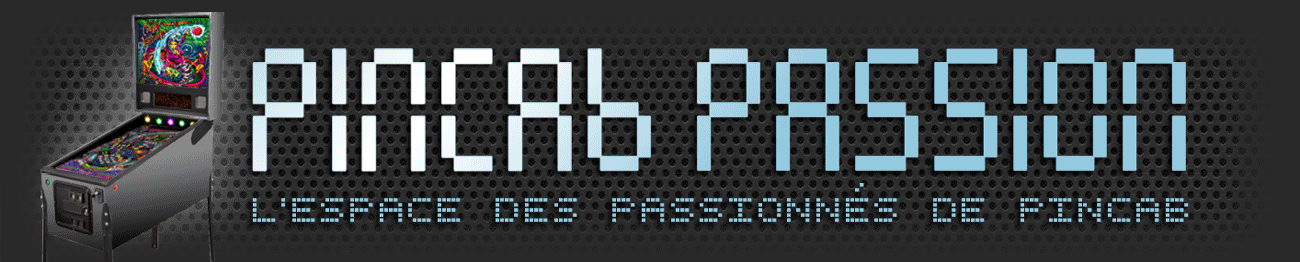atalec
Messages : 17
Département : somme
![[TUTO] DOFlinx - Page 24 Empty](https://2img.net/i/empty.gif) |  Sujet: FX 2024 Sujet: FX 2024 ![[TUTO] DOFlinx - Page 24 Empty](https://2img.net/i/fa/empty.gif) Lun 29 Juil 2024 - 16:59 Lun 29 Juil 2024 - 16:59 | |
| Bonjour à tous, Je suis en train d'installer Pinball FX (après avoir réussi pour le FX3), à priori mon DOFLINX est pris en charge car les lumières s'allument au lancement mais mes solenoides ne claques pas. Je vous met mes log ;-) Dofliinx.ini - Code:
-
###### DOFLINX - MAIN CONFIG INI FILE ######
###### UPDATED BY TERRYRED ######
# IMPORTANT! Please go through and edit EVERY section for your particular setup! If you don't you may get errors!
# This is a config file for DOFLinx with most of the available settings as a sample.
# DOFLinx works with LEDWiz, PacLed64, Pinscape, Ultimate I/O Sainsmart (FTDI devices), PinControl, and Teensy (or similar).
# Lines that start with a hash (#) or are blank are not processed.
# Device outputs are entered in the format of device (D) and output number (#) in the format D##, so controller device 1 and output 3 is "103" without the quotes, controller board 2 output 23 is "223" without quotes.
# The keyboard hex code for the "Key to Output / Colour",etc type functions can be found here:
#https://msdn.microsoft.com/en-us/library/windows/desktop/dd375731(v=vs.85).aspx
#
###### DEBUG MODE ######
# 0 = OFF (normal operation), 1 = ON. When ON a window will appear and a log file will be created in the EXE directory.
DEBUG=1
########## DIRECTORY PATHS ##########
# IMPORTANT!!! Keep this as the first pararameter (other than DEBUG if you need it) to process in your INI file. The order past ths point is not relevant!
# Point to your directoutputconfig.ini file. Your file may have a number, ie directoutputconfig20.ini
# You can point to any of your directoutputconfig.ini files, but only one.
DIRECTOUTPUTCONFIG=c:\DirectOutput\config\directoutputconfig51.ini
# This is the folder where B2SServer.exe can be found on your system
PATH_B2S_SERVER=C:\MTCPincab\VisualPinball\Tables\
# This is the path to where your B2SServer GlobalConfig is located. Needed for addressable led effects.
DIRECTOUTPUTGLOBAL=C:\DirectOutput\config\GlobalConfig_b2SServer.xml
# The location of the .FX3 game specific files included with the DOFLinx release package
# Ensure your path has a \ on the end of it
PATH_FX3=C:\DirectOutput\FX3\
PATH_FX=C:\DirectOutput\FX
# The path to where you keep all of the .directb2s files that you've downloaded for use with FX3
# Ensure your path has a \ on the end of it
PATH_FX3_B2S=C:\DirectOutput\DOFLinx_FX3_B2S\
PATH_FX_B2S=C:\DirectOutput\DOFLinx_FX_B2S\
######## FUTURE PINBALL LINK ########
# Turn on the attempt to make a full connection to Future Pinball when it is detected as running
FP_ATTEMPT_LINK=1
# When Future Pinball is detected and a Link is being established, this is the maximum amount of time the FP LINK will be attempted. After this time has passed, DOFLinx will activate it's Default mode.
FP_LINK_WAIT_TIME=95000
######## DEVICES and PORTS for FUTURE PINBALL and FX3 ########
# LINK_XX=D##,Default Time,Max Time,Intensity Level
# Intensity Level should normally be left at 255 (max). Only PWM outputs used with something like a Shaker Motor can be less than 255.
# Device and Ports for the 10 solenoid setup for Flippers, Slingshots, Middle 3 solenoids, Back 3 Solenoids.
#FP_LINK_WAIT_TIME=60000
LINK_LF=101,50,10000,255
LINK_RF=116,50,10000,255
LINK_LS=102,50,500,255
LINK_RS=115,50,500,255
LINK_ML=103,50,500,255
LINK_MC=113,50,500,255
LINK_MR=114,50,500,255
LINK_BL=117,50,500,255
LINK_BC=104,50,500,255
LINK_BR=118,50,500,255
# Device and Ports for the shaker, gear motor, knocker, beacon and strobe
#LINK_SH=112,1000,5000,255
#LINK_GR=113,750,10000,255
#LINK_KN=114,120,500,255
#LINK_BK=115,FLASH,200,255
LINK_SR=105,ON,0,255
# Device and Ports for the lights inside the various buttons including Start, Extra Ball, Coin, Exit, Launch Ball and Fire
#LINK_ST=117
#LINK_EB=118
#LINK_CN=119
#LINK_EX=120
##LINK_LB=121
#LINK_FR=122
######## DOFLINX DEFAULT and FALLBACK FUNCTIONS ########
# These are the default and "fallback" type of functions that are used when DOFLinx is made active, but no link to Future Pinball or FX3 is established.
# Turn on Button lights when DOFLinx is activated (such as EXIT button)
#BUTTONS_ON=120
# Set the key code for the keys being used as Left and Right flippers
# Used for the default fall back if a full link cannot be established with FX3 or Future Pinball
# Left Shift = A0, Right Shift = A1
L_FLIPPER_KEY=A0
R_FLIPPER_KEY=A1
# The device and port for the left and right flippers.
L_FLIPPER_OUTPUT=101
R_FLIPPER_OUTPUT=102
# Just in case things go wrong (ie no keyup signal is detected, flipper held down for a long time), what is the maximum time a flipper solenoid / contactor can be in in milliseconds
MAX_FLIPPER_ON=5000
######## KEY TO OUTPUT / COLOUR, etc examples ########
# Make the "4" key (key code 34) to pulse controller/output 119
#KEY_TO_OUTPUT=34,119
# Set the left and right control keys to turn on a specific colour (red) for RGB.
# Example, when nudge keys are used it all goes red.
#KEY_TO_COLOUR=A2,109,Red,A3,109,Red
######## MISC SETTINGS ########
# The list of processes that can activate DOFLinx, such as Pinball FX3, Future Pinball, etc.
PROCESSES=Pinball FX3,Pinball FX2,PinballFX,Future Pinball,mamelayplus
# An over-ride to the default setting if this is just being used with Pinball FX3, not FX2, FP or other systems that may require the default delay
#PROCESS_TO_ACTIVE_TIME=1
# AUTO_MX (enabled=1) Allows for FX3 and Future Pinball tables that have DOFLinx support (for 5 RGB Flashers, Beacon, and Strobe) to automatically create basic Addressable Led effects.
#AUTO_MX=1
# Set to 1 to output the game name to the log regardless of the DEBUG flag setting. Set to 0 to simply follow the DEBUG flag.
# Quite useful when you trying to get the FX3 window game name for setting game specific colours, matching B2S names, etc
OUTPUT_GAME_NAME=0
######## DOFLINX SETTINGS SCREEN ########
# Configure the DOFLinx generated settings screen to activate when 4 keys are pressed, left shift, right shift, left ctl and right ctl (both flippers and magna saves)
# Set the Left flipper for UP, right flipper for DOWN, Start button for CHANGE and Extra Ball for EXIT
SETTING_ACTIVATE=A0,A1,A2,A3
SETTING_UP=A0
SETTING_DOWN=A1
SETTING_CHANGE=31
SETTING_EXIT=32
SETTING_MESSAGE=L Flipper = Up, R Flipper = Down, Start = Change, EB = Exit
#SETTING=UnderCab,115,Under cabinet lighting disabled,Off,Y,114,150
#SETTING=Addressable,119,Addressable LEDs Enabled,On,Y,118,50
SETTING=NIGHT,,Night Mode,Off,Y
######## FX2 GAME COLOURS ########
GAME_COLOUR=AlienIsolationPinball,Medium_Blue,Lime,Dodger_Blue,Lime_Green
GAME_COLOUR=AlienvsPredatorPinball,Medium_Blue,Lime_Green,Dodger_Blue,Yellow_Green
GAME_COLOUR=AliensPinball,Medium_Blue,Dark_Golden_Rod,Dodger_Blue
GAME_COLOUR=AmericanDadPinball,Medium_Blue,Lime_Green,Dodger_Blue,Yellow_Green
GAME_COLOUR=ArcherPinball,Medium_Blue,Yellow,Dodger_Blue,Blue_Violet
GAME_COLOUR=Biolab,Dark_Red,Lime,Blue,Cyan,Blue_Violet,Yellow
GAME_COLOUR=Blade,Blue,Blue_Violet,Salmon
GAME_COLOUR=BobaFett,Lime,Golden_Rod,Blue_Violet
GAME_COLOUR=BobsBurgersPinball,Medium_Blue,Lime_Green,Dark_Red,Dodger_Blue,Yellow_Green
GAME_COLOUR=CaptainAmerica,Blue,Dark_Red,Dodger_Blue,Gold
GAME_COLOUR=CastleStorm,Blue,Gold,Lime,Dodger_Blue,Orange,Lime_Green
GAME_COLOUR=CivilWar,Blue,Dark_Red,Dodger_Blue,Light_Salmon
GAME_COLOUR=Deadpool,Dark_Red,Blue,Medium_slate_blue,Dodger_Blue
GAME_COLOUR=DoomPinball,Yellow,Silver,Gray,Dark_Orange,Dim_Gray,Orange_Red,Peru,Crimson
GAME_COLOUR=DoctorStrange,Dark_Red,Blue,Gold,Lime_Green,Dark_Violet,Orange,Dodger_Blue,Lime,Medium_Slate_Blue
GAME_COLOUR=EarthDefense,Dark_Red,Blue,Gold,Dark_Violet,Orange,Dodger_Blue,Lime
GAME_COLOUR=ElDorado,Orange,Lime_Green,Yellow,Coral,Lime,Yellow_Green,Cyan
GAME_COLOUR=EpicQuest,Lime_Green,Dodger_Blue,Yellow_Green,Cyan
GAME_COLOUR=Excalibur,Dark_Red,Blue,Lime,Dodger_Blue,Cyan
GAME_COLOUR=FalloutPinball,Crimson,White,Red,Brown,Light_Steel_Blue,Slate_Blue
GAME_COLOUR=FamilyGuyPinball,Dodger_Blue,Lime_Green,Salmon,Dark_Violet,Yellow_Green
GAME_COLOUR=FantasticFour,Blue,Yellow,Dodger_Blue,Orange_Red
GAME_COLOUR=FearItself,Dark_Red,Blue,Yellow,Lime,Dark_Violet,Orange
GAME_COLOUR=GhostRider,Dodger_Blue,White,Yellow,Light_Salmon,Orange_Red
GAME_COLOUR=GuardiansoftheGalaxy,Dodger_Blue,Orange,Medium_Purple
GAME_COLOUR=IRONMAN,Blue,Dark_Red,Dodger_Blue,Gold
GAME_COLOUR=Mars,Blue,Yellow,Deep_sky_blue,Gold
GAME_COLOUR=MarvelsAntMan,Medium_Blue,Dark_Red,Dodger_Blue
GAME_COLOUR=MarvelsAvengersAgeofUltron,Dark_Red,Dodger_Blue,Lime_Green,Light_Salmon,Cyan
GAME_COLOUR=MarvelsTheAvengers,Blue,Dark_Red,Dodger_Blue,Gold
GAME_COLOUR=MarvelsWomenofPowerAForce,Red,Lime,Gold,Slate_Blue,Tomato,Silver,Dark_Orchid,Spring_Green
GAME_COLOUR=MarvelsWomenofPowerChampions,Dodger_Blue,Yellow,Red,Gray,Golden_Rod,Crimson,Orange
GAME_COLOUR=MoonKnight,Dodger_Blue,Blue,Cyan,Royal_Blue
GAME_COLOUR=MsSplosionMan,Dodger_Blue,Pink,Medium_Blue,Purple,Royal_Blue
GAME_COLOUR=Paranormal,Lime_Green,Dodger_Blue,Yellow_Green
GAME_COLOUR=Pasha,Dark_Violet,Golden_Rod,Dodger_Blue
GAME_COLOUR=PlantsVSZombies,Lime_Green,Yellow_Green,Dodger_Blue
GAME_COLOUR=Portal,Dodger_Blue,Yellow_Green,Medium_Blue,Yellow
GAME_COLOUR=Rome,Dark_Red,Gold,Dodger_Blue,Light_Salmon,Yellow_Green,Orange
GAME_COLOUR=SecretsoftheDeep,Blue,Yellow,Dodger_Blue
GAME_COLOUR=Shaman,Dark_Red,Blue,Gold,Dark_Violet,Orange,Dodger_Blue,Lime
GAME_COLOUR=SorcerersLair,Blue,Blue_Violet,Dodger_Blue,Slate_Blue
GAME_COLOUR=SouthParkButtersVeryOwnPinballGame,Dark_Red,Blue,Gold,Dark_Violet,Orange,Dodger_Blue,Lime_Green
GAME_COLOUR=SouthParkSuperSweetPinball,Dark_Red,Lime,Blue,Gold,Dark_Violet,Orange,Dodger_Blue,Lime_Green,Yellow_Green
GAME_COLOUR=SpiderMan,Dark_Red,Lime,Blue,Gold,Dark_Violet,Orange
GAME_COLOUR=STARWARSDARTHVADER,Light_sky_blue,Dark_Red,Cyan
GAME_COLOUR=StarWarsEpisodeVTheEmpireStrikesBack,Medium_Blue,Yellow,Dark_Red,Dodger_Blue
GAME_COLOUR=StarWarsEpisodeVIReturnoftheJedi,Slate_Blue,Golden_Rod,Medium_Blue,Lime_Green,Dodger_Blue,Yellow
GAME_COLOUR=StarWarsPinballDroids,Medium_Blue,Yellow,Orange,Navy,Gold,Orange_Red
GAME_COLOUR=StarWarsPinballEpisodeIVANewHope,Cyan,Golden_Rod,Dodger_Blue,Yellow
GAME_COLOUR=StarWarsPinballHanSolo,Dodger_Blue,Royal_Blue,Antique_White
GAME_COLOUR=StarWarsPinballMastersoftheForce,Medium_Blue,Salmon,Dodger_Blue,Purple,Cyan,Dark_Red
GAME_COLOUR=StarWarsPinballMightoftheFirstOrder,Light_sky_blue,Dodger_Blue,Dark_Red,Cyan
GAME_COLOUR=StarWarsPinballStarWarsRebels,Medium_Blue,Yellow,Royal_Blue,Orange_Red,Purple,Lime_Green
GAME_COLOUR=StarWarsPinballTheForceAwakens,Dark_Red,Medium_Blue,Blue_Violet
GAME_COLOUR=StarWarsPinballRogueOne,Gray,Silver,Light_Sky_Blue,Teal,Beige,Bisque,Aqua_Marine,Slate_Gray,Dark_Orange
GAME_COLOUR=StarWarsStarfighterAssault,Medium_Blue,Dodger_Blue,Dark_Red
GAME_COLOUR=StarWarsTheCloneWars,Dark_Red,Pink,Medium_Blue,Medium_Turquoise,Lime,Lime_Green
GAME_COLOUR=SuperLeagueASRoma,Lime_Green,Orange,Lime,Yellow,Red
GAME_COLOUR=SuperLeagueZenStudiosFC,Lime_Green,Orange,Lime,Yellow,Red
GAME_COLOUR=SuperLeagueArsenalFC,Lime_Green,Orange,Lime,Yellow,Red
GAME_COLOUR=SuperLeagueLiverpoolFC,Lime_Green,Orange,Lime,Yellow,Red
GAME_COLOUR=SuperLeagueJuventus,Lime_Green,Orange,Lime,Yellow,Red
GAME_COLOUR=SuperLeagueACMilan,Lime_Green,Orange,Lime,Yellow,Red
GAME_COLOUR=SuperLeagueRealMadridCF,Lime_Green,Medium_Blue,Lime,Yellow,Red
GAME_COLOUR=SuperLeagueFCBarcelona,Slate_Blue,Lime_Green,Yellow,Blue_Violet,Lime,Red
GAME_COLOUR=Tesla,Lime_Green,Yellow_Green,Dodger_Blue,Golden_Rod
GAME_COLOUR=TheElderScrollsVSkyrimPinball,Light_Slate_Gray,Gold,Golden_Rod,Dark_Sea_Green,Peru,Tan
GAME_COLOUR=TheInfinity Gauntlet,Dark_Red,Blue,Gold,Dark_Violet,Orange,Dodger_Blue,Lime
GAME_COLOUR=TheWalkingDead,Lime_Green,Royal_Blue,Yellow_Green
GAME_COLOUR=Thor,Dark_Red,Blue,Gold,Dark_Violet,Orange,Dodger_Blue,Lime
GAME_COLOUR=V12,Dark_Red,Blue,Gold,Dark_Violet,Orange,Dodger_Blue
GAME_COLOUR=Venom,Dark_Red,Blue,Dark_Violet,Dodger_Blue
GAME_COLOUR=WildWestRampage,Yellow_Green,Dodger_Blue,Royal_Blue
GAME_COLOUR=Wolverine,Dark_Red,Medium_Blue,Yellow,Dark_Violet
GAME_COLOUR=WorldWarHulk,Lime_Green,Yellow_Green,Dodger_Blue,Lime,Yellow
GAME_COLOUR=XMen,Blue,Blue_Violet,Gold,Dodger_Blue,Slate_Blue,Orange
GAME_COLOUR=ET,Yellow,Amber,Sky_blue,Sienna,Aqua_marine,Slate_gray,Dark_olive_green
GAME_COLOUR=BacktotheFuture,Light_steel_blue,White,Crimson,Gray,Teal,Yellow,Dodger_blue
GAME_COLOUR=Jaws,Dark_turquoise,Gray,White,Salmon,Light_coral,Tan,Papaya_whip,Peru
GAME_COLOUR=SonofZeus,Dark_orange,Silver,Dark_salmon,Amber,Sienna,Light_steel_blue,Firebrick
GAME_COLOUR=AdventureLand,Red,Cyan,Yellow,White,Medium_orchid,Aqua,Dark_turquoise,Medium_purple
Doflinx.log - Code:
-
29-juil.-24 07:46:47.976 - DOFLinx for Pinball Emulators - DOFLinx by DDH69 29-juil.-24 07:46:47.995 - Starting up - version 8.08 29-juil.-24 07:46:47.996 - 64 bit operating system 29-juil.-24 07:46:47.996 - 32 bit application 29-juil.-24 07:46:47.996 - For support come And visit the community here http: [Vous devez être inscrit et connecté pour voir ce lien]29-juil.-24 07:46:47.998 - Pre-Reading DOFLinx.INI startup config file details 29-juil.-24 07:46:48.079 - DEBUG enabled with showing of window True 29-juil.-24 07:46:51.537 - Found Teensy controller named 'OniController' 29-juil.-24 07:46:51.555 - Joystick # 1 detected : 32 buttons Z-Axis 29-juil.-24 07:46:51.560 - DOFLinx device: 1 Initializing as Pinscape #1 with name=Pinscape Controller 29-juil.-24 07:46:51.562 - DOFLinx device:1 Pinscape setup with 18 outputs 29-juil.-24 07:46:51.565 - DOFLinx device: 2 Initializing as LEDWiz #1 with ID=0 29-juil.-24 07:46:51.566 - DOFLinx device:2 LEDWiz setup with 32 outputs 29-juil.-24 07:46:51.570 - Reading DOFLinx.INI startup config file details 29-juil.-24 07:46:51.573 - Turning DEBUG off 29-juil.-24 07:46:51.599 - DEBUG enabled with showing of window True 29-juil.-24 07:46:51.604 - Reading DirectOutputConfig file named c:\DirectOutput\config\directoutputconfig51.ini 29-juil.-24 07:46:51.643 - Set Debug Privilege = Running as administrator so no action taken 29-juil.-24 07:46:51.715 - Loading Menu.INI 29-juil.-24 07:46:51.718 - Processing parameter 'LOAD_SOUND' with data 'LFlipper,100,LEFT_REAR,Flipper_L01,Flipper_L02,Flipper_L03,Flipper_L04,Flipper_L05,Flipper_L06,Flipper_L07,Flipper_L08,Flipper_L09,Flipper_L10,Flipper_L11' in real-time 29-juil.-24 07:46:51.723 - Processing parameter 'LOAD_SOUND' with data 'RFlipper,100,RIGHT_REAR,Flipper_R01,Flipper_R02,Flipper_R03,Flipper_R04,Flipper_R05,Flipper_R06,Flipper_R07,Flipper_R08,Flipper_R09,Flipper_R10,Flipper_R11' in real-time 29-juil.-24 07:46:51.726 - Processing parameter 'LOAD_SOUND' with data 'BallColl,100,REAR,Ball_Collide_1,Ball_Collide_2,Ball_Collide_3,Ball_Collide_4,Ball_Collide_5,Ball_Collide_6,Ball_Collide_7' in real-time 29-juil.-24 07:46:51.729 - Processing parameter 'LOAD_SOUND' with data 'DropTarget,100,SIDE,Drop_Target_Down_1,Drop_Target_Down_2,Drop_Target_Down_3,Drop_Target_Down_4,Drop_Target_Down_5,Drop_Target_Down_6' in real-time 29-juil.-24 07:46:51.749 - Trigger thread starting 29-juil.-24 07:46:53.554 - Stopping ROM 29-juil.-24 07:46:53.586 - DOFLinx device: 1 Initializing as Pinscape #1 with name=Pinscape Controller 29-juil.-24 07:46:53.589 - DOFLinx device:1 Pinscape setup with 18 outputs 29-juil.-24 07:46:53.592 - DOFLinx device: 2 Initializing as LEDWiz #1 with ID=0 29-juil.-24 07:46:53.596 - DOFLinx device:2 LEDWiz setup with 32 outputs 29-juil.-24 07:46:57.793 - Found valid process name of 'Pinball FX' 29-juil.-24 07:46:59.821 - Activated by process name : 'Pinball FX' 29-juil.-24 07:46:59.834 - Named process detected and startup commenced 29-juil.-24 07:46:59.842 - Using full colour palette 29-juil.-24 07:46:59.850 - 122 colours added to the palette 29-juil.-24 07:49:23.799 - DOFLinx for Pinball Emulators - DOFLinx by DDH69 29-juil.-24 07:49:23.820 - Starting up - version 8.08 29-juil.-24 07:49:23.820 - 64 bit operating system 29-juil.-24 07:49:23.821 - 32 bit application 29-juil.-24 07:49:23.821 - For support come And visit the community here http: [Vous devez être inscrit et connecté pour voir ce lien]29-juil.-24 07:49:23.823 - Pre-Reading DOFLinx.INI startup config file details 29-juil.-24 07:49:23.906 - DEBUG enabled with showing of window True 29-juil.-24 07:49:27.393 - Found Teensy controller named 'OniController' 29-juil.-24 07:49:27.411 - Joystick # 1 detected : 32 buttons Z-Axis 29-juil.-24 07:49:27.419 - DOFLinx device: 1 Initializing as Pinscape #1 with name=Pinscape Controller 29-juil.-24 07:49:27.421 - DOFLinx device:1 Pinscape setup with 18 outputs 29-juil.-24 07:49:27.424 - DOFLinx device: 2 Initializing as LEDWiz #1 with ID=0 29-juil.-24 07:49:27.427 - DOFLinx device:2 LEDWiz setup with 32 outputs 29-juil.-24 07:49:27.431 - Reading DOFLinx.INI startup config file details 29-juil.-24 07:49:27.433 - Turning DEBUG off 29-juil.-24 07:49:27.469 - DEBUG enabled with showing of window True 29-juil.-24 07:49:27.477 - Reading DirectOutputConfig file named c:\DirectOutput\config\directoutputconfig51.ini 29-juil.-24 07:49:27.514 - Set Debug Privilege = Running as administrator so no action taken 29-juil.-24 07:49:27.591 - Loading Menu.INI 29-juil.-24 07:49:27.593 - Processing parameter 'LOAD_SOUND' with data 'LFlipper,100,LEFT_REAR,Flipper_L01,Flipper_L02,Flipper_L03,Flipper_L04,Flipper_L05,Flipper_L06,Flipper_L07,Flipper_L08,Flipper_L09,Flipper_L10,Flipper_L11' in real-time 29-juil.-24 07:49:27.598 - Processing parameter 'LOAD_SOUND' with data 'RFlipper,100,RIGHT_REAR,Flipper_R01,Flipper_R02,Flipper_R03,Flipper_R04,Flipper_R05,Flipper_R06,Flipper_R07,Flipper_R08,Flipper_R09,Flipper_R10,Flipper_R11' in real-time 29-juil.-24 07:49:27.601 - Processing parameter 'LOAD_SOUND' with data 'BallColl,100,REAR,Ball_Collide_1,Ball_Collide_2,Ball_Collide_3,Ball_Collide_4,Ball_Collide_5,Ball_Collide_6,Ball_Collide_7' in real-time 29-juil.-24 07:49:27.604 - Processing parameter 'LOAD_SOUND' with data 'DropTarget,100,SIDE,Drop_Target_Down_1,Drop_Target_Down_2,Drop_Target_Down_3,Drop_Target_Down_4,Drop_Target_Down_5,Drop_Target_Down_6' in real-time 29-juil.-24 07:49:27.626 - Trigger thread starting 29-juil.-24 07:49:29.392 - Stopping ROM 29-juil.-24 07:49:29.424 - DOFLinx device: 1 Initializing as Pinscape #1 with name=Pinscape Controller 29-juil.-24 07:49:29.429 - DOFLinx device:1 Pinscape setup with 18 outputs 29-juil.-24 07:49:29.435 - DOFLinx device: 2 Initializing as LEDWiz #1 with ID=0 29-juil.-24 07:49:29.440 - DOFLinx device:2 LEDWiz setup with 32 outputs 29-juil.-24 07:49:33.693 - Found valid process name of 'Pinball FX' 29-juil.-24 07:49:35.720 - Activated by process name : 'Pinball FX' 29-juil.-24 07:49:35.744 - Named process detected and startup commenced 29-juil.-24 07:49:35.755 - Using full colour palette 29-juil.-24 07:49:35.815 - 122 colours added to the palette et mon directoutput.log - Code:
-
--------------------------------------------------------------------------------- DirectOutput Version 3.1.7776.42172, built 2021.04.16 23:25 MJR Grander Unified DOF R3++ edition feat. Djrobx, Rambo3, and Freezy DOF created by SwissLizard | [Vous devez être inscrit et connecté pour voir ce lien]2024.07.29 07:49:23.977 DirectOutput Logger initialized 2024.07.29 07:49:23.956 Finishing framework 2024.07.29 07:49:23.958 Finishing cabinet 2024.07.29 07:49:23.958 Debug: Finishing output controllers 2024.07.29 07:49:23.958 Debug: Output controllers finished 2024.07.29 07:49:23.958 Cabinet finished 2024.07.29 07:49:23.958 DirectOutput framework finished. 2024.07.29 07:49:23.958 Bye and thanks for using! 2024.07.29 07:49:23.961 Global config filename is "C:\DirectOutput\config\GlobalConfig_b2SServer.xml" 2024.07.29 07:49:23.977 Global config loaded from: C:\DirectOutput\config\GlobalConfig_b2SServer.xml 2024.07.29 07:49:23.977 Loading Pinball parts 2024.07.29 07:49:23.977 Loading cabinet 2024.07.29 07:49:23.978 Will load cabinet config file: C:\DirectOutput\config\Cabinet.xml 2024.07.29 07:49:24.363 1 output controller defnitions and 3 toy definitions loaded from cabinet config. 2024.07.29 07:49:24.363 Cabinet config file has AutoConfig feature enabled. Calling AutoConfig. 2024.07.29 07:49:24.364 Cabinet auto configuration started 2024.07.29 07:49:24.410 Detected and added Pinscape Controller Nr. 1 with name Pinscape Controller 01 2024.07.29 07:49:24.411 Added LedwizEquivalent Nr. 51 with name Pinscape Controller 01 Equivalent for Pinscape Controller Nr. 1, 18 2024.07.29 07:49:24.417 PhilipsHueAutoConfigurator.AutoConfig started...note, actual connection detection will happen asynchronously, and device disabled if not succesfull (check further down in the log) 2024.07.29 07:49:24.421 LedWiz-like device at VID=3468, PID=258, product string=USB Sound Device , manufacturer string=<not available> 2024.07.29 07:49:24.422 LedWiz-like device at VID=1133, PID=50475, product string=USB Receiver, manufacturer string=Logitech 2024.07.29 07:49:24.423 LedWiz-like device at VID=1133, PID=50475, product string=USB Receiver, manufacturer string=Logitech 2024.07.29 07:49:24.423 LedWiz-like device at VID=1133, PID=50475, product string=USB Receiver, manufacturer string=Logitech 2024.07.29 07:49:24.424 LedWiz-like device at VID=1133, PID=50475, product string=USB Receiver, manufacturer string=Logitech 2024.07.29 07:49:24.425 LedWiz-like device at VID=64250, PID=240, product string=Pinscape Controller, manufacturer string=mjrnet 2024.07.29 07:49:24.425 HID caps: usage page=12, usage=1, number of link collection nodes=1, output report byte length=0 2024.07.29 07:49:24.426 LedWiz-like device at VID=1133, PID=50475, product string=USB Receiver, manufacturer string=Logitech 2024.07.29 07:49:24.426 LedWiz-like device at VID=1133, PID=50475, product string=USB Receiver, manufacturer string=Logitech 2024.07.29 07:49:24.427 LedWiz-like device at VID=64250, PID=240, product string=Pinscape Controller, manufacturer string=mjrnet 2024.07.29 07:49:24.427 HID caps: usage page=1, usage=4, number of link collection nodes=1, output report byte length=9 2024.07.29 07:49:24.430 Opening 32-bit LedWiz driver... 2024.07.29 07:49:24.430 Detected and added LedWiz Nr. 1 with name LedWiz 01 2024.07.29 07:49:24.431 Added LedwizEquivalent Nr. 1 with name LedWiz 01 Equivalent for Ledwiz Nr. 1 2024.07.29 07:49:24.434 Cabinet auto configuration finished 2024.07.29 07:49:24.434 Autoconfig complete. 2024.07.29 07:49:24.434 Cabinet config loaded successfully from C:\DirectOutput\config\Cabinet.xml 2024.07.29 07:49:24.434 Cabinet loaded 2024.07.29 07:49:24.434 Loading table config 2024.07.29 07:49:24.434 No TableFilename specified, will use empty tableconfig 2024.07.29 07:49:24.434 Will try to load configs from DirectOutput.ini or LedControl.ini file(s) for RomName doflinx 2024.07.29 07:49:24.435 Loading LedControl file C:\DirectOutput\config\directoutputconfig30.ini 2024.07.29 07:49:24.455 Min DOF Version is 0.8 for file directoutputconfig30.ini 2024.07.29 07:49:24.455 Resolving Tables Variables 2024.07.29 07:49:24.457 Resolving Global Variables 2024.07.29 07:49:26.431 Loading LedControl file C:\DirectOutput\config\directoutputconfig51.ini 2024.07.29 07:49:26.433 Min DOF Version is 0.8 for file directoutputconfig51.ini 2024.07.29 07:49:26.433 Resolving Tables Variables 2024.07.29 07:49:26.433 Resolving Global Variables 2024.07.29 07:49:26.605 Failed: 117 2024.07.29 07:49:26.605 Warning: Cant parse the trigger part 117 of the ledcontrol table config setting 117. 2024.07.29 07:49:26.606 EXCEPTION: Could not parse setting 117 in column data E104/117. 2024.07.29 07:49:26.606 EXCEPTION: Thread: 2024.07.29 07:49:26.606 EXCEPTION: Message: Exception --> Cant parse the part 117 of the ledcontrol table config setting 117. 2024.07.29 07:49:26.609 EXCEPTION: Stacktrace: at DirectOutput.LedControl.Loader.TableConfigSetting.ParseSettingData(String SettingData) 2024.07.29 07:49:26.609 EXCEPTION: Stacktrace: at DirectOutput.LedControl.Loader.TableConfigSetting..ctor(String SettingData) 2024.07.29 07:49:26.609 EXCEPTION: Stacktrace: at DirectOutput.LedControl.Loader.TableConfigColumn.ParseColumnData(String ColumnData, Boolean ThrowExceptions) 2024.07.29 07:49:26.609 EXCEPTION: Targetsite: Void ParseSettingData(System.String) 2024.07.29 07:49:26.610 Warning: Previous exceptions occured in the line MIB,E101,E103,E119,E109,0,0,0,0,0,0,0,0,0,0,E104/117,E102/E123,E110,E107 of the ledcontrol file 2024.07.29 07:49:26.820 2 directoutputconfig.ini or ledcontrol.ini files loaded. 2024.07.29 07:49:26.821 Config for RomName doflinx exists in LedControl data. Updating cabinet and config. 2024.07.29 07:49:26.834 Debug: Setting up shape effect for area. L: 0, T: 0, W: 10, H: 100, Name: LETTERD 2024.07.29 07:49:26.840 Debug: Setting up shape effect for area. L: 15, T: 0, W: 10, H: 100, Name: LETTERO 2024.07.29 07:49:26.844 Debug: Setting up shape effect for area. L: 30, T: 0, W: 10, H: 100, Name: LETTERF 2024.07.29 07:49:26.844 Debug: Setting up shape effect for area. L: 45, T: 0, W: 10, H: 100, Name: LETTERL 2024.07.29 07:49:26.844 Debug: Setting up shape effect for area. L: 60, T: 0, W: 10, H: 100, Name: LETTERI 2024.07.29 07:49:26.844 Debug: Setting up shape effect for area. L: 72, T: 0, W: 10, H: 100, Name: LETTERN 2024.07.29 07:49:26.844 Debug: Setting up shape effect for area. L: 90, T: 0, W: 10, H: 100, Name: LETTERX 2024.07.29 07:49:26.844 Debug: Setting up shape effect for area. L: 7, T: 0, W: 15, H: 100, Name: LETTERA 2024.07.29 07:49:26.845 Debug: Setting up shape effect for area. L: 22, T: 0, W: 15, H: 100, Name: LETTERR 2024.07.29 07:49:26.845 Debug: Setting up shape effect for area. L: 37, T: 0, W: 15, H: 100, Name: LETTERC 2024.07.29 07:49:26.845 Debug: Setting up shape effect for area. L: 52, T: 0, W: 15, H: 100, Name: LETTERA ....(encore raccourcis le fichier ) 2024.07.29 07:49:26.923 Debug: Setting up shape effect for area. L: 20, T: 0, W: 19, H: 100, Name: CIRCLE3 2024.07.29 07:49:26.923 Debug: Setting up shape effect for area. L: 40, T: 0, W: 19, H: 100, Name: CIRCLE3 2024.07.29 07:49:26.923 Debug: Setting up shape effect for area. L: 60, T: 0, W: 19, H: 100, Name: CIRCLE3 2024.07.29 07:49:26.923 Debug: Setting up shape effect for area. L: 80, T: 0, W: 19, H: 100, Name: CIRCLE3 2024.07.29 07:49:26.924 Table config loading finished: romname=doflinx, tablename=doflinx 2024.07.29 07:49:26.925 Pinball parts loaded 2024.07.29 07:49:26.926 Starting processes 2024.07.29 07:49:26.926 Initializing cabinet 2024.07.29 07:49:26.926 Debug: Initializing output controllers 2024.07.29 07:49:26.933 TeensyStripController OniController intialized and updater thread started. 2024.07.29 07:49:26.934 Pinscape Pinscape Controller 01 intialized and updater thread started. 2024.07.29 07:49:26.934 Debug: Initializing LedWiz Nr. 01 2024.07.29 07:49:26.934 TeensyStripController OniController updater thread started. 2024.07.29 07:49:26.935 Pinscape Pinscape Controller 01 updater thread started. 2024.07.29 07:49:26.935 Pinscape Pinscape Controller 01 updater thread has connected to Pinscape Pinscape Controller 01. 2024.07.29 07:49:26.936 LedWiz Nr. 01 initialized and updater thread initialized. 2024.07.29 07:49:26.936 Debug: Output controllers initialized 2024.07.29 07:49:26.936 Initializing ComPort COM3 with these settings : 2024.07.29 07:49:26.936 BaudRate 9600, Parity None, DataBits 8, StopBits One, R/W Timeouts 200ms 2024.07.29 07:49:26.936 Handshake Timings : Open 50ms, Loop Start/End 20/50ms, DTR enable False 2024.07.29 07:49:26.936 Updater thread for LedWiz 01 started. 2024.07.29 07:49:26.940 Cabinet initialized 2024.07.29 07:49:26.941 Loading shape definition file: C:\DirectOutput\config\DirectOutputShapes.xml 2024.07.29 07:49:26.993 Debug: MatrixBase for RGBAMatrixColorScaleShapeEffect. Calculated area size: AreaDef(L:0, T:0, W:10, H:100), Matrix(W:8, H:40), ResultArea(Left: 0, Top:0, Right:4, Bottom:7, Width:5, Height:  2024.07.29 07:49:26.995 Debug: MatrixBase for RGBAMatrixColorScaleBitmapEffect. Calculated area size: AreaDef(L:0, T:0, W:10, H:100), Matrix(W:8, H:40), ResultArea(Left: 0, Top:0, Right:4, Bottom:7, Width:5, Height:  2024.07.29 07:49:27.025 Debug: BitmapEffectBase. Grabbing image clip: W: 5, H:8, BML: 281, BMT: 254, BMW: 7, BMH: 7 2024.07.29 07:49:27.027 Debug:...... (j'ai raccourcis le fichier pour que ça soit lisible) 2024.07.29 07:49:27.379 Debug: MatrixBase for RGBAMatrixColorScaleShapeEffect. Calculated area size: AreaDef(L:40, T:0, W:19, H:100), Matrix(W:8, H:40), ResultArea(Left: 16, Top:0, Right:23, Bottom:7, Width:8, Height:  2024.07.29 07:49:27.379 Debug: MatrixBase for RGBAMatrixColorScaleBitmapEffect. Calculated area size: AreaDef(L:40, T:0, W:19, H:100), Matrix(W:8, H:40), ResultArea(Left: 16, Top:0, Right:23, Bottom:7, Width:8, Height:  2024.07.29 07:49:27.379 Debug: BitmapEffectBase. Grabbing image clip: W: 8, H:8, BML: 35, BMT: 18, BMW: 16, BMH: 16 2024.07.29 07:49:27.380 Debug: MatrixBase for RGBAMatrixColorScaleShapeEffect. Calculated area size: AreaDef(L:60, T:0, W:19, H:100), Matrix(W:8, H:40), ResultArea(Left: 24, Top:0, Right:31, Bottom:7, Width:8, Height:  2024.07.29 07:49:27.380 Debug: MatrixBase for RGBAMatrixColorScaleBitmapEffect. Calculated area size: AreaDef(L:60, T:0, W:19, H:100), Matrix(W:8, H:40), ResultArea(Left: 24, Top:0, Right:31, Bottom:7, Width:8, Height:  2024.07.29 07:49:27.380 Debug: BitmapEffectBase. Grabbing image clip: W: 8, H:8, BML: 35, BMT: 18, BMW: 16, BMH: 16 2024.07.29 07:49:27.380 Debug: MatrixBase for RGBAMatrixColorScaleShapeEffect. Calculated area size: AreaDef(L:80, T:0, W:19, H:100), Matrix(W:8, H:40), ResultArea(Left: 32, Top:0, Right:39, Bottom:7, Width:8, Height:  2024.07.29 07:49:27.380 Debug: MatrixBase for RGBAMatrixColorScaleBitmapEffect. Calculated area size: AreaDef(L:80, T:0, W:19, H:100), Matrix(W:8, H:40), ResultArea(Left: 32, Top:0, Right:39, Bottom:7, Width:8, Height:  2024.07.29 07:49:27.380 Debug: BitmapEffectBase. Grabbing image clip: W: 8, H:8, BML: 35, BMT: 18, BMW: 16, BMH: 16 2024.07.29 07:49:27.393 Framework initialized. 2024.07.29 07:49:27.393 Have fun!  2024.07.29 07:49:27.415 Initializing cabinet 2024.07.29 07:49:27.418 Debug: Initializing output controllers 2024.07.29 07:49:27.418 Debug: Output controllers initialized 2024.07.29 07:49:27.418 Cabinet initialized 2024.07.29 07:49:27.421 Pinscape Pinscape Controller 01 intialized and updater thread started. 2024.07.29 07:49:27.421 Pinscape Pinscape Controller 01 updater thread started. 2024.07.29 07:49:27.421 Pinscape Pinscape Controller 01 updater thread has connected to Pinscape Pinscape Controller 01. 2024.07.29 07:49:27.427 Opening 32-bit LedWiz driver... 2024.07.29 07:49:27.427 Debug: Initializing LedWiz Nr. 01 2024.07.29 07:49:27.427 LedWiz Nr. 01 initialized and updater thread initialized. 2024.07.29 07:49:27.427 Opening 32-bit LedWiz driver... 2024.07.29 07:49:27.625 Debug: Disposing LedWiz instance 01. 2024.07.29 07:49:29.397 Finishing framework 2024.07.29 07:49:29.399 Finishing cabinet 2024.07.29 07:49:29.400 Debug: Finishing output controllers 2024.07.29 07:49:29.402 TeensyStripController OniController updater thread has disconnected from TeensyStripController OniController and will terminate. 2024.07.29 07:49:29.403 TeensyStripController OniController finished and updater thread stopped. 2024.07.29 07:49:29.403 Pinscape Pinscape Controller 01 updater thread has disconnected from Pinscape Pinscape Controller 01 and will terminate. 2024.07.29 07:49:29.404 Pinscape Pinscape Controller 01 finished and updater thread stopped. 2024.07.29 07:49:29.404 Debug: Finishing LedWiz Nr. 01 2024.07.29 07:49:29.404 Updater thread for LedWiz 01 terminated. 2024.07.29 07:49:29.424 LedWiz Nr. 01 finished and updater thread stopped. 2024.07.29 07:49:29.424 Debug: Output controllers finished 2024.07.29 07:49:29.424 Cabinet finished 2024.07.29 07:49:29.424 DirectOutput framework finished. 2024.07.29 07:49:29.424 Bye and thanks for using! 2024.07.29 07:49:29.424 Initializing cabinet 2024.07.29 07:49:29.424 Debug: Initializing output controllers 2024.07.29 07:49:29.424 Debug: Output controllers initialized 2024.07.29 07:49:29.424 Cabinet initialized 2024.07.29 07:49:29.429 Pinscape Pinscape Controller 01 intialized and updater thread started. 2024.07.29 07:49:29.429 Pinscape Pinscape Controller 01 updater thread started. 2024.07.29 07:49:29.429 Pinscape Pinscape Controller 01 updater thread has connected to Pinscape Pinscape Controller 01. 2024.07.29 07:49:29.439 Opening 32-bit LedWiz driver... 2024.07.29 07:49:29.440 Debug: Initializing LedWiz Nr. 01 2024.07.29 07:49:29.440 LedWiz Nr. 01 initialized and updater thread initialized. 2024.07.29 07:49:29.440 Opening 32-bit LedWiz driver... 2024.07.29 07:49:29.440 Updater thread for LedWiz 01 started. 2024.07.29 07:49:29.636 Debug: Disposing LedWiz instance 01. 2024.07.29 07:49:32.683 Debug: Disposing LedWiz instance 01. Merci d'avance pour votre aide | |
|