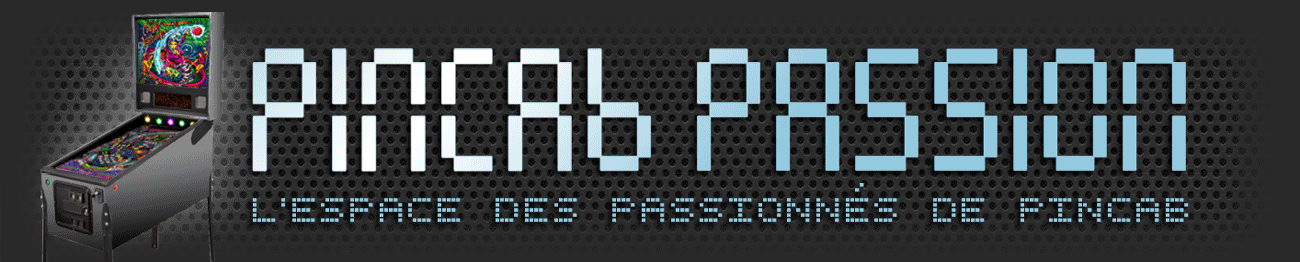| | | [TUTO] Pilotage de Ledstrip adressable style "Teensy" via WEMOS D1 PRO |  |
|
+78traxx59 fastevie nicofab18 Moussounet Richard leguluc medax badcat khinyo moviemaniac52 Migath Nanard54 ventrax ebor hbenjam1 ParMesSoins Snorky bapt1080 yanfox tyra38 poussmouss75 JLLL BorisFR xavuis arnoz vnguyenquangdo valsy Suby Sebcemoi isob Matlo74 Gate katzd lyoxide MAXxXAM Sblawx KM3L0TT MrPomme MarbleMad mpierre paf_prod foudcox Benoit33 doraj90 Rappelbox zedrummer mikuslegrand jawah jadawin59 Mike72160 Arkan07 jolesharky razorbaxx wspawn Drask BonZ@i uncels goliath59 kev1 jphil82 bao rodolpher mariela davsouto snwfrd38 Billy54 Shadow_SHD leopold Pincabonaute peskopat ced manples kakou leevuth TylerDurden67 sebx mariopourlavie Aetios 82 participants | |
| Auteur | Message |
|---|
doraj90

Messages : 1374
Département : 90
![[TUTO] Pilotage de Ledstrip adressable style "Teensy" via WEMOS D1 PRO - Page 23 Empty](https://2img.net/i/empty.gif) |  Sujet: Re: [TUTO] Pilotage de Ledstrip adressable style "Teensy" via WEMOS D1 PRO Sujet: Re: [TUTO] Pilotage de Ledstrip adressable style "Teensy" via WEMOS D1 PRO ![[TUTO] Pilotage de Ledstrip adressable style "Teensy" via WEMOS D1 PRO - Page 23 Empty](https://2img.net/i/fa/empty.gif) Lun 27 Aoû 2018 - 21:59 Lun 27 Aoû 2018 - 21:59 | |
| Je vais recommencer tout depuis le début et suivre la 1ère partie avec le DOF. Avec un DoF tout neuf ça iras peu être mieux. J'enverrai demain un schéma du câblage pour être sur aussi de ça, j'ai des doutes pour le raccordement des left et righboad. Sinon oui , je ne serai pas contre un teamwiever ![[TUTO] Pilotage de Ledstrip adressable style "Teensy" via WEMOS D1 PRO - Page 23 2480599388](/users/1414/11/35/46/smiles/2480599388.gif) . En tout cas gros merci, je sature  [Vous devez être inscrit et connecté pour voir cette image] [Vous devez être inscrit et connecté pour voir cette image]EDIT : Sinon il n'y pas moyen de tester si la wemos envoie bien des infos sur la ledstrip ? Parce que je suis sur que mon problème vient de mes bandes leds qui ne lit pas les datas... Si la wemos envoie du 3.3volt en data et que ma bande led utilise du 5 volt pour les datas, ça ne doit pas envoyé les infos... | |
|   | | peskopat
Admin

Messages : 11940
Département : 54
![[TUTO] Pilotage de Ledstrip adressable style "Teensy" via WEMOS D1 PRO - Page 23 Empty](https://2img.net/i/empty.gif) |  Sujet: Re: [TUTO] Pilotage de Ledstrip adressable style "Teensy" via WEMOS D1 PRO Sujet: Re: [TUTO] Pilotage de Ledstrip adressable style "Teensy" via WEMOS D1 PRO ![[TUTO] Pilotage de Ledstrip adressable style "Teensy" via WEMOS D1 PRO - Page 23 Empty](https://2img.net/i/fa/empty.gif) Sam 1 Sep 2018 - 6:46 Sam 1 Sep 2018 - 6:46 | |
| Du nouveau [Vous devez être inscrit et connecté pour voir ce lien] , sinon on fera un teamviewer , là c'était compliqué , je bossais de nuit cette semaine  | |
|   | | doraj90

Messages : 1374
Département : 90
![[TUTO] Pilotage de Ledstrip adressable style "Teensy" via WEMOS D1 PRO - Page 23 Empty](https://2img.net/i/empty.gif) |  Sujet: Re: [TUTO] Pilotage de Ledstrip adressable style "Teensy" via WEMOS D1 PRO Sujet: Re: [TUTO] Pilotage de Ledstrip adressable style "Teensy" via WEMOS D1 PRO ![[TUTO] Pilotage de Ledstrip adressable style "Teensy" via WEMOS D1 PRO - Page 23 Empty](https://2img.net/i/fa/empty.gif) Sam 1 Sep 2018 - 8:59 Sam 1 Sep 2018 - 8:59 | |
| Le DOF fraîchement installé est opérationnel , j'avais un problème de maj du Net framework.
Tout refais le tutos depuis le début = Toujours le même résultat.
Je vois sur internet et les différents forums que beaucoup on ce problème, par contre ils sont sur Teensy et le problème à été résolu avec les maj du DOF R3. Par contre pour la wemos, tout ceux qui ont le problème ont tous abandonné, donc pas trouvé de solution.
J'abandonne avec la Wemos et j'ai commandé un teensy.
Je pense que le problème vient sois de mes leds qui ne reçoivent pas les datas même avec un DOF à jour.
Y a t il une solution pour tester simplement ça wemos et ces leds en passant par une application autre que DOF ?
Juste histoire de voir si les datas passent bien et qu'il n'y pas un problème avec l'alimentation utilisé (alim atx de pc) ou une histoire de voltage différent sur les datas sur certain ledstrip.
PS, mon schéma de branchement est il OK ? | |
|   | | peskopat
Admin

Messages : 11940
Département : 54
![[TUTO] Pilotage de Ledstrip adressable style "Teensy" via WEMOS D1 PRO - Page 23 Empty](https://2img.net/i/empty.gif) |  Sujet: Re: [TUTO] Pilotage de Ledstrip adressable style "Teensy" via WEMOS D1 PRO Sujet: Re: [TUTO] Pilotage de Ledstrip adressable style "Teensy" via WEMOS D1 PRO ![[TUTO] Pilotage de Ledstrip adressable style "Teensy" via WEMOS D1 PRO - Page 23 Empty](https://2img.net/i/fa/empty.gif) Sam 1 Sep 2018 - 17:00 Sam 1 Sep 2018 - 17:00 | |
| Oui [Vous devez être inscrit et connecté pour voir ce lien] , schéma OK , si t'as le temps on fait un teamviewer , faut voir le cabinet.xml aussi ![[TUTO] Pilotage de Ledstrip adressable style "Teensy" via WEMOS D1 PRO - Page 23 1982470514](/users/1414/11/35/46/smiles/1982470514.gif) | |
|   | | peskopat
Admin

Messages : 11940
Département : 54
![[TUTO] Pilotage de Ledstrip adressable style "Teensy" via WEMOS D1 PRO - Page 23 Empty](https://2img.net/i/empty.gif) |  Sujet: Re: [TUTO] Pilotage de Ledstrip adressable style "Teensy" via WEMOS D1 PRO Sujet: Re: [TUTO] Pilotage de Ledstrip adressable style "Teensy" via WEMOS D1 PRO ![[TUTO] Pilotage de Ledstrip adressable style "Teensy" via WEMOS D1 PRO - Page 23 Empty](https://2img.net/i/fa/empty.gif) Lun 3 Sep 2018 - 11:42 Lun 3 Sep 2018 - 11:42 | |
| Rajout DOF All In One en version bêta by moi ![[TUTO] Pilotage de Ledstrip adressable style "Teensy" via WEMOS D1 PRO - Page 23 722859262](/users/1414/11/35/46/smiles/722859262.gif) , n'hésitez pas à remonter les soucis ![[TUTO] Pilotage de Ledstrip adressable style "Teensy" via WEMOS D1 PRO - Page 23 3253257302](/users/1414/11/35/46/smiles/3253257302.gif) | |
|   | | doraj90

Messages : 1374
Département : 90
![[TUTO] Pilotage de Ledstrip adressable style "Teensy" via WEMOS D1 PRO - Page 23 Empty](https://2img.net/i/empty.gif) |  Sujet: Re: [TUTO] Pilotage de Ledstrip adressable style "Teensy" via WEMOS D1 PRO Sujet: Re: [TUTO] Pilotage de Ledstrip adressable style "Teensy" via WEMOS D1 PRO ![[TUTO] Pilotage de Ledstrip adressable style "Teensy" via WEMOS D1 PRO - Page 23 Empty](https://2img.net/i/fa/empty.gif) Lun 10 Sep 2018 - 6:23 Lun 10 Sep 2018 - 6:23 | |
| Installation de la Teensy ce week-end, premier essais = ok. La barre Ledstrip et les sides fonctionne bien, j'ai eu un petit problème de décalage sur la barre ledstrip, solution ajouter une led supplémentaire (1ère led). Voilà ledstrip ajouté sur mon pincab  . Je pense que le problème avec la Wemos devait venir d'un problème DOF voir de flashage (même si j'avais bien la séquence led RGB au démarrage du pincab). Et je me demande si Windows 7 commencerait pas à être dépasser aussi... Parcontre le tutos pour la teensy saute vite les étapes, heureusement qu'il y as ce tutos bien plus complet qui m'as permis de terminer l'installation des ledstrips. Encore merci Peskopat. | |
|   | | Pincabonaute

Messages : 1515
Département : Belgique
![[TUTO] Pilotage de Ledstrip adressable style "Teensy" via WEMOS D1 PRO - Page 23 Empty](https://2img.net/i/empty.gif) |  Sujet: Re: [TUTO] Pilotage de Ledstrip adressable style "Teensy" via WEMOS D1 PRO Sujet: Re: [TUTO] Pilotage de Ledstrip adressable style "Teensy" via WEMOS D1 PRO ![[TUTO] Pilotage de Ledstrip adressable style "Teensy" via WEMOS D1 PRO - Page 23 Empty](https://2img.net/i/fa/empty.gif) Lun 10 Sep 2018 - 6:35 Lun 10 Sep 2018 - 6:35 | |
| Bien joué, faudrait que je m’y remette, de mon côté mon Backboard ne veux plus rien savoir depuis une réinstal et un changement de carte mère | |
|   | | peskopat
Admin

Messages : 11940
Département : 54
![[TUTO] Pilotage de Ledstrip adressable style "Teensy" via WEMOS D1 PRO - Page 23 Empty](https://2img.net/i/empty.gif) |  Sujet: Re: [TUTO] Pilotage de Ledstrip adressable style "Teensy" via WEMOS D1 PRO Sujet: Re: [TUTO] Pilotage de Ledstrip adressable style "Teensy" via WEMOS D1 PRO ![[TUTO] Pilotage de Ledstrip adressable style "Teensy" via WEMOS D1 PRO - Page 23 Empty](https://2img.net/i/fa/empty.gif) Lun 10 Sep 2018 - 19:45 Lun 10 Sep 2018 - 19:45 | |
| [Vous devez être inscrit et connecté pour voir ce lien] , merci , je me suis pas encore attaqué à la remise en état du tuto Teensy par manque de temps ![[TUTO] Pilotage de Ledstrip adressable style "Teensy" via WEMOS D1 PRO - Page 23 3746298195](/users/1414/11/35/46/smiles/3746298195.gif) [Vous devez être inscrit et connecté pour voir ce lien] [Vous devez être inscrit et connecté pour voir ce lien] , poste ton directoutput.log stp et ton cabinet.xml , quel dof as tu installé ? MJR ? Mon tuto ? | |
|   | | Drask

Messages : 23
Département : 45
![[TUTO] Pilotage de Ledstrip adressable style "Teensy" via WEMOS D1 PRO - Page 23 Empty](https://2img.net/i/empty.gif) |  Sujet: Re: [TUTO] Pilotage de Ledstrip adressable style "Teensy" via WEMOS D1 PRO Sujet: Re: [TUTO] Pilotage de Ledstrip adressable style "Teensy" via WEMOS D1 PRO ![[TUTO] Pilotage de Ledstrip adressable style "Teensy" via WEMOS D1 PRO - Page 23 Empty](https://2img.net/i/fa/empty.gif) Dim 7 Oct 2018 - 9:13 Dim 7 Oct 2018 - 9:13 | |
| Hey salut, Je suis dans le même cas que [Vous devez être inscrit et connecté pour voir ce lien] j'ai passé toute mon après-midi hier à tout refaire dans tous les sens. le DOF est bien fonctionnel, mais pas de backboard... D'après ce que j'ai lu ici, je dois avoir injecté correctement le code. Quand j'appuie sur le bouton de la Wemo j'ai bien toutes les leds qui se mettent à clignoter puis s'éteindre (que le backboard, car pas encore de side ). Je dois faire quelque chose de travers .... mais pour le coup c'est frustrant  ! je regarderai tout à l'heure pour sortir le log de dof. [Vous devez être inscrit et connecté pour voir ce lien] tu disais que tu avais une version "DOF All In One en version bêta by toi" j'ai pas testé je vais regarder si je le trouve sur le forum si j'ai je test . pour info : dof installer par ton tuto, puis copier le dof modifier, déblocage des dll. le Cabinet.xml semble est correct ainsi que le GlobalConfig j'ai tester aussi de changer le port com de la Wemo dans sa config + cabinet.xml idem je suis revenu au port 3. le Cabinet.xml : - Code:
-
<?xml version="1.0"?>
<Cabinet xmlns:xsi="http://www.w3.org/2001/XMLSchema-instance" xmlns:xsd="http://www.w3.org/2001/XMLSchema">
<Name>Pincab 3 ports</Name> <!--Nom de votre pincab par exemple-->
<OutputControllers>
<TeensyStripController>
<Name>LedStripController</Name>
<NumberOfLedsStrip1>584</NumberOfLedsStrip1> <!--backboard , port 1 du dof , d5-->
<NumberOfLedsStrip2>0</NumberOfLedsStrip2> <!--sideboard right , port 4 du dof , d6-->
<NumberOfLedsStrip3>0</NumberOfLedsStrip3> <!--sideboard left , port 7 du dof , d7-->
<NumberOfLedsStrip4>0</NumberOfLedsStrip4> <!--Inutilisé-->
<NumberOfLedsStrip5>0</NumberOfLedsStrip5> <!--Inutilisé-->
<NumberOfLedsStrip6>0</NumberOfLedsStrip6> <!--Inutilisé-->
<NumberOfLedsStrip7>0</NumberOfLedsStrip7> <!--Inutilisé-->
<NumberOfLedsStrip8>0</NumberOfLedsStrip8> <!--Inutilisé-->
<ComPortName>COM3</ComPortName> <!--Port com pour la wemos/teensy-->
</TeensyStripController>
</OutputControllers>
<Toys>
<LedStrip>
<Name>BackBoard</Name> <!--Nom du toys-->
<Width>73</Width> <!--Largeur-->
<Height>8</Height> <!--hauteur-->
<LedStripArrangement>LeftRightAlternateTopDown</LedStripArrangement> <!--Sens des effets-->
<ColorOrder>GRB</ColorOrder> <!--Ordre des couleurs-->
<FirstLedNumber>1</FirstLedNumber> <!--Démarrage de votre premier bandeau à la led 1-->
<FadingCurveName>SwissLizardsLedCurve</FadingCurveName>
<OutputControllerName>LedStripController</OutputControllerName>
</LedStrip>
<LedStrip>
<Name>Sideboard Right</Name>
<Width>1</Width>
<Height>73</Height>
<LedStripArrangement>TopDownLeftRight</LedStripArrangement> <!--Sens des effets-->
<ColorOrder>GRB</ColorOrder>
<FirstLedNumber>217</FirstLedNumber> <!--Démarrage du deuxième bandeau à la led 216+1=217-->
<FadingCurveName>SwissLizardsLedCurve</FadingCurveName>
<OutputControllerName>LedStripController</OutputControllerName>
</LedStrip>
<LedStrip>
<Name>Sideboard Left</Name>
<Width>1</Width>
<Height>73</Height>
<LedStripArrangement>TopDownLeftRight</LedStripArrangement>
<ColorOrder>GRB</ColorOrder>
<FirstLedNumber>290</FirstLedNumber> <!--Démarrage du troisième bandeau à la led (216+73=289)+1=290-->
<FadingCurveName>SwissLizardsLedCurve</FadingCurveName>
<OutputControllerName>LedStripController</OutputControllerName>
</LedStrip>
<LedWizEquivalent>
<Name>LedWizEquivalent 30</Name> <!--Doit correspondre à votre directoutput.ini-->
<Outputs>
<LedWizEquivalentOutput>
<OutputName>BackBoard</OutputName>
<LedWizEquivalentOutputNumber>1</LedWizEquivalentOutputNumber> <!--Port 1 sur le dof config tool-->
</LedWizEquivalentOutput>
<LedWizEquivalentOutput>
<OutputName>Sideboard Right</OutputName>
<LedWizEquivalentOutputNumber>4</LedWizEquivalentOutputNumber> <!--Port 4 sur le dof config tool-->
</LedWizEquivalentOutput>
<LedWizEquivalentOutput>
<OutputName>Sideboard Left</OutputName>
<LedWizEquivalentOutputNumber>7</LedWizEquivalentOutputNumber> <!--Port 7 sur le dof config tool-->
</LedWizEquivalentOutput>
</Outputs>
<LedWizNumber>30</LedWizNumber>
</LedWizEquivalent>
</Toys>
</Cabinet> si quelqu'un à une petite idée ![[TUTO] Pilotage de Ledstrip adressable style "Teensy" via WEMOS D1 PRO - Page 23 1393933098](/users/1414/11/35/46/smiles/1393933098.gif) ![[TUTO] Pilotage de Ledstrip adressable style "Teensy" via WEMOS D1 PRO - Page 23 1393933098](/users/1414/11/35/46/smiles/1393933098.gif) ![[TUTO] Pilotage de Ledstrip adressable style "Teensy" via WEMOS D1 PRO - Page 23 1393933098](/users/1414/11/35/46/smiles/1393933098.gif) | |
|   | | peskopat
Admin

Messages : 11940
Département : 54
![[TUTO] Pilotage de Ledstrip adressable style "Teensy" via WEMOS D1 PRO - Page 23 Empty](https://2img.net/i/empty.gif) |  Sujet: Re: [TUTO] Pilotage de Ledstrip adressable style "Teensy" via WEMOS D1 PRO Sujet: Re: [TUTO] Pilotage de Ledstrip adressable style "Teensy" via WEMOS D1 PRO ![[TUTO] Pilotage de Ledstrip adressable style "Teensy" via WEMOS D1 PRO - Page 23 Empty](https://2img.net/i/fa/empty.gif) Dim 7 Oct 2018 - 10:49 Dim 7 Oct 2018 - 10:49 | |
| Essaye ce cabinet.xml , la version de mon Dof est en suspend pour test , et je n'ai pas eu le temps de le faire ![[TUTO] Pilotage de Ledstrip adressable style "Teensy" via WEMOS D1 PRO - Page 23 773715342](/users/1414/11/35/46/smiles/773715342.gif) Pour le port com il faut que tu regarde dans les périphériques ![[TUTO] Pilotage de Ledstrip adressable style "Teensy" via WEMOS D1 PRO - Page 23 3253257302](/users/1414/11/35/46/smiles/3253257302.gif) - Code:
-
<?xml version="1.0"?>
<Cabinet xmlns:xsi="http://www.w3.org/2001/XMLSchema-instance" xmlns:xsd="http://www.w3.org/2001/XMLSchema">
<Name>Pincab 3 ports</Name> <!--Nom de votre pincab par exemple-->
<OutputControllers>
<TeensyStripController>
<Name>LedStripController</Name>
<NumberOfLedsStrip1>584</NumberOfLedsStrip1> <!--backboard , port 1 du dof , d5-->
<NumberOfLedsStrip2>0</NumberOfLedsStrip2> <!--sideboard right , port 4 du dof , d6-->
<NumberOfLedsStrip3>0</NumberOfLedsStrip3> <!--sideboard left , port 7 du dof , d7-->
<NumberOfLedsStrip4>0</NumberOfLedsStrip4> <!--Inutilisé-->
<NumberOfLedsStrip5>0</NumberOfLedsStrip5> <!--Inutilisé-->
<NumberOfLedsStrip6>0</NumberOfLedsStrip6> <!--Inutilisé-->
<NumberOfLedsStrip7>0</NumberOfLedsStrip7> <!--Inutilisé-->
<NumberOfLedsStrip8>0</NumberOfLedsStrip8> <!--Inutilisé-->
<ComPortName>COM3</ComPortName> <!--Port com pour la wemos/teensy-->
</TeensyStripController>
</OutputControllers>
<Toys>
<LedStrip>
<Name>BackBoard</Name> <!--Nom du toys-->
<Width>73</Width> <!--Largeur-->
<Height>8</Height> <!--hauteur-->
<LedStripArrangement>LeftRightAlternateTopDown</LedStripArrangement> <!--Sens des effets-->
<ColorOrder>GRB</ColorOrder> <!--Ordre des couleurs-->
<FirstLedNumber>1</FirstLedNumber> <!--Démarrage de votre premier bandeau à la led 1-->
<FadingCurveName>SwissLizardsLedCurve</FadingCurveName>
<OutputControllerName>LedStripController</OutputControllerName>
</LedStrip>
<LedStrip>
<Name>Sideboard Right</Name>
<Width>1</Width>
<Height>73</Height>
<LedStripArrangement>TopDownLeftRight</LedStripArrangement> <!--Sens des effets-->
<ColorOrder>GRB</ColorOrder>
<FirstLedNumber>585</FirstLedNumber> <!--Démarrage du deuxième bandeau à la led 584+1=585-->
<FadingCurveName>SwissLizardsLedCurve</FadingCurveName>
<OutputControllerName>LedStripController</OutputControllerName>
</LedStrip>
<LedStrip>
<Name>Sideboard Left</Name>
<Width>1</Width>
<Height>73</Height>
<LedStripArrangement>TopDownLeftRight</LedStripArrangement>
<ColorOrder>GRB</ColorOrder>
<FirstLedNumber>658</FirstLedNumber> <!--Démarrage du troisième bandeau à la led (584+73=657)+1=658-->
<FadingCurveName>SwissLizardsLedCurve</FadingCurveName>
<OutputControllerName>LedStripController</OutputControllerName>
</LedStrip>
<LedWizEquivalent>
<Name>LedWizEquivalent 30</Name> <!--Doit correspondre à votre directoutput.ini-->
<Outputs>
<LedWizEquivalentOutput>
<OutputName>BackBoard</OutputName>
<LedWizEquivalentOutputNumber>1</LedWizEquivalentOutputNumber> <!--Port 1 sur le dof config tool-->
</LedWizEquivalentOutput>
<LedWizEquivalentOutput>
<OutputName>Sideboard Right</OutputName>
<LedWizEquivalentOutputNumber>4</LedWizEquivalentOutputNumber> <!--Port 4 sur le dof config tool-->
</LedWizEquivalentOutput>
<LedWizEquivalentOutput>
<OutputName>Sideboard Left</OutputName>
<LedWizEquivalentOutputNumber>7</LedWizEquivalentOutputNumber> <!--Port 7 sur le dof config tool-->
</LedWizEquivalentOutput>
</Outputs>
<LedWizNumber>30</LedWizNumber>
</LedWizEquivalent>
</Toys>
</Cabinet> | |
|   | | Drask

Messages : 23
Département : 45
![[TUTO] Pilotage de Ledstrip adressable style "Teensy" via WEMOS D1 PRO - Page 23 Empty](https://2img.net/i/empty.gif) |  Sujet: Re: [TUTO] Pilotage de Ledstrip adressable style "Teensy" via WEMOS D1 PRO Sujet: Re: [TUTO] Pilotage de Ledstrip adressable style "Teensy" via WEMOS D1 PRO ![[TUTO] Pilotage de Ledstrip adressable style "Teensy" via WEMOS D1 PRO - Page 23 Empty](https://2img.net/i/fa/empty.gif) Dim 7 Oct 2018 - 11:13 Dim 7 Oct 2018 - 11:13 | |
| - peskopat a écrit:
- Essaye ce cabinet.xml , la version de mon Dof est en suspend pour test , et je n'ai pas eu le temps de le faire
![[TUTO] Pilotage de Ledstrip adressable style "Teensy" via WEMOS D1 PRO - Page 23 773715342](/users/1414/11/35/46/smiles/773715342.gif)
Pour le port com il faut que tu regarde dans les périphériques ![[TUTO] Pilotage de Ledstrip adressable style "Teensy" via WEMOS D1 PRO - Page 23 3253257302](/users/1414/11/35/46/smiles/3253257302.gif) je test ça, pour le port com oui c'est bien ce que j'ai fais et justement dans la config avancé du périphérique sur Windows tu peu édité le numéro du port  [Vous devez être inscrit et connecté pour voir cette image] [Vous devez être inscrit et connecté pour voir cette image]petit test : ça passe pas j'ai récupéré le fichier de log visiblement il a un souci avec le fichier cabinet.xml - Code:
-
---------------------------------------------------------------------------------
2018.10.07 12:19:27.817 DirectOutput Logger initialized
2018.10.07 12:19:27.817 DirectOutput Version 0.9.6474.38194 as of 2017.09.22 21:13
2018.10.07 12:19:27.833 Global config loaded from: C:\DirectOutput\config\GlobalConfig_PinballX.xml
2018.10.07 12:19:27.833 Loading Pinball parts
2018.10.07 12:19:27.833 Loading cabinet
2018.10.07 12:19:27.833 Will load cabinet config file: C:\DirectOutput\config\cabinet.xml
2018.10.07 12:19:28.067 EXCEPTION: Could not load cabinet config from XML data.
2018.10.07 12:19:28.067 EXCEPTION: Thread:
2018.10.07 12:19:28.067 EXCEPTION: Message: Exception --> Could not deserialize the cabinet config from XML data.
2018.10.07 12:19:28.067 EXCEPTION: A exception occured when loading cabinet config file: C:\DirectOutput\config\cabinet.xml
2018.10.07 12:19:28.067 EXCEPTION: Thread:
2018.10.07 12:19:28.067 EXCEPTION: Message: NullReferenceException --> La référence d'objet n'est pas définie à une instance d'un objet.
2018.10.07 12:19:28.098 EXCEPTION: Stacktrace: à DirectOutput.Log.Exception(String Message, Exception E) dans C:\Users\arcade\Desktop\DIRECT-OUTPUT\DirectOutput-master-djrobx\DirectOutput\Log.cs:ligne 157
2018.10.07 12:19:28.098 EXCEPTION: Stacktrace: à DirectOutput.Cab.Cabinet.GetCabinetFromConfigXml(String ConfigXml) dans C:\Users\arcade\Desktop\DIRECT-OUTPUT\DirectOutput-master-djrobx\DirectOutput\Cab\Cabinet.cs:ligne 290
2018.10.07 12:19:28.098 EXCEPTION: Stacktrace: à DirectOutput.Cab.Cabinet.GetCabinetFromConfigXmlFile(String FileName) dans C:\Users\arcade\Desktop\DIRECT-OUTPUT\DirectOutput-master-djrobx\DirectOutput\Cab\Cabinet.cs:ligne 237
2018.10.07 12:19:28.098 EXCEPTION: Stacktrace: à DirectOutput.Cab.Cabinet.GetCabinetFromConfigXmlFile(FileInfo CabinetConfigFile) dans C:\Users\arcade\Desktop\DIRECT-OUTPUT\DirectOutput-master-djrobx\DirectOutput\Cab\Cabinet.cs:ligne 268
2018.10.07 12:19:28.098 EXCEPTION: Stacktrace: à DirectOutput.Pinball.Setup(String GlobalConfigFilename, String TableFilename, String RomName) dans C:\Users\arcade\Desktop\DIRECT-OUTPUT\DirectOutput-master-djrobx\DirectOutput\Pinball.cs:ligne 205
2018.10.07 12:19:28.098 EXCEPTION: Targetsite: Void Exception(System.String, System.Exception)
2018.10.07 12:19:28.098 No cabinet config file loaded. Will use AutoConfig.
2018.10.07 12:19:28.098 Cabinet auto configuration started
2018.10.07 12:19:28.161 Detected and added Pinscape Controller Nr. 1 with name Pinscape Controller 01
2018.10.07 12:19:28.161 Added LedwizEquivalent Nr. 51 with name Pinscape Controller 01 Equivalent for Pinscape Controller Nr. 1, 23
2018.10.07 12:19:28.192 Debug: Ledwiz devicelist content. Handles: 8, 0, 0, 0, 0, 0, 0, 0, 0, 0, 0, 0, 0, 0, 0, 0, Num devices: 1
2018.10.07 12:19:28.192 Debug: Disposing LedWiz instance -01.
2018.10.07 12:19:28.192 Debug: Ledwiz devicelist content. Handles: 8, 0, 0, 0, 0, 0, 0, 0, 0, 0, 0, 0, 0, 0, 0, 0, Num devices: 1
2018.10.07 12:19:28.192 Detected and added LedWiz Nr. 8 with name LedWiz 08
2018.10.07 12:19:28.192 Added LedwizEquivalent Nr. 8 with name LedWiz 08 Equivalent for Ledwiz Nr. 8
2018.10.07 12:19:28.192 Cabinet auto configuration finished
2018.10.07 12:19:28.192 Cabinet loaded
2018.10.07 12:19:28.192 Loading table config
2018.10.07 12:19:28.192 No TableFilename specified, will use empty tableconfig
2018.10.07 12:19:28.192 Will try to load configs from DirectOutput.ini or LedControl.ini file(s) for RomName PinballX
2018.10.07 12:19:28.208 Loading LedControl file C:\DirectOutput\config\directoutputconfig30.ini
2018.10.07 12:19:28.223 Min DOF Version is 0.8 for file directoutputconfig30.ini
2018.10.07 12:19:29.473 Loading LedControl file C:\DirectOutput\config\directoutputconfig8.ini
2018.10.07 12:19:29.473 Min DOF Version is 0.8 for file directoutputconfig8.ini
2018.10.07 12:19:29.645 2 directoutputconfig.ini or ledcontrol.ini files loaded.
2018.10.07 12:19:29.645 Config for RomName PinballX exists in LedControl data. Updating cabinet and config.
2018.10.07 12:19:29.692 Table config loading finished
2018.10.07 12:19:29.692 Pinball parts loaded
2018.10.07 12:19:29.692 Starting processes
2018.10.07 12:19:29.692 Initializing cabinet
2018.10.07 12:19:29.692 Debug: Initializing output controllers
2018.10.07 12:19:29.692 Pinscape Pinscape Controller 01 intialized and updater thread started.
2018.10.07 12:19:29.692 Debug: Initializing LedWiz Nr. 08
2018.10.07 12:19:29.692 Pinscape Pinscape Controller 01 updater thread started.
2018.10.07 12:19:29.692 Pinscape Pinscape Controller 01 updater thread has connected to Pinscape Pinscape Controller 01.
2018.10.07 12:19:29.692 LedWiz Nr. 08 initialized and updater thread initialized.
2018.10.07 12:19:29.692 Debug: Output controllers initialized
2018.10.07 12:19:29.692 Updater thread for LedWiz 08 started.
2018.10.07 12:19:29.692 Cabinet initialized
2018.10.07 12:19:29.692 Loading shape definition file: C:\DirectOutput\config\DirectOutputShapes.xml
2018.10.07 12:19:29.739 Framework initialized.
2018.10.07 12:19:29.739 Have fun!
2018.10.07 12:23:39.587 Finishing framework
2018.10.07 12:23:39.589 Finishing cabinet
2018.10.07 12:23:39.590 Debug: Finishing output controllers
2018.10.07 12:23:39.592 Pinscape Pinscape Controller 01 updater thread has disconnected from Pinscape Pinscape Controller 01 and will terminate.
2018.10.07 12:23:39.592 Pinscape Pinscape Controller 01 finished and updater thread stopped.
2018.10.07 12:23:39.592 Debug: Finishing LedWiz Nr. 08
2018.10.07 12:23:39.592 Updater thread for LedWiz 08 terminated.
2018.10.07 12:23:39.595 LedWiz Nr. 08 finished and updater thread stopped.
2018.10.07 12:23:39.595 Debug: Output controllers finished
2018.10.07 12:23:39.595 Cabinet finished
2018.10.07 12:23:39.595 DirectOutput framework finished.
2018.10.07 12:23:39.595 Bye and thanks for using!
[Vous devez être inscrit et connecté pour voir cette image] encore  ça marche j'ai trouver ! j'ai réutiliser le cabinet.xml de kakou - Code:
-
<?xml version="1.0"?>[size=15][/size]
<Cabinet xmlns:xsi="http://www.w3.org/2001/XMLSchema-instance" xmlns:xsd="http://www.w3.org/2001/XMLSchema">[size=15][/size]
<Name>Kakou</Name>[size=15][/size]
<OutputControllers>[size=15][/size]
<TeensyStripController>[size=15][/size]
<Name>TeensyStripController</Name>[size=15][/size]
<NumberOfLedsStrip1>576</NumberOfLedsStrip1>[size=15][/size]
<NumberOfLedsStrip2>0</NumberOfLedsStrip2>[size=15][/size]
<NumberOfLedsStrip3>0</NumberOfLedsStrip3>[size=15][/size]
<NumberOfLedsStrip4>0</NumberOfLedsStrip4>[size=15][/size]
<NumberOfLedsStrip5>0</NumberOfLedsStrip5>[size=15][/size]
<NumberOfLedsStrip6>0</NumberOfLedsStrip6>[size=15][/size]
<NumberOfLedsStrip7>0</NumberOfLedsStrip7>[size=15][/size]
<NumberOfLedsStrip8>0</NumberOfLedsStrip8>[size=15][/size]
<ComPortName>COM4</ComPortName>[size=15][/size]
</TeensyStripController>[size=15][/size]
</OutputControllers>[size=15][/size]
<Toys>[size=15][/size]
<LedStrip>[size=15][/size]
<Name>PF Back</Name>[size=15][/size]
<Width>72</Width>[size=15][/size]
<Height>8</Height>[size=15][/size]
<LedStripArrangement>RightLeftAlternateTopDown</LedStripArrangement>[size=15][/size]
<ColorOrder>GRB</ColorOrder>[size=15][/size]
<FirstLedNumber>0</FirstLedNumber>[size=15][/size]
<FadingCurveName>Linear0To224</FadingCurveName>[size=15][/size]
<OutputControllerName>TeensyStripController</OutputControllerName>[size=15][/size]
</LedStrip>[size=15][/size]
<LedWizEquivalent>[size=15][/size]
<Name>LedWizEquivalent 30</Name>[size=15][/size]
<Outputs>[size=15][/size]
<LedWizEquivalentOutput>[size=15][/size]
<OutputName>PF Back</OutputName>[size=15][/size]
<LedWizEquivalentOutputNumber>1</LedWizEquivalentOutputNumber>[size=15][/size]
</LedWizEquivalentOutput> [size=15][/size]
</Outputs>[size=15][/size]
<LedWizNumber>30</LedWizNumber>[size=15][/size]
</LedWizEquivalent>[size=15][/size]
</Toys>[size=15][/size]
<AutoConfigEnabled>true</AutoConfigEnabled>[size=15][/size]
</Cabinet> on dirait que la seule différence est la ligne : " Linear0To224" savez vous à quoi correspond elle ? | |
|   | | peskopat
Admin

Messages : 11940
Département : 54
![[TUTO] Pilotage de Ledstrip adressable style "Teensy" via WEMOS D1 PRO - Page 23 Empty](https://2img.net/i/empty.gif) |  Sujet: Re: [TUTO] Pilotage de Ledstrip adressable style "Teensy" via WEMOS D1 PRO Sujet: Re: [TUTO] Pilotage de Ledstrip adressable style "Teensy" via WEMOS D1 PRO ![[TUTO] Pilotage de Ledstrip adressable style "Teensy" via WEMOS D1 PRO - Page 23 Empty](https://2img.net/i/fa/empty.gif) Mar 9 Oct 2018 - 7:11 Mar 9 Oct 2018 - 7:11 | |
| Dans mon cabinet.xml , j'utilise la courbe de swizzlizard effectivement , qui est plus du type fondu , alors que celle que tu as mis est linéaire , je ferais un test ASAP mais c'est pas gagné ![[TUTO] Pilotage de Ledstrip adressable style "Teensy" via WEMOS D1 PRO - Page 23 773715342](/users/1414/11/35/46/smiles/773715342.gif) | |
|   | | paf_prod
Messages : 246
Département : 78
![[TUTO] Pilotage de Ledstrip adressable style "Teensy" via WEMOS D1 PRO - Page 23 Empty](https://2img.net/i/empty.gif) |  Sujet: Re: [TUTO] Pilotage de Ledstrip adressable style "Teensy" via WEMOS D1 PRO Sujet: Re: [TUTO] Pilotage de Ledstrip adressable style "Teensy" via WEMOS D1 PRO ![[TUTO] Pilotage de Ledstrip adressable style "Teensy" via WEMOS D1 PRO - Page 23 Empty](https://2img.net/i/fa/empty.gif) Mar 23 Oct 2018 - 23:39 Mar 23 Oct 2018 - 23:39 | |
| Bonjour à tous, SUPER TUTO, je viens de me "palucher" la lecture des 23 pages, mais sans trouver de solution à mon problème. Je patauge dans la configuration du DOF, ça fait 3 jours que je test et re-test dans tous les sens, mes yeux n'y voient plus ! Donc, pour résumer et essayer d'aller à l'essentiel : J'ai une configuration qui fonctionne sans problème, avec une KL25Z et des toys, tout est ok. J'ai donc voulu installer cette WEMOS et j'ai suivi le tuto à la lettre, mais bien sûr, ça ne fonctionne pas. (Je test avec juste une ledstrip 54 Leds coté droit branché sur le port D5 - donc à la place du backboard normalement) Les Leds RGB s'activent bien sous forme d'une petite séquence de couleurs au démarrage de Windows (et à chaque appui sur le bouton reset de la carte), donc à priori ma config de base semble être ok ? Mais bien sûr lors de l'activation d'une table il ne se passe strictement rien, pas le moindre signe de vie. J'ai eu le problème du fichier cabinet.XML qui semblait être pas bien interprété si on laissaiait les commentaires (l'ouverture dans IE n'affiche qu'une ligne, si commentaires actifs, alors que sans les commentaire, ça s'affiche bien comme un fichier XML). Mon problème est le suivant avec DOF mis à jour suivant le tuto, je n'arrive pas à générer de fichier log, quoi que je fasse, malgré que DOF fonctionne (KL25Z uniquement), avec le DOF de Kakou (récupéré dans ce post), je ne peux plus lancer aucune table, que ce soit sous VP9 ou VPX : le programme à céssé de fonctionner, bla bla bla…., par contre le fichier Log est bien généré, j'y perd mon latin :-( Dernière ligne du DirectOutput.log : "Disposing Ledwiz instance -01.", le fichier Cabinet.xml est bien chargé sans erreurs Toute aide serait plus que la bienvenue, Merci beaucoup d'avance pour toutes vos idées/pistes Bonne fin de soirée. [EDIT] Après avoir continué et encore continué, réinstallation totale du DOF, j'ai enfin réussi à avoir quelque chose qui semble avoir progressé, c'est à dire que j'ai bien le fichier Log qui est créé, et je n'ai plus qu'une seule erreur dedans, mais de taille : il ne trouve pas ma WEMOS en COM4 (Alors qu'elle est bien vu par Windows en COM4), donc, bien sûr, toujours pas de Ledstrip, mais ça progresse. Je vous joint mon fichier DirectOutput.log, si ça parle à quelqu'un ??? Grand merci d'avance et bonne journée. - Code:
-
EXCEPTION: Could not put the controller on com-port COM4 into the commandmode. Will not send data to the controller.
- Code:
-
---------------------------------------------------------------------------------
DirectOutput Version 3.1.6656.21457, built 2018.03.23 11:55
MJR Grander Unified DOF R3++ edition feat. Djrobx, Rambo3, and Freezy
DOF created by SwissLizard | https://github.com/mjrgh/DirectOutput
2018.10.24 00:56:28.696 DirectOutput Logger initialized
2018.10.24 00:56:28.447 Pre-loading DLL Ciloci.Flee.dll from C:\DirectOutput\Ciloci.Flee.dll : ok
2018.10.24 00:56:28.478 Pre-loading DLL Extensions.dll from C:\DirectOutput\Extensions.dll : ok
2018.10.24 00:56:28.525 Pre-loading DLL FTD2XX32.dll from C:\DirectOutput\FTD2XX32.dll : ok
2018.10.24 00:56:28.572 Pre-loading DLL Newtonsoft.Json.dll from C:\DirectOutput\Newtonsoft.Json.dll : ok
2018.10.24 00:56:28.603 Pre-loading DLL PacDrive32.dll from C:\DirectOutput\PacDrive32.dll : ok
2018.10.24 00:56:28.634 Pre-loading DLL Q42.HueApi.ColorConverters.dll from C:\DirectOutput\Q42.HueApi.ColorConverters.dll : ok
2018.10.24 00:56:28.665 Pre-loading DLL Q42.HueApi.dll from C:\DirectOutput\Q42.HueApi.dll : ok
2018.10.24 00:56:28.681 Global config filename is "C:\DirectOutput\Config\GlobalConfig.xml"
2018.10.24 00:56:28.696 Global config loaded from: C:\DirectOutput\Config\GlobalConfig.xml
2018.10.24 00:56:28.696 Loading Pinball parts
2018.10.24 00:56:28.696 Loading cabinet
2018.10.24 00:56:28.712 Will load cabinet config file: C:\DirectOutput\config\Cabinet.xml
2018.10.24 00:56:29.055 1 output controller defnitions and 5 toy definitions loaded from cabinet config.
2018.10.24 00:56:29.055 Cabinet config file has AutoConfig feature enabled. Calling AutoConfig.
2018.10.24 00:56:29.055 Cabinet auto configuration started
2018.10.24 00:56:29.149 Detected and added Pinscape Controller Nr. 1 with name Pinscape Controller 01
2018.10.24 00:56:29.149 Added LedwizEquivalent Nr. 51 with name Pinscape Controller 01 Equivalent for Pinscape Controller Nr. 1, 28
2018.10.24 00:56:29.149 PhilipsHueAutoConfigurator.AutoConfig started...note, actual connection detection will happen asynchronously, and device disabled if not succesfull (check further down in the log)
2018.10.24 00:56:29.180 Opening 32-bit LedWiz driver...
2018.10.24 00:56:29.180 Detected and added LedWiz Nr. 1 with name LedWiz 01
2018.10.24 00:56:29.180 Added LedwizEquivalent Nr. 1 with name LedWiz 01 Equivalent for Ledwiz Nr. 1
2018.10.24 00:56:29.196 Cabinet auto configuration finished
2018.10.24 00:56:29.196 Autoconfig complete.
2018.10.24 00:56:29.196 Cabinet config loaded successfully from C:\DirectOutput\config\Cabinet.xml
2018.10.24 00:56:29.196 Cabinet loaded
2018.10.24 00:56:29.196 Loading table config
2018.10.24 00:56:29.196 Warning: No table config file found. Will try to load config from LedControl file(s).
2018.10.24 00:56:29.196 Will try to load configs from DirectOutput.ini or LedControl.ini file(s) for RomName austin
2018.10.24 00:56:29.196 Loading LedControl file C:\DirectOutput\config\directoutputconfig.ini
2018.10.24 00:56:29.211 Min DOF Version is 0.8 for file directoutputconfig.ini
2018.10.24 00:56:29.726 Loading LedControl file C:\DirectOutput\config\directoutputconfig30.ini
2018.10.24 00:56:29.757 Min DOF Version is 0.8 for file directoutputconfig30.ini
2018.10.24 00:56:31.567 2 directoutputconfig.ini or ledcontrol.ini files loaded.
2018.10.24 00:56:31.567 Config for RomName austin exists in LedControl data. Updating cabinet and config.
2018.10.24 00:56:31.598 Debug: Setting up shape effect for area. L: 0, T: 0, W: 19, H: 100
2018.10.24 00:56:31.614 Debug: Setting up shape effect for area. L: 0, T: 0, W: 19, H: 100
2018.10.24 00:56:31.614 Debug: Setting up shape effect for area. L: 0, T: 0, W: 19, H: 100
2018.10.24 00:56:31.614 Debug: Setting up shape effect for area. L: 0, T: 0, W: 19, H: 100
2018.10.24 00:56:31.614 Debug: Setting up shape effect for area. L: 20, T: 0, W: 19, H: 100
2018.10.24 00:56:31.614 Debug: Setting up shape effect for area. L: 20, T: 0, W: 19, H: 100
2018.10.24 00:56:31.614 Debug: Setting up shape effect for area. L: 20, T: 0, W: 19, H: 100
2018.10.24 00:56:31.614 Debug: Setting up shape effect for area. L: 20, T: 0, W: 19, H: 100
2018.10.24 00:56:31.614 Debug: Setting up shape effect for area. L: 40, T: 0, W: 19, H: 100
2018.10.24 00:56:31.614 Debug: Setting up shape effect for area. L: 40, T: 0, W: 19, H: 100
2018.10.24 00:56:31.614 Debug: Setting up shape effect for area. L: 40, T: 0, W: 19, H: 100
2018.10.24 00:56:31.614 Debug: Setting up shape effect for area. L: 40, T: 0, W: 19, H: 100
2018.10.24 00:56:31.614 Debug: Setting up shape effect for area. L: 60, T: 0, W: 19, H: 100
2018.10.24 00:56:31.614 Debug: Setting up shape effect for area. L: 60, T: 0, W: 19, H: 100
2018.10.24 00:56:31.614 Debug: Setting up shape effect for area. L: 60, T: 0, W: 19, H: 100
2018.10.24 00:56:31.614 Debug: Setting up shape effect for area. L: 60, T: 0, W: 19, H: 100
2018.10.24 00:56:31.614 Debug: Setting up shape effect for area. L: 60, T: 0, W: 19, H: 100
2018.10.24 00:56:31.614 Debug: Setting up shape effect for area. L: 80, T: 0, W: 19, H: 100
2018.10.24 00:56:31.614 Debug: Setting up shape effect for area. L: 80, T: 0, W: 19, H: 100
2018.10.24 00:56:31.614 Debug: Setting up shape effect for area. L: 80, T: 0, W: 19, H: 100
2018.10.24 00:56:31.614 Debug: Setting up shape effect for area. L: 80, T: 0, W: 19, H: 100
2018.10.24 00:56:31.614 Debug: Setting up shape effect for area. L: 80, T: 0, W: 19, H: 100
2018.10.24 00:56:31.614 Debug: Setting up shape effect for area. L: 0, T: 0, W: 9, H: 30
2018.10.24 00:56:31.614 Debug: Setting up shape effect for area. L: 0, T: 0, W: 9, H: 30
2018.10.24 00:56:31.614 Debug: Setting up shape effect for area. L: 0, T: 0, W: 9, H: 30
2018.10.24 00:56:31.614 Debug: Setting up shape effect for area. L: 0, T: 0, W: 9, H: 30
2018.10.24 00:56:31.614 Debug: Setting up shape effect for area. L: 0, T: 0, W: 9, H: 30
2018.10.24 00:56:31.614 Debug: Setting up shape effect for area. L: 0, T: 0, W: 9, H: 30
2018.10.24 00:56:31.614 Debug: Setting up shape effect for area. L: 0, T: 0, W: 9, H: 30
2018.10.24 00:56:31.614 Debug: Setting up shape effect for area. L: 0, T: 0, W: 9, H: 30
2018.10.24 00:56:31.614 Debug: Setting up shape effect for area. L: 0, T: 0, W: 9, H: 30
2018.10.24 00:56:31.614 Debug: Setting up shape effect for area. L: 91, T: 0, W: 9, H: 30
2018.10.24 00:56:31.614 Debug: Setting up shape effect for area. L: 91, T: 0, W: 9, H: 30
2018.10.24 00:56:31.614 Debug: Setting up shape effect for area. L: 91, T: 0, W: 9, H: 30
2018.10.24 00:56:31.614 Debug: Setting up shape effect for area. L: 91, T: 0, W: 9, H: 30
2018.10.24 00:56:31.614 Debug: Setting up shape effect for area. L: 91, T: 0, W: 9, H: 30
2018.10.24 00:56:31.614 Debug: Setting up shape effect for area. L: 91, T: 0, W: 9, H: 30
2018.10.24 00:56:31.614 Debug: Setting up shape effect for area. L: 91, T: 0, W: 9, H: 30
2018.10.24 00:56:31.614 Debug: Setting up shape effect for area. L: 91, T: 0, W: 9, H: 30
2018.10.24 00:56:31.614 Debug: Setting up shape effect for area. L: 91, T: 0, W: 9, H: 30
2018.10.24 00:56:31.614 Table config loading finished: romname=austin, tablename=Austin Powers
2018.10.24 00:56:31.614 Pinball parts loaded
2018.10.24 00:56:31.614 Starting processes
2018.10.24 00:56:31.614 Initializing cabinet
2018.10.24 00:56:31.614 Debug: Initializing output controllers
2018.10.24 00:56:31.629 TeensyStripController LedStripController intialized and updater thread started.
2018.10.24 00:56:31.629 Pinscape Pinscape Controller 01 intialized and updater thread started.
2018.10.24 00:56:31.629 Debug: Initializing LedWiz Nr. 01
2018.10.24 00:56:31.629 TeensyStripController LedStripController updater thread started.
2018.10.24 00:56:31.629 Pinscape Pinscape Controller 01 updater thread started.
2018.10.24 00:56:31.629 Pinscape Pinscape Controller 01 updater thread has connected to Pinscape Pinscape Controller 01.
2018.10.24 00:56:31.629 LedWiz Nr. 01 initialized and updater thread initialized.
2018.10.24 00:56:31.629 Debug: Output controllers initialized
2018.10.24 00:56:31.629 Updater thread for LedWiz 01 started.
2018.10.24 00:56:31.645 Cabinet initialized
2018.10.24 00:56:31.645 Loading shape definition file: C:\DirectOutput\config\DirectOutputShapes.xml
2018.10.24 00:56:31.707 Debug: MatrixBase for RGBAMatrixColorScaleShapeEffect. Calculated area size: AreaDef(L:0, T:0, W:19, H:100), Matrix(W:6, H:30), ResultArea(Left: 0, Top:0, Right:5, Bottom:5, Width:6, Height:6)
2018.10.24 00:56:31.707 Debug: MatrixBase for RGBAMatrixColorScaleBitmapEffect. Calculated area size: AreaDef(L:0, T:0, W:19, H:100), Matrix(W:6, H:30), ResultArea(Left: 0, Top:0, Right:5, Bottom:5, Width:6, Height:6)
2018.10.24 00:56:31.770 Debug: BitmapEffectBase. Grabbing image clip: W: 6, H:6, BML: 35, BMT: 18, BMW: 16, BMH: 16
2018.10.24 00:56:31.770 Debug: MatrixBase for RGBAMatrixColorScaleShapeEffect. Calculated area size: AreaDef(L:0, T:0, W:19, H:100), Matrix(W:6, H:30), ResultArea(Left: 0, Top:0, Right:5, Bottom:5, Width:6, Height:6)
2018.10.24 00:56:31.770 Debug: MatrixBase for RGBAMatrixColorScaleBitmapEffect. Calculated area size: AreaDef(L:0, T:0, W:19, H:100), Matrix(W:6, H:30), ResultArea(Left: 0, Top:0, Right:5, Bottom:5, Width:6, Height:6)
2018.10.24 00:56:31.770 Debug: BitmapEffectBase. Grabbing image clip: W: 6, H:6, BML: 35, BMT: 18, BMW: 16, BMH: 16
2018.10.24 00:56:31.770 Debug: MatrixBase for RGBAMatrixColorScaleShapeEffect. Calculated area size: AreaDef(L:0, T:0, W:19, H:100), Matrix(W:6, H:30), ResultArea(Left: 0, Top:0, Right:5, Bottom:5, Width:6, Height:6)
2018.10.24 00:56:31.770 Debug: MatrixBase for RGBAMatrixColorScaleBitmapEffect. Calculated area size: AreaDef(L:0, T:0, W:19, H:100), Matrix(W:6, H:30), ResultArea(Left: 0, Top:0, Right:5, Bottom:5, Width:6, Height:6)
2018.10.24 00:56:31.770 Debug: BitmapEffectBase. Grabbing image clip: W: 6, H:6, BML: 35, BMT: 18, BMW: 16, BMH: 16
2018.10.24 00:56:31.770 Debug: MatrixBase for RGBAMatrixColorScaleShapeEffect. Calculated area size: AreaDef(L:0, T:0, W:19, H:100), Matrix(W:6, H:30), ResultArea(Left: 0, Top:0, Right:5, Bottom:5, Width:6, Height:6)
2018.10.24 00:56:31.770 Debug: MatrixBase for RGBAMatrixColorScaleBitmapEffect. Calculated area size: AreaDef(L:0, T:0, W:19, H:100), Matrix(W:6, H:30), ResultArea(Left: 0, Top:0, Right:5, Bottom:5, Width:6, Height:6)
2018.10.24 00:56:31.770 Debug: BitmapEffectBase. Grabbing image clip: W: 6, H:6, BML: 35, BMT: 18, BMW: 16, BMH: 16
2018.10.24 00:56:31.770 Debug: MatrixBase for RGBAMatrixColorScaleShapeEffect. Calculated area size: AreaDef(L:20, T:0, W:19, H:100), Matrix(W:6, H:30), ResultArea(Left: 6, Top:0, Right:11, Bottom:5, Width:6, Height:6)
2018.10.24 00:56:31.770 Debug: MatrixBase for RGBAMatrixColorScaleBitmapEffect. Calculated area size: AreaDef(L:20, T:0, W:19, H:100), Matrix(W:6, H:30), ResultArea(Left: 6, Top:0, Right:11, Bottom:5, Width:6, Height:6)
2018.10.24 00:56:31.770 Debug: BitmapEffectBase. Grabbing image clip: W: 6, H:6, BML: 35, BMT: 18, BMW: 16, BMH: 16
2018.10.24 00:56:31.770 Debug: MatrixBase for RGBAMatrixColorScaleShapeEffect. Calculated area size: AreaDef(L:20, T:0, W:19, H:100), Matrix(W:6, H:30), ResultArea(Left: 6, Top:0, Right:11, Bottom:5, Width:6, Height:6)
2018.10.24 00:56:31.770 Debug: MatrixBase for RGBAMatrixColorScaleBitmapEffect. Calculated area size: AreaDef(L:20, T:0, W:19, H:100), Matrix(W:6, H:30), ResultArea(Left: 6, Top:0, Right:11, Bottom:5, Width:6, Height:6)
2018.10.24 00:56:31.770 Debug: BitmapEffectBase. Grabbing image clip: W: 6, H:6, BML: 35, BMT: 18, BMW: 16, BMH: 16
2018.10.24 00:56:31.770 Debug: MatrixBase for RGBAMatrixColorScaleShapeEffect. Calculated area size: AreaDef(L:20, T:0, W:19, H:100), Matrix(W:6, H:30), ResultArea(Left: 6, Top:0, Right:11, Bottom:5, Width:6, Height:6)
2018.10.24 00:56:31.770 Debug: MatrixBase for RGBAMatrixColorScaleBitmapEffect. Calculated area size: AreaDef(L:20, T:0, W:19, H:100), Matrix(W:6, H:30), ResultArea(Left: 6, Top:0, Right:11, Bottom:5, Width:6, Height:6)
2018.10.24 00:56:31.770 Debug: BitmapEffectBase. Grabbing image clip: W: 6, H:6, BML: 35, BMT: 18, BMW: 16, BMH: 16
2018.10.24 00:56:31.770 Debug: MatrixBase for RGBAMatrixColorScaleShapeEffect. Calculated area size: AreaDef(L:20, T:0, W:19, H:100), Matrix(W:6, H:30), ResultArea(Left: 6, Top:0, Right:11, Bottom:5, Width:6, Height:6)
2018.10.24 00:56:31.770 Debug: MatrixBase for RGBAMatrixColorScaleBitmapEffect. Calculated area size: AreaDef(L:20, T:0, W:19, H:100), Matrix(W:6, H:30), ResultArea(Left: 6, Top:0, Right:11, Bottom:5, Width:6, Height:6)
2018.10.24 00:56:31.770 Debug: BitmapEffectBase. Grabbing image clip: W: 6, H:6, BML: 35, BMT: 18, BMW: 16, BMH: 16
2018.10.24 00:56:31.770 Debug: MatrixBase for RGBAMatrixColorScaleShapeEffect. Calculated area size: AreaDef(L:40, T:0, W:19, H:100), Matrix(W:6, H:30), ResultArea(Left: 12, Top:0, Right:17, Bottom:5, Width:6, Height:6)
2018.10.24 00:56:31.770 Debug: MatrixBase for RGBAMatrixColorScaleBitmapEffect. Calculated area size: AreaDef(L:40, T:0, W:19, H:100), Matrix(W:6, H:30), ResultArea(Left: 12, Top:0, Right:17, Bottom:5, Width:6, Height:6)
2018.10.24 00:56:31.770 Debug: BitmapEffectBase. Grabbing image clip: W: 6, H:6, BML: 35, BMT: 18, BMW: 16, BMH: 16
2018.10.24 00:56:31.770 Debug: MatrixBase for RGBAMatrixColorScaleShapeEffect. Calculated area size: AreaDef(L:40, T:0, W:19, H:100), Matrix(W:6, H:30), ResultArea(Left: 12, Top:0, Right:17, Bottom:5, Width:6, Height:6)
2018.10.24 00:56:31.770 Debug: MatrixBase for RGBAMatrixColorScaleBitmapEffect. Calculated area size: AreaDef(L:40, T:0, W:19, H:100), Matrix(W:6, H:30), ResultArea(Left: 12, Top:0, Right:17, Bottom:5, Width:6, Height:6)
2018.10.24 00:56:31.770 Debug: BitmapEffectBase. Grabbing image clip: W: 6, H:6, BML: 35, BMT: 18, BMW: 16, BMH: 16
2018.10.24 00:56:31.770 Debug: MatrixBase for RGBAMatrixColorScaleShapeEffect. Calculated area size: AreaDef(L:40, T:0, W:19, H:100), Matrix(W:6, H:30), ResultArea(Left: 12, Top:0, Right:17, Bottom:5, Width:6, Height:6)
2018.10.24 00:56:31.770 Debug: MatrixBase for RGBAMatrixColorScaleBitmapEffect. Calculated area size: AreaDef(L:40, T:0, W:19, H:100), Matrix(W:6, H:30), ResultArea(Left: 12, Top:0, Right:17, Bottom:5, Width:6, Height:6)
2018.10.24 00:56:31.770 Debug: BitmapEffectBase. Grabbing image clip: W: 6, H:6, BML: 35, BMT: 18, BMW: 16, BMH: 16
2018.10.24 00:56:31.770 Debug: MatrixBase for RGBAMatrixColorScaleShapeEffect. Calculated area size: AreaDef(L:40, T:0, W:19, H:100), Matrix(W:6, H:30), ResultArea(Left: 12, Top:0, Right:17, Bottom:5, Width:6, Height:6)
2018.10.24 00:56:31.770 Debug: MatrixBase for RGBAMatrixColorScaleBitmapEffect. Calculated area size: AreaDef(L:40, T:0, W:19, H:100), Matrix(W:6, H:30), ResultArea(Left: 12, Top:0, Right:17, Bottom:5, Width:6, Height:6)
2018.10.24 00:56:31.770 Debug: BitmapEffectBase. Grabbing image clip: W: 6, H:6, BML: 35, BMT: 18, BMW: 16, BMH: 16
2018.10.24 00:56:31.770 Debug: MatrixBase for RGBAMatrixColorScaleShapeEffect. Calculated area size: AreaDef(L:60, T:0, W:19, H:100), Matrix(W:6, H:30), ResultArea(Left: 18, Top:0, Right:23, Bottom:5, Width:6, Height:6)
2018.10.24 00:56:31.770 Debug: MatrixBase for RGBAMatrixColorScaleBitmapEffect. Calculated area size: AreaDef(L:60, T:0, W:19, H:100), Matrix(W:6, H:30), ResultArea(Left: 18, Top:0, Right:23, Bottom:5, Width:6, Height:6)
2018.10.24 00:56:31.770 Debug: BitmapEffectBase. Grabbing image clip: W: 6, H:6, BML: 35, BMT: 18, BMW: 16, BMH: 16
2018.10.24 00:56:31.770 Debug: MatrixBase for RGBAMatrixColorScaleShapeEffect. Calculated area size: AreaDef(L:60, T:0, W:19, H:100), Matrix(W:6, H:30), ResultArea(Left: 18, Top:0, Right:23, Bottom:5, Width:6, Height:6)
2018.10.24 00:56:31.770 Debug: MatrixBase for RGBAMatrixColorScaleBitmapEffect. Calculated area size: AreaDef(L:60, T:0, W:19, H:100), Matrix(W:6, H:30), ResultArea(Left: 18, Top:0, Right:23, Bottom:5, Width:6, Height:6)
2018.10.24 00:56:31.770 Debug: BitmapEffectBase. Grabbing image clip: W: 6, H:6, BML: 35, BMT: 18, BMW: 16, BMH: 16
2018.10.24 00:56:31.770 Debug: MatrixBase for RGBAMatrixColorScaleShapeEffect. Calculated area size: AreaDef(L:60, T:0, W:19, H:100), Matrix(W:6, H:30), ResultArea(Left: 18, Top:0, Right:23, Bottom:5, Width:6, Height:6)
2018.10.24 00:56:31.770 Debug: MatrixBase for RGBAMatrixColorScaleBitmapEffect. Calculated area size: AreaDef(L:60, T:0, W:19, H:100), Matrix(W:6, H:30), ResultArea(Left: 18, Top:0, Right:23, Bottom:5, Width:6, Height:6)
2018.10.24 00:56:31.770 Debug: BitmapEffectBase. Grabbing image clip: W: 6, H:6, BML: 35, BMT: 18, BMW: 16, BMH: 16
2018.10.24 00:56:31.770 Debug: MatrixBase for RGBAMatrixColorScaleShapeEffect. Calculated area size: AreaDef(L:60, T:0, W:19, H:100), Matrix(W:6, H:30), ResultArea(Left: 18, Top:0, Right:23, Bottom:5, Width:6, Height:6)
2018.10.24 00:56:31.770 Debug: MatrixBase for RGBAMatrixColorScaleBitmapEffect. Calculated area size: AreaDef(L:60, T:0, W:19, H:100), Matrix(W:6, H:30), ResultArea(Left: 18, Top:0, Right:23, Bottom:5, Width:6, Height:6)
2018.10.24 00:56:31.770 Debug: BitmapEffectBase. Grabbing image clip: W: 6, H:6, BML: 35, BMT: 18, BMW: 16, BMH: 16
2018.10.24 00:56:31.770 Debug: MatrixBase for RGBAMatrixColorScaleShapeEffect. Calculated area size: AreaDef(L:60, T:0, W:19, H:100), Matrix(W:6, H:30), ResultArea(Left: 18, Top:0, Right:23, Bottom:5, Width:6, Height:6)
2018.10.24 00:56:31.770 Debug: MatrixBase for RGBAMatrixColorScaleBitmapEffect. Calculated area size: AreaDef(L:60, T:0, W:19, H:100), Matrix(W:6, H:30), ResultArea(Left: 18, Top:0, Right:23, Bottom:5, Width:6, Height:6)
2018.10.24 00:56:31.770 Debug: BitmapEffectBase. Grabbing image clip: W: 6, H:6, BML: 35, BMT: 18, BMW: 16, BMH: 16
2018.10.24 00:56:31.770 Debug: MatrixBase for RGBAMatrixColorScaleShapeEffect. Calculated area size: AreaDef(L:80, T:0, W:19, H:100), Matrix(W:6, H:30), ResultArea(Left: 24, Top:0, Right:29, Bottom:5, Width:6, Height:6)
2018.10.24 00:56:31.770 Debug: MatrixBase for RGBAMatrixColorScaleBitmapEffect. Calculated area size: AreaDef(L:80, T:0, W:19, H:100), Matrix(W:6, H:30), ResultArea(Left: 24, Top:0, Right:29, Bottom:5, Width:6, Height:6)
2018.10.24 00:56:31.770 Debug: BitmapEffectBase. Grabbing image clip: W: 6, H:6, BML: 35, BMT: 18, BMW: 16, BMH: 16
2018.10.24 00:56:31.770 Debug: MatrixBase for RGBAMatrixColorScaleShapeEffect. Calculated area size: AreaDef(L:80, T:0, W:19, H:100), Matrix(W:6, H:30), ResultArea(Left: 24, Top:0, Right:29, Bottom:5, Width:6, Height:6)
2018.10.24 00:56:31.770 Debug: MatrixBase for RGBAMatrixColorScaleBitmapEffect. Calculated area size: AreaDef(L:80, T:0, W:19, H:100), Matrix(W:6, H:30), ResultArea(Left: 24, Top:0, Right:29, Bottom:5, Width:6, Height:6)
2018.10.24 00:56:31.770 Debug: BitmapEffectBase. Grabbing image clip: W: 6, H:6, BML: 35, BMT: 18, BMW: 16, BMH: 16
2018.10.24 00:56:31.770 Debug: MatrixBase for RGBAMatrixColorScaleShapeEffect. Calculated area size: AreaDef(L:80, T:0, W:19, H:100), Matrix(W:6, H:30), ResultArea(Left: 24, Top:0, Right:29, Bottom:5, Width:6, Height:6)
2018.10.24 00:56:31.770 Debug: MatrixBase for RGBAMatrixColorScaleBitmapEffect. Calculated area size: AreaDef(L:80, T:0, W:19, H:100), Matrix(W:6, H:30), ResultArea(Left: 24, Top:0, Right:29, Bottom:5, Width:6, Height:6)
2018.10.24 00:56:31.770 Debug: BitmapEffectBase. Grabbing image clip: W: 6, H:6, BML: 35, BMT: 18, BMW: 16, BMH: 16
2018.10.24 00:56:31.770 Debug: MatrixBase for RGBAMatrixColorScaleShapeEffect. Calculated area size: AreaDef(L:80, T:0, W:19, H:100), Matrix(W:6, H:30), ResultArea(Left: 24, Top:0, Right:29, Bottom:5, Width:6, Height:6)
2018.10.24 00:56:31.770 Debug: MatrixBase for RGBAMatrixColorScaleBitmapEffect. Calculated area size: AreaDef(L:80, T:0, W:19, H:100), Matrix(W:6, H:30), ResultArea(Left: 24, Top:0, Right:29, Bottom:5, Width:6, Height:6)
2018.10.24 00:56:31.770 Debug: BitmapEffectBase. Grabbing image clip: W: 6, H:6, BML: 35, BMT: 18, BMW: 16, BMH: 16
2018.10.24 00:56:31.770 Debug: MatrixBase for RGBAMatrixColorScaleShapeEffect. Calculated area size: AreaDef(L:80, T:0, W:19, H:100), Matrix(W:6, H:30), ResultArea(Left: 24, Top:0, Right:29, Bottom:5, Width:6, Height:6)
2018.10.24 00:56:31.770 Debug: MatrixBase for RGBAMatrixColorScaleBitmapEffect. Calculated area size: AreaDef(L:80, T:0, W:19, H:100), Matrix(W:6, H:30), ResultArea(Left: 24, Top:0, Right:29, Bottom:5, Width:6, Height:6)
2018.10.24 00:56:31.770 Debug: BitmapEffectBase. Grabbing image clip: W: 6, H:6, BML: 35, BMT: 18, BMW: 16, BMH: 16
2018.10.24 00:56:31.770 Debug: MatrixBase for RGBAMatrixColorScaleShapeEffect. Calculated area size: AreaDef(L:0, T:0, W:9, H:30), Matrix(W:6, H:30), ResultArea(Left: 0, Top:0, Right:2, Bottom:1, Width:3, Height:2)
2018.10.24 00:56:31.770 Debug: MatrixBase for RGBAMatrixColorScaleBitmapEffect. Calculated area size: AreaDef(L:0, T:0, W:9, H:30), Matrix(W:6, H:30), ResultArea(Left: 0, Top:0, Right:2, Bottom:1, Width:3, Height:2)
2018.10.24 00:56:31.770 Debug: BitmapEffectBase. Grabbing image clip: W: 3, H:2, BML: 35, BMT: 18, BMW: 16, BMH: 16
2018.10.24 00:56:31.770 Debug: MatrixBase for RGBAMatrixColorScaleShapeEffect. Calculated area size: AreaDef(L:0, T:0, W:9, H:30), Matrix(W:6, H:30), ResultArea(Left: 0, Top:0, Right:2, Bottom:1, Width:3, Height:2)
2018.10.24 00:56:31.770 Debug: MatrixBase for RGBAMatrixColorScaleBitmapEffect. Calculated area size: AreaDef(L:0, T:0, W:9, H:30), Matrix(W:6, H:30), ResultArea(Left: 0, Top:0, Right:2, Bottom:1, Width:3, Height:2)
2018.10.24 00:56:31.770 Debug: BitmapEffectBase. Grabbing image clip: W: 3, H:2, BML: 35, BMT: 18, BMW: 16, BMH: 16
2018.10.24 00:56:31.770 Debug: MatrixBase for RGBAMatrixColorScaleShapeEffect. Calculated area size: AreaDef(L:0, T:0, W:9, H:30), Matrix(W:6, H:30), ResultArea(Left: 0, Top:0, Right:2, Bottom:1, Width:3, Height:2)
2018.10.24 00:56:31.770 Debug: MatrixBase for RGBAMatrixColorScaleBitmapEffect. Calculated area size: AreaDef(L:0, T:0, W:9, H:30), Matrix(W:6, H:30), ResultArea(Left: 0, Top:0, Right:2, Bottom:1, Width:3, Height:2)
2018.10.24 00:56:31.770 Debug: BitmapEffectBase. Grabbing image clip: W: 3, H:2, BML: 35, BMT: 18, BMW: 16, BMH: 16
2018.10.24 00:56:31.770 Debug: MatrixBase for RGBAMatrixColorScaleShapeEffect. Calculated area size: AreaDef(L:0, T:0, W:9, H:30), Matrix(W:6, H:30), ResultArea(Left: 0, Top:0, Right:2, Bottom:1, Width:3, Height:2)
2018.10.24 00:56:31.770 Debug: MatrixBase for RGBAMatrixColorScaleBitmapEffect. Calculated area size: AreaDef(L:0, T:0, W:9, H:30), Matrix(W:6, H:30), ResultArea(Left: 0, Top:0, Right:2, Bottom:1, Width:3, Height:2)
2018.10.24 00:56:31.770 Debug: BitmapEffectBase. Grabbing image clip: W: 3, H:2, BML: 35, BMT: 18, BMW: 16, BMH: 16
2018.10.24 00:56:31.770 Debug: MatrixBase for RGBAMatrixColorScaleShapeEffect. Calculated area size: AreaDef(L:0, T:0, W:9, H:30), Matrix(W:6, H:30), ResultArea(Left: 0, Top:0, Right:2, Bottom:1, Width:3, Height:2)
2018.10.24 00:56:31.770 Debug: MatrixBase for RGBAMatrixColorScaleBitmapEffect. Calculated area size: AreaDef(L:0, T:0, W:9, H:30), Matrix(W:6, H:30), ResultArea(Left: 0, Top:0, Right:2, Bottom:1, Width:3, Height:2)
2018.10.24 00:56:31.770 Debug: BitmapEffectBase. Grabbing image clip: W: 3, H:2, BML: 35, BMT: 18, BMW: 16, BMH: 16
2018.10.24 00:56:31.770 Debug: MatrixBase for RGBAMatrixColorScaleShapeEffect. Calculated area size: AreaDef(L:0, T:0, W:9, H:30), Matrix(W:6, H:30), ResultArea(Left: 0, Top:0, Right:2, Bottom:1, Width:3, Height:2)
2018.10.24 00:56:31.770 Debug: MatrixBase for RGBAMatrixColorScaleBitmapEffect. Calculated area size: AreaDef(L:0, T:0, W:9, H:30), Matrix(W:6, H:30), ResultArea(Left: 0, Top:0, Right:2, Bottom:1, Width:3, Height:2)
2018.10.24 00:56:31.770 Debug: BitmapEffectBase. Grabbing image clip: W: 3, H:2, BML: 35, BMT: 18, BMW: 16, BMH: 16
2018.10.24 00:56:31.770 Debug: MatrixBase for RGBAMatrixColorScaleShapeEffect. Calculated area size: AreaDef(L:0, T:0, W:9, H:30), Matrix(W:6, H:30), ResultArea(Left: 0, Top:0, Right:2, Bottom:1, Width:3, Height:2)
2018.10.24 00:56:31.770 Debug: MatrixBase for RGBAMatrixColorScaleBitmapEffect. Calculated area size: AreaDef(L:0, T:0, W:9, H:30), Matrix(W:6, H:30), ResultArea(Left: 0, Top:0, Right:2, Bottom:1, Width:3, Height:2)
2018.10.24 00:56:31.770 Debug: BitmapEffectBase. Grabbing image clip: W: 3, H:2, BML: 35, BMT: 18, BMW: 16, BMH: 16
2018.10.24 00:56:31.770 Debug: MatrixBase for RGBAMatrixColorScaleShapeEffect. Calculated area size: AreaDef(L:0, T:0, W:9, H:30), Matrix(W:6, H:30), ResultArea(Left: 0, Top:0, Right:2, Bottom:1, Width:3, Height:2)
2018.10.24 00:56:31.770 Debug: MatrixBase for RGBAMatrixColorScaleBitmapEffect. Calculated area size: AreaDef(L:0, T:0, W:9, H:30), Matrix(W:6, H:30), ResultArea(Left: 0, Top:0, Right:2, Bottom:1, Width:3, Height:2)
2018.10.24 00:56:31.770 Debug: BitmapEffectBase. Grabbing image clip: W: 3, H:2, BML: 35, BMT: 18, BMW: 16, BMH: 16
2018.10.24 00:56:31.770 Debug: MatrixBase for RGBAMatrixColorScaleShapeEffect. Calculated area size: AreaDef(L:0, T:0, W:9, H:30), Matrix(W:6, H:30), ResultArea(Left: 0, Top:0, Right:2, Bottom:1, Width:3, Height:2)
2018.10.24 00:56:31.770 Debug: MatrixBase for RGBAMatrixColorScaleBitmapEffect. Calculated area size: AreaDef(L:0, T:0, W:9, H:30), Matrix(W:6, H:30), ResultArea(Left: 0, Top:0, Right:2, Bottom:1, Width:3, Height:2)
2018.10.24 00:56:31.770 Debug: BitmapEffectBase. Grabbing image clip: W: 3, H:2, BML: 35, BMT: 18, BMW: 16, BMH: 16
2018.10.24 00:56:31.770 Debug: MatrixBase for RGBAMatrixColorScaleShapeEffect. Calculated area size: AreaDef(L:91, T:0, W:9, H:30), Matrix(W:6, H:30), ResultArea(Left: 27, Top:0, Right:29, Bottom:1, Width:3, Height:2)
2018.10.24 00:56:31.770 Debug: MatrixBase for RGBAMatrixColorScaleBitmapEffect. Calculated area size: AreaDef(L:91, T:0, W:9, H:30), Matrix(W:6, H:30), ResultArea(Left: 27, Top:0, Right:29, Bottom:1, Width:3, Height:2)
2018.10.24 00:56:31.770 Debug: BitmapEffectBase. Grabbing image clip: W: 3, H:2, BML: 35, BMT: 18, BMW: 16, BMH: 16
2018.10.24 00:56:31.770 Debug: MatrixBase for RGBAMatrixColorScaleShapeEffect. Calculated area size: AreaDef(L:91, T:0, W:9, H:30), Matrix(W:6, H:30), ResultArea(Left: 27, Top:0, Right:29, Bottom:1, Width:3, Height:2)
2018.10.24 00:56:31.770 Debug: MatrixBase for RGBAMatrixColorScaleBitmapEffect. Calculated area size: AreaDef(L:91, T:0, W:9, H:30), Matrix(W:6, H:30), ResultArea(Left: 27, Top:0, Right:29, Bottom:1, Width:3, Height:2)
2018.10.24 00:56:31.770 Debug: BitmapEffectBase. Grabbing image clip: W: 3, H:2, BML: 35, BMT: 18, BMW: 16, BMH: 16
2018.10.24 00:56:31.770 Debug: MatrixBase for RGBAMatrixColorScaleShapeEffect. Calculated area size: AreaDef(L:91, T:0, W:9, H:30), Matrix(W:6, H:30), ResultArea(Left: 27, Top:0, Right:29, Bottom:1, Width:3, Height:2)
2018.10.24 00:56:31.770 Debug: MatrixBase for RGBAMatrixColorScaleBitmapEffect. Calculated area size: AreaDef(L:91, T:0, W:9, H:30), Matrix(W:6, H:30), ResultArea(Left: 27, Top:0, Right:29, Bottom:1, Width:3, Height:2)
2018.10.24 00:56:31.770 Debug: BitmapEffectBase. Grabbing image clip: W: 3, H:2, BML: 35, BMT: 18, BMW: 16, BMH: 16
2018.10.24 00:56:31.770 Debug: MatrixBase for RGBAMatrixColorScaleShapeEffect. Calculated area size: AreaDef(L:91, T:0, W:9, H:30), Matrix(W:6, H:30), ResultArea(Left: 27, Top:0, Right:29, Bottom:1, Width:3, Height:2)
2018.10.24 00:56:31.770 Debug: MatrixBase for RGBAMatrixColorScaleBitmapEffect. Calculated area size: AreaDef(L:91, T:0, W:9, H:30), Matrix(W:6, H:30), ResultArea(Left: 27, Top:0, Right:29, Bottom:1, Width:3, Height:2)
2018.10.24 00:56:31.770 Debug: BitmapEffectBase. Grabbing image clip: W: 3, H:2, BML: 35, BMT: 18, BMW: 16, BMH: 16
2018.10.24 00:56:31.770 Debug: MatrixBase for RGBAMatrixColorScaleShapeEffect. Calculated area size: AreaDef(L:91, T:0, W:9, H:30), Matrix(W:6, H:30), ResultArea(Left: 27, Top:0, Right:29, Bottom:1, Width:3, Height:2)
2018.10.24 00:56:31.770 Debug: MatrixBase for RGBAMatrixColorScaleBitmapEffect. Calculated area size: AreaDef(L:91, T:0, W:9, H:30), Matrix(W:6, H:30), ResultArea(Left: 27, Top:0, Right:29, Bottom:1, Width:3, Height:2)
2018.10.24 00:56:31.785 Debug: BitmapEffectBase. Grabbing image clip: W: 3, H:2, BML: 35, BMT: 18, BMW: 16, BMH: 16
2018.10.24 00:56:31.785 Debug: MatrixBase for RGBAMatrixColorScaleShapeEffect. Calculated area size: AreaDef(L:91, T:0, W:9, H:30), Matrix(W:6, H:30), ResultArea(Left: 27, Top:0, Right:29, Bottom:1, Width:3, Height:2)
2018.10.24 00:56:31.785 Debug: MatrixBase for RGBAMatrixColorScaleBitmapEffect. Calculated area size: AreaDef(L:91, T:0, W:9, H:30), Matrix(W:6, H:30), ResultArea(Left: 27, Top:0, Right:29, Bottom:1, Width:3, Height:2)
2018.10.24 00:56:31.785 Debug: BitmapEffectBase. Grabbing image clip: W: 3, H:2, BML: 35, BMT: 18, BMW: 16, BMH: 16
2018.10.24 00:56:31.785 Debug: MatrixBase for RGBAMatrixColorScaleShapeEffect. Calculated area size: AreaDef(L:91, T:0, W:9, H:30), Matrix(W:6, H:30), ResultArea(Left: 27, Top:0, Right:29, Bottom:1, Width:3, Height:2)
2018.10.24 00:56:31.785 Debug: MatrixBase for RGBAMatrixColorScaleBitmapEffect. Calculated area size: AreaDef(L:91, T:0, W:9, H:30), Matrix(W:6, H:30), ResultArea(Left: 27, Top:0, Right:29, Bottom:1, Width:3, Height:2)
2018.10.24 00:56:31.785 Debug: BitmapEffectBase. Grabbing image clip: W: 3, H:2, BML: 35, BMT: 18, BMW: 16, BMH: 16
2018.10.24 00:56:31.785 Debug: MatrixBase for RGBAMatrixColorScaleShapeEffect. Calculated area size: AreaDef(L:91, T:0, W:9, H:30), Matrix(W:6, H:30), ResultArea(Left: 27, Top:0, Right:29, Bottom:1, Width:3, Height:2)
2018.10.24 00:56:31.785 Debug: MatrixBase for RGBAMatrixColorScaleBitmapEffect. Calculated area size: AreaDef(L:91, T:0, W:9, H:30), Matrix(W:6, H:30), ResultArea(Left: 27, Top:0, Right:29, Bottom:1, Width:3, Height:2)
2018.10.24 00:56:31.785 Debug: BitmapEffectBase. Grabbing image clip: W: 3, H:2, BML: 35, BMT: 18, BMW: 16, BMH: 16
2018.10.24 00:56:31.785 Debug: MatrixBase for RGBAMatrixColorScaleShapeEffect. Calculated area size: AreaDef(L:91, T:0, W:9, H:30), Matrix(W:6, H:30), ResultArea(Left: 27, Top:0, Right:29, Bottom:1, Width:3, Height:2)
2018.10.24 00:56:31.785 Debug: MatrixBase for RGBAMatrixColorScaleBitmapEffect. Calculated area size: AreaDef(L:91, T:0, W:9, H:30), Matrix(W:6, H:30), ResultArea(Left: 27, Top:0, Right:29, Bottom:1, Width:3, Height:2)
2018.10.24 00:56:31.785 Debug: BitmapEffectBase. Grabbing image clip: W: 3, H:2, BML: 35, BMT: 18, BMW: 16, BMH: 16
2018.10.24 00:56:31.785 Debug: MatrixBase for RGBAMatrixColorEffect. Calculated area size: AreaDef(L:0, T:0, W:100, H:12), Matrix(W:54, H:1), ResultArea(Left: 0, Top:0, Right:0, Bottom:6, Width:1, Height:7)
2018.10.24 00:56:31.785 Debug: MatrixBase for RGBAMatrixColorEffect. Calculated area size: AreaDef(L:0, T:0, W:100, H:12), Matrix(W:54, H:1), ResultArea(Left: 0, Top:0, Right:0, Bottom:6, Width:1, Height:7)
2018.10.24 00:56:31.785 Debug: MatrixBase for RGBAMatrixColorEffect. Calculated area size: AreaDef(L:0, T:0, W:100, H:12), Matrix(W:54, H:1), ResultArea(Left: 0, Top:0, Right:0, Bottom:6, Width:1, Height:7)
2018.10.24 00:56:31.785 Debug: MatrixBase for RGBAMatrixColorEffect. Calculated area size: AreaDef(L:0, T:0, W:100, H:12), Matrix(W:54, H:1), ResultArea(Left: 0, Top:0, Right:0, Bottom:6, Width:1, Height:7)
2018.10.24 00:56:31.785 Debug: MatrixBase for RGBAMatrixColorEffect. Calculated area size: AreaDef(L:0, T:0, W:100, H:12), Matrix(W:54, H:1), ResultArea(Left: 0, Top:0, Right:0, Bottom:6, Width:1, Height:7)
2018.10.24 00:56:31.785 Debug: MatrixBase for RGBAMatrixColorEffect. Calculated area size: AreaDef(L:0, T:0, W:100, H:12), Matrix(W:54, H:1), ResultArea(Left: 0, Top:0, Right:0, Bottom:6, Width:1, Height:7)
2018.10.24 00:56:31.785 Debug: MatrixBase for RGBAMatrixColorEffect. Calculated area size: AreaDef(L:0, T:0, W:100, H:12), Matrix(W:54, H:1), ResultArea(Left: 0, Top:0, Right:0, Bottom:6, Width:1, Height:7)
2018.10.24 00:56:31.785 Debug: MatrixBase for RGBAMatrixFlickerEffect. Calculated area size: AreaDef(L:0, T:85, W:100, H:15), Matrix(W:54, H:1), ResultArea(Left: 0, Top:45, Right:0, Bottom:53, Width:1, Height:9)
2018.10.24 00:56:31.785 Debug: MatrixBase for RGBAMatrixColorEffect. Calculated area size: AreaDef(L:0, T:0, W:100, H:12), Matrix(W:54, H:1), ResultArea(Left: 0, Top:0, Right:0, Bottom:6, Width:1, Height:7)
2018.10.24 00:56:31.785 Debug: MatrixBase for RGBAMatrixColorEffect. Calculated area size: AreaDef(L:0, T:0, W:100, H:12), Matrix(W:54, H:1), ResultArea(Left: 0, Top:0, Right:0, Bottom:6, Width:1, Height:7)
2018.10.24 00:56:31.785 Debug: MatrixBase for RGBAMatrixColorEffect. Calculated area size: AreaDef(L:0, T:0, W:100, H:12), Matrix(W:54, H:1), ResultArea(Left: 0, Top:0, Right:0, Bottom:6, Width:1, Height:7)
2018.10.24 00:56:31.785 Debug: MatrixBase for RGBAMatrixColorEffect. Calculated area size: AreaDef(L:0, T:0, W:100, H:12), Matrix(W:54, H:1), ResultArea(Left: 0, Top:0, Right:0, Bottom:6, Width:1, Height:7)
2018.10.24 00:56:31.785 Debug: MatrixBase for RGBAMatrixColorEffect. Calculated area size: AreaDef(L:0, T:0, W:100, H:12), Matrix(W:54, H:1), ResultArea(Left: 0, Top:0, Right:0, Bottom:6, Width:1, Height:7)
2018.10.24 00:56:31.785 Debug: MatrixBase for RGBAMatrixColorEffect. Calculated area size: AreaDef(L:0, T:0, W:100, H:12), Matrix(W:54, H:1), ResultArea(Left: 0, Top:0, Right:0, Bottom:6, Width:1, Height:7)
2018.10.24 00:56:31.785 Debug: MatrixBase for RGBAMatrixColorEffect. Calculated area size: AreaDef(L:0, T:0, W:100, H:12), Matrix(W:54, H:1), ResultArea(Left: 0, Top:0, Right:0, Bottom:6, Width:1, Height:7)
2018.10.24 00:56:31.785 Debug: MatrixBase for RGBAMatrixColorEffect. Calculated area size: AreaDef(L:0, T:0, W:100, H:12), Matrix(W:54, H:1), ResultArea(Left: 0, Top:0, Right:0, Bottom:6, Width:1, Height:7)
2018.10.24 00:56:31.801 Framework initialized.
2018.10.24 00:56:31.801 Have fun!
2018.10.24 00:56:32.534 EXCEPTION: Could not put the controller on com-port COM4 into the commandmode. Will not send data to the controller.
2018.10.24 00:56:32.534 EXCEPTION: Thread: TeensyStripController LedStripController updater thread
2018.10.24 00:56:32.565 TeensyStripController LedStripController updater thread has connected to TeensyStripController LedStripController.
2018.10.24 00:56:32.565 EXCEPTION: TeensyStripController LedStripController updater thread could not send update for TeensyStripController LedStripController: Comport is not initialized. Will try again.
2018.10.24 00:56:32.565 EXCEPTION: Thread: TeensyStripController LedStripController updater thread
2018.10.24 00:56:32.565 EXCEPTION: Message: Exception --> Comport is not initialized
2018.10.24 00:56:32.565 EXCEPTION: Stacktrace: à DirectOutput.Cab.Out.AdressableLedStrip.TeensyStripController.UpdateOutputs(Byte[] OutputValues)
2018.10.24 00:56:32.565 EXCEPTION: Stacktrace: à DirectOutput.Cab.Out.OutputControllerCompleteBase.UpdaterThreadDoIt()
2018.10.24 00:56:32.565 EXCEPTION: Targetsite: Void UpdateOutputs(Byte[])
2018.10.24 00:56:32.581 Warning: TeensyStripController LedStripController updater thread tries to reconnect to TeensyStripController LedStripController.
2018.10.24 00:56:33.470 EXCEPTION: Could not put the controller on com-port COM4 into the commandmode. Will not send data to the controller.
2018.10.24 00:56:33.470 EXCEPTION: Thread: TeensyStripController LedStripController updater thread
2018.10.24 00:56:33.486 TeensyStripController LedStripController updater thread has reconnected to TeensyStripController LedStripController.
2018.10.24 00:56:33.595 EXCEPTION: TeensyStripController LedStripController updater thread could still not send update for TeensyStripController LedStripController: Comport is not initialized. Thread will quit.
2018.10.24 00:56:33.595 EXCEPTION: Thread: TeensyStripController LedStripController updater thread
2018.10.24 00:56:33.595 EXCEPTION: Message: Exception --> Comport is not initialized
2018.10.24 00:56:33.595 EXCEPTION: Stacktrace: à DirectOutput.Cab.Out.AdressableLedStrip.TeensyStripController.UpdateOutputs(Byte[] OutputValues)
2018.10.24 00:56:33.595 EXCEPTION: Stacktrace: à DirectOutput.Cab.Out.OutputControllerCompleteBase.UpdaterThreadDoIt()
2018.10.24 00:56:33.595 EXCEPTION: Targetsite: Void UpdateOutputs(Byte[])
2018.10.24 00:56:53.204 Finishing framework
2018.10.24 00:56:53.204 Finishing cabinet
2018.10.24 00:56:53.204 Debug: Finishing output controllers
2018.10.24 00:56:53.204 TeensyStripController LedStripController finished and updater thread stopped.
2018.10.24 00:56:53.204 Pinscape Pinscape Controller 01 updater thread has disconnected from Pinscape Pinscape Controller 01 and will terminate.
2018.10.24 00:56:53.204 Pinscape Pinscape Controller 01 finished and updater thread stopped.
2018.10.24 00:56:53.204 Debug: Finishing LedWiz Nr. 01
2018.10.24 00:56:53.204 Updater thread for LedWiz 01 terminated.
2018.10.24 00:56:53.220 LedWiz Nr. 01 finished and updater thread stopped.
2018.10.24 00:56:53.220 Debug: Output controllers finished
2018.10.24 00:56:53.220 Cabinet finished
2018.10.24 00:56:53.220 DirectOutput framework finished.
2018.10.24 00:56:53.220 Bye and thanks for using!
2018.10.24 00:56:53.235 Debug: Disposing LedWiz instance 01.
| |
|   | | peskopat
Admin

Messages : 11940
Département : 54
![[TUTO] Pilotage de Ledstrip adressable style "Teensy" via WEMOS D1 PRO - Page 23 Empty](https://2img.net/i/empty.gif) |  Sujet: Re: [TUTO] Pilotage de Ledstrip adressable style "Teensy" via WEMOS D1 PRO Sujet: Re: [TUTO] Pilotage de Ledstrip adressable style "Teensy" via WEMOS D1 PRO ![[TUTO] Pilotage de Ledstrip adressable style "Teensy" via WEMOS D1 PRO - Page 23 Empty](https://2img.net/i/fa/empty.gif) Jeu 25 Oct 2018 - 16:35 Jeu 25 Oct 2018 - 16:35 | |
| J’espère que t'a pas installé le dof de MJR ? | |
|   | | paf_prod
Messages : 246
Département : 78
![[TUTO] Pilotage de Ledstrip adressable style "Teensy" via WEMOS D1 PRO - Page 23 Empty](https://2img.net/i/empty.gif) |  Sujet: Re: [TUTO] Pilotage de Ledstrip adressable style "Teensy" via WEMOS D1 PRO Sujet: Re: [TUTO] Pilotage de Ledstrip adressable style "Teensy" via WEMOS D1 PRO ![[TUTO] Pilotage de Ledstrip adressable style "Teensy" via WEMOS D1 PRO - Page 23 Empty](https://2img.net/i/fa/empty.gif) Jeu 25 Oct 2018 - 18:29 Jeu 25 Oct 2018 - 18:29 | |
| Si…. fallait pas ? en fait, j'ai essayer un peu toutes les versions possibles et imaginable… fallait pas ?... | |
|   | | peskopat
Admin

Messages : 11940
Département : 54
![[TUTO] Pilotage de Ledstrip adressable style "Teensy" via WEMOS D1 PRO - Page 23 Empty](https://2img.net/i/empty.gif) |  Sujet: Re: [TUTO] Pilotage de Ledstrip adressable style "Teensy" via WEMOS D1 PRO Sujet: Re: [TUTO] Pilotage de Ledstrip adressable style "Teensy" via WEMOS D1 PRO ![[TUTO] Pilotage de Ledstrip adressable style "Teensy" via WEMOS D1 PRO - Page 23 Empty](https://2img.net/i/fa/empty.gif) Jeu 25 Oct 2018 - 19:31 Jeu 25 Oct 2018 - 19:31 | |
| Non le dof de MJR n'est pas compatible wemos , il faut le désinstaller . | |
|   | | paf_prod
Messages : 246
Département : 78
![[TUTO] Pilotage de Ledstrip adressable style "Teensy" via WEMOS D1 PRO - Page 23 Empty](https://2img.net/i/empty.gif) |  Sujet: Re: [TUTO] Pilotage de Ledstrip adressable style "Teensy" via WEMOS D1 PRO Sujet: Re: [TUTO] Pilotage de Ledstrip adressable style "Teensy" via WEMOS D1 PRO ![[TUTO] Pilotage de Ledstrip adressable style "Teensy" via WEMOS D1 PRO - Page 23 Empty](https://2img.net/i/fa/empty.gif) Jeu 25 Oct 2018 - 19:52 Jeu 25 Oct 2018 - 19:52 | |
| c'est fait, mais pas mieux... :-( | |
|   | | Drask

Messages : 23
Département : 45
![[TUTO] Pilotage de Ledstrip adressable style "Teensy" via WEMOS D1 PRO - Page 23 Empty](https://2img.net/i/empty.gif) |  Sujet: Re: [TUTO] Pilotage de Ledstrip adressable style "Teensy" via WEMOS D1 PRO Sujet: Re: [TUTO] Pilotage de Ledstrip adressable style "Teensy" via WEMOS D1 PRO ![[TUTO] Pilotage de Ledstrip adressable style "Teensy" via WEMOS D1 PRO - Page 23 Empty](https://2img.net/i/fa/empty.gif) Ven 26 Oct 2018 - 8:56 Ven 26 Oct 2018 - 8:56 | |
| - paf_prod a écrit:
- c'est fait, mais pas mieux... :-(
ça te donne la même chose (niveau log) avec le Dof modifier pour la Wemos ? | |
|   | | paf_prod
Messages : 246
Département : 78
![[TUTO] Pilotage de Ledstrip adressable style "Teensy" via WEMOS D1 PRO - Page 23 Empty](https://2img.net/i/empty.gif) |  Sujet: Re: [TUTO] Pilotage de Ledstrip adressable style "Teensy" via WEMOS D1 PRO Sujet: Re: [TUTO] Pilotage de Ledstrip adressable style "Teensy" via WEMOS D1 PRO ![[TUTO] Pilotage de Ledstrip adressable style "Teensy" via WEMOS D1 PRO - Page 23 Empty](https://2img.net/i/fa/empty.gif) Ven 26 Oct 2018 - 9:02 Ven 26 Oct 2018 - 9:02 | |
| Et oui, malheureusement, c'est pareil.
Merci quoi qu'il en soit
[EDIT]
Oups, répondu trop vite, avec le DOF Modifié WEMOS, ça fait planter VP dès le démarrage et ne génère pas le fichier directoutput.log
| |
|   | | mpierre

Messages : 58
Département : Hauts de seine
![[TUTO] Pilotage de Ledstrip adressable style "Teensy" via WEMOS D1 PRO - Page 23 Empty](https://2img.net/i/empty.gif) |  Sujet: Re: [TUTO] Pilotage de Ledstrip adressable style "Teensy" via WEMOS D1 PRO Sujet: Re: [TUTO] Pilotage de Ledstrip adressable style "Teensy" via WEMOS D1 PRO ![[TUTO] Pilotage de Ledstrip adressable style "Teensy" via WEMOS D1 PRO - Page 23 Empty](https://2img.net/i/fa/empty.gif) Mar 30 Oct 2018 - 13:05 Mar 30 Oct 2018 - 13:05 | |
| Merci [Vous devez être inscrit et connecté pour voir ce lien] pour ce post. Au vu de l'avancée de mes plans je penses n'avoir la place que d'une rangée de Ledstrip (peut-être deux). Pensez-vous que cela en vaut tous de même la peine ? Je devras pouvoir faire la place pour un rang de chaque côté aussi  | |
|   | | peskopat
Admin

Messages : 11940
Département : 54
![[TUTO] Pilotage de Ledstrip adressable style "Teensy" via WEMOS D1 PRO - Page 23 Empty](https://2img.net/i/empty.gif) |  Sujet: Re: [TUTO] Pilotage de Ledstrip adressable style "Teensy" via WEMOS D1 PRO Sujet: Re: [TUTO] Pilotage de Ledstrip adressable style "Teensy" via WEMOS D1 PRO ![[TUTO] Pilotage de Ledstrip adressable style "Teensy" via WEMOS D1 PRO - Page 23 Empty](https://2img.net/i/fa/empty.gif) Mer 31 Oct 2018 - 6:51 Mer 31 Oct 2018 - 6:51 | |
| Minimum 4 voir 6 c'est mieux parce que sur certaines tables la backboard t'affichera des lettres , et sur 2 lignes c'est trop peu , regarde mes vidéos dans le tuto ![[TUTO] Pilotage de Ledstrip adressable style "Teensy" via WEMOS D1 PRO - Page 23 3253257302](/users/1414/11/35/46/smiles/3253257302.gif) | |
|   | | mpierre

Messages : 58
Département : Hauts de seine
![[TUTO] Pilotage de Ledstrip adressable style "Teensy" via WEMOS D1 PRO - Page 23 Empty](https://2img.net/i/empty.gif) |  Sujet: Re: [TUTO] Pilotage de Ledstrip adressable style "Teensy" via WEMOS D1 PRO Sujet: Re: [TUTO] Pilotage de Ledstrip adressable style "Teensy" via WEMOS D1 PRO ![[TUTO] Pilotage de Ledstrip adressable style "Teensy" via WEMOS D1 PRO - Page 23 Empty](https://2img.net/i/fa/empty.gif) Jeu 1 Nov 2018 - 0:05 Jeu 1 Nov 2018 - 0:05 | |
| OK, j'ai revu en conséquence  | |
|   | | zedrummer
Modérateur

Messages : 7592
Département : 68
![[TUTO] Pilotage de Ledstrip adressable style "Teensy" via WEMOS D1 PRO - Page 23 Empty](https://2img.net/i/empty.gif) |  Sujet: Re: [TUTO] Pilotage de Ledstrip adressable style "Teensy" via WEMOS D1 PRO Sujet: Re: [TUTO] Pilotage de Ledstrip adressable style "Teensy" via WEMOS D1 PRO ![[TUTO] Pilotage de Ledstrip adressable style "Teensy" via WEMOS D1 PRO - Page 23 Empty](https://2img.net/i/fa/empty.gif) Jeu 1 Nov 2018 - 10:28 Jeu 1 Nov 2018 - 10:28 | |
| Hello Est-ce que ce LEDstrip va? [Vous devez être inscrit et connecté pour voir ce lien]Ils le vendent en 50cm déjà pour du 144/m et quasiment le même prix que ce que je trouve en 1m si j'en prends 2. | |
|   | | Aetios
Modérateur + Team PP

Messages : 1665
Département : 50
![[TUTO] Pilotage de Ledstrip adressable style "Teensy" via WEMOS D1 PRO - Page 23 Empty](https://2img.net/i/empty.gif) |  Sujet: Re: [TUTO] Pilotage de Ledstrip adressable style "Teensy" via WEMOS D1 PRO Sujet: Re: [TUTO] Pilotage de Ledstrip adressable style "Teensy" via WEMOS D1 PRO ![[TUTO] Pilotage de Ledstrip adressable style "Teensy" via WEMOS D1 PRO - Page 23 Empty](https://2img.net/i/fa/empty.gif) Jeu 1 Nov 2018 - 15:26 Jeu 1 Nov 2018 - 15:26 | |
| [Vous devez être inscrit et connecté pour voir ce lien], c'est du WS2812B donc oui, ça doit fonctionner  | |
|   | | zedrummer
Modérateur

Messages : 7592
Département : 68
![[TUTO] Pilotage de Ledstrip adressable style "Teensy" via WEMOS D1 PRO - Page 23 Empty](https://2img.net/i/empty.gif) |  Sujet: Re: [TUTO] Pilotage de Ledstrip adressable style "Teensy" via WEMOS D1 PRO Sujet: Re: [TUTO] Pilotage de Ledstrip adressable style "Teensy" via WEMOS D1 PRO ![[TUTO] Pilotage de Ledstrip adressable style "Teensy" via WEMOS D1 PRO - Page 23 Empty](https://2img.net/i/fa/empty.gif) Ven 9 Nov 2018 - 20:22 Ven 9 Nov 2018 - 20:22 | |
| C'est vraiment un super tuto, j'étais parti pour mettre une LEDbar, mais bon, grâce à ces chouettes explications, j'ai craqué et je vais passer aux LEDstrips. La seule chose qui me travaille, c'est que sur le backboard, je n'ai que 54mm de hauteur prévu, donc à peine la place pour en mettre 5, alors que le minimum, c'est 6 (l'idéal étant 8 ), si j'ai bien compris? Va falloir que je redescende le PF de 13mm. Dis [Vous devez être inscrit et connecté pour voir ce lien], tu montres les supers effets qu'on peut afficher avec PinballX, est-ce que ça marche avec Pinup?
Dernière édition par zedrummer le Sam 10 Nov 2018 - 7:23, édité 1 fois | |
|   | | | | [TUTO] Pilotage de Ledstrip adressable style "Teensy" via WEMOS D1 PRO |  |
|
Sujets similaires |  |
|
| | Permission de ce forum: | Vous ne pouvez pas répondre aux sujets dans ce forum
| |
| |
| |