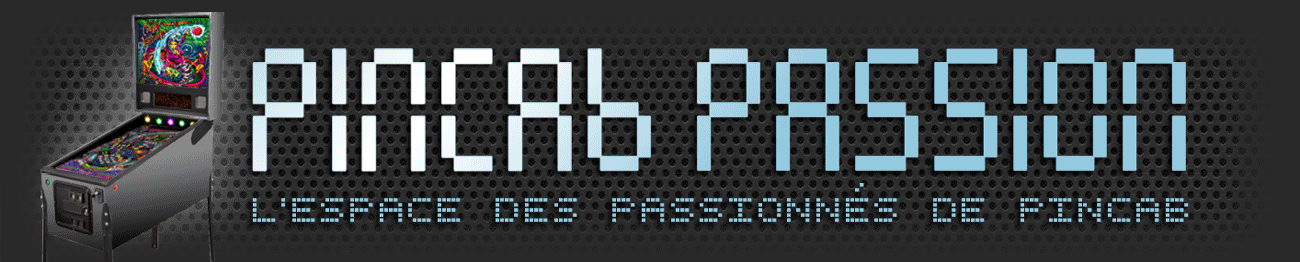| | | [EN COURS] Problème DOFlinx - toys non actifs |  |
| | | Auteur | Message |
|---|
Marcoparigi
Messages : 46
Département : 94120
![[EN COURS] Problème DOFlinx - toys non actifs Empty](https://2img.net/i/empty.gif) |  Sujet: Re: [EN COURS] Problème DOFlinx - toys non actifs Sujet: Re: [EN COURS] Problème DOFlinx - toys non actifs ![[EN COURS] Problème DOFlinx - toys non actifs Empty](https://2img.net/i/fa/empty.gif) Sam 13 Avr 2024 - 18:32 Sam 13 Avr 2024 - 18:32 | |
| Salut Moussounet, je galere de ouf avec DOFLinx Mes versions : DirectOutput Version 3.1.8440.34788, built 2023.02.09 19:19 (64 Bits) Visual Pinball v10.8.0 Beta Rev.1947 (64 Bits) VpinMame 3.6-797 (64 Bits) DOFLinx 7.46 (64 Bits) Sur x360ce tout est ok et fonctionne parfaitement. Mais rien a faire mes toys ne reagissent pas sur une tables FX3  Je te joins une capture du message d'erreur. Sur le net je trouve rien... J'espere que tu pourras me mettre sur une piste. Merci pour ton aide  ![[EN COURS] Problème DOFlinx - toys non actifs Captur10](https://i.servimg.com/u/f95/20/55/71/27/captur10.png) | |
|   | | Marcoparigi
Messages : 46
Département : 94120
![[EN COURS] Problème DOFlinx - toys non actifs Empty](https://2img.net/i/empty.gif) |  Sujet: Re: [EN COURS] Problème DOFlinx - toys non actifs Sujet: Re: [EN COURS] Problème DOFlinx - toys non actifs ![[EN COURS] Problème DOFlinx - toys non actifs Empty](https://2img.net/i/fa/empty.gif) Sam 13 Avr 2024 - 19:01 Sam 13 Avr 2024 - 19:01 | |
| Oh punaise je suis sur une piste ! J'ai commenté la ligne KEY_TO_OUTPUT Et là j'ai plus d'erreur. J'ai juste mes Slingshots qui fonctionne mais pas le reste. Je vais reverifier ma config de mapping et je reviens vers toi  | |
|   | | Moussounet
Modérateur

Messages : 1612
Département : 28
![[EN COURS] Problème DOFlinx - toys non actifs Empty](https://2img.net/i/empty.gif) |  Sujet: Re: [EN COURS] Problème DOFlinx - toys non actifs Sujet: Re: [EN COURS] Problème DOFlinx - toys non actifs ![[EN COURS] Problème DOFlinx - toys non actifs Empty](https://2img.net/i/fa/empty.gif) Sam 13 Avr 2024 - 19:21 Sam 13 Avr 2024 - 19:21 | |
| @ @Marcoparigi : D'après ton log, j'ai l'impression que DOFLinx ne trouve pas le GlobalConfigFile.ini de ton DOF. Vérifie bien tes chemins ! | |
|   | | Marcoparigi
Messages : 46
Département : 94120
![[EN COURS] Problème DOFlinx - toys non actifs Empty](https://2img.net/i/empty.gif) |  Sujet: Re: [EN COURS] Problème DOFlinx - toys non actifs Sujet: Re: [EN COURS] Problème DOFlinx - toys non actifs ![[EN COURS] Problème DOFlinx - toys non actifs Empty](https://2img.net/i/fa/empty.gif) Sam 13 Avr 2024 - 22:32 Sam 13 Avr 2024 - 22:32 | |
| Ma config est bien bonne
Mes solenoides de flips L et R sont en position 14 et 15 sur mes output de la kl25z
Pour les slingshots j ai 16 et 17
Tous s’activent quand je les tests depuis pinscape.
Dans mon doflinx.ini j ai bien 114 et 115 pour mes flips et 116 et 117 pour les slingshots.
Quand je lance une table Pinball FX3 les solenoides de slingshots fonctionnent mais les flips jamais.
Donc on est pas loin mais je reste dubitatif… | |
|   | | Moussounet
Modérateur

Messages : 1612
Département : 28
![[EN COURS] Problème DOFlinx - toys non actifs Empty](https://2img.net/i/empty.gif) |  Sujet: [EN COURS] Problème DOFlinx - toys non actifs Sujet: [EN COURS] Problème DOFlinx - toys non actifs ![[EN COURS] Problème DOFlinx - toys non actifs Empty](https://2img.net/i/fa/empty.gif) Sam 13 Avr 2024 - 23:49 Sam 13 Avr 2024 - 23:49 | |
| @Marcoparigi : Pourrais-tu nous mettre ton doflinx.ini pour voir STP ? DOFlinx est TRES tatillon sur la syntaxe en ce qui concerne les fichiers/dossiers vers lesquels il faut pointer ...  J'en profite pour créer un nouveau sujet dans la bonne section !  | |
|   | | Marcoparigi
Messages : 46
Département : 94120
![[EN COURS] Problème DOFlinx - toys non actifs Empty](https://2img.net/i/empty.gif) |  Sujet: Re: [EN COURS] Problème DOFlinx - toys non actifs Sujet: Re: [EN COURS] Problème DOFlinx - toys non actifs ![[EN COURS] Problème DOFlinx - toys non actifs Empty](https://2img.net/i/fa/empty.gif) Jeu 18 Avr 2024 - 16:30 Jeu 18 Avr 2024 - 16:30 | |
| - Code:
-
####
# The config file for DOFLinx
# A mad idea by DDH69 to have some flipper sounds, RGB display and turn buttons on when playing Pinball FX2 via Steam
# Its grown a lot since that silly start!
# Note - this works with LEDWiz, PacLed64, Pinscape, Ultimate I/O and Sainsmart (FTDI devices)
# Edit this file as you see fit, lines that start with a hash (#) or are blank are not processed. This blurb and comments can be cut out if you want.
#
# Output devices outputs are entered in the format of
# device (D) and output number (#) in the format D##, so controller device 1 and output 3 is "103" without the quotes, controller board 2 output 23 is "223" without quotes
####
# location of your standard DOF outut configuration file. Keep this as the first item in the file
#DIRECTOUTPUTCONFIG=c:\DirectOutputx64\Config\directoutputconfig8.ini
DIRECTOUTPUTCONFIG=c:\DirectOutputx64\Config\directoutputconfig51.ini
# The location of the .FX3 game specific files included with the DOFLinx release package
# Ensure your path has a \ on the end of it
PATH_FX3=C:\DirectOutputx64\FX3\
# The path to where you keep all of the .directb2s files that you've downloaded for use with FX3
# Ensure your path has a \ on the end of it
PATH_FX3_B2S=C:\DirectOutputx64\FX3_B2S\
# This is the folder where B2SServer.exe can be found on your system
PATH_B2S_SERVER=C:\Visual Pinball\B2SServer\
# If you want to list the processes that will wake up DOFLinx, comment it out if you just want Pinball FX2
PROCESSES=Pinball FX2,Pinball FX3
# If you are using flag files, comment the line below out or set to 2000 as the default.
# If you need to use the Pinball FX2 grid to select games you will want this at around 30000 - I recommend not using the FX2 grid
PROCESS_TO_ACTIVE_TIME=1
# Which DOF Controller output for the flipper solenoids / contactors
LINK_LF=114,50,10000,255
LINK_RF=115,50,10000,255
LINK_LS=116,50,500,255
LINK_RS=117,50,500,255
LINK_ML=118,50,500,255
LINK_MC=119,50,500,255
LINK_MR=120,50,500,255
LINK_BL=121,50,500,255
L_FLIPPER_OUTPUT=114
R_FLIPPER_OUTPUT=115
# The keyboard hex code for the key that is used for each flipper from https://msdn.microsoft.com/en-us/library/windows/desktop/dd375731(v=vs.85).aspx
# Left Shift = A0, Right Shift = A1
L_FLIPPER_KEY=A0
R_FLIPPER_KEY=A1
# Just in case things go wrong (ie no keyup signal is detected, flipper held down for a long time), what is the maximum time a flipper solenoid / contactor can be in in milliseconds
MAX_FLIPPER_ON=5000
# What LEDWiz output(s) are used for RGB devices. Just enter the Red output number. Multiples can be entered seperated by a comma
RGB_OUTPUT=109
# Rainbow - cycle through the colours, Random - pick a random next colour, A colour name as it appears in the DirectOutputConfig.ini file
RGB_STYLE=RANDOM
# What changes the colour? Time - set time period, Flipper = flipper press after the RGB_TRIGGER minimum time (to stop rapid colour changes)
RGB_TRIGGER=FLIPPER
# Dependent on trigger selection the period between changes or the minimum time for change between flipper flips
RGB_MIN_TIME=1000
# The button(s) to turn on when DOFLinx starts, ie the exit button LED
#BUTTONS_ON=102 104
# Make the "1" (31) key (Start in VP) pulse LEDWiz 120 and "4" (34) to pulse controller/output 121
#KEY_TO_OUTPUT=32 101 35 106 36 105
#KEY_TO_OUTPUT=32 201 34 203 35 206 36 205 31 220 34 221
# Set a key to turn on a specific colour for your RGB. The line below makes the Left Control (A2) and the Right Control (A3) turn my undercab RGB strip red.
# In Pinball FX2 this means when I nudge it all goes red.
#KEY_TO_COLOUR=A2 109 Red A3 109 Red
# Setting FORCE_ACTIVE=1 will cause DOFFX2 to not listen for processes and just run until you kill the process. Handy for using it for things other than PinBall FX2
FORCE_ACTIVE=0
# If you want the program to stop when your named process stops then set this to 1. If you want it to run in the background all the time leave it as 0
QUIT_AFTER_PROCESS=0
# Set to 1 to output the game name to the log regardless of the DEBUG flag setting. Set to 0 to simply follow the DEBUG flag.
# Quite useful when you trying to get the FX2 window game name for setting game specific colours
OUTPUT_GAME_NAME=1
####
# 0 = OFF (normal operation), 1 = ON - When ON a window will appear and a log file will be created in the EXE directory.
DEBUG=0
#####
# Game specific colours in the formnat of a CSV of Game Name,Colour#1,Colour#2 - colours as they appear in your directoutputconfig
# Thanks to Vizzini here is a great starting list for Pinball FX2
#####
GAME_COLOUR=AlienIsolationPinball,Medium_Blue,Lime,Dodger_Blue,Lime_Green
GAME_COLOUR=AlienvsPredatorPinball,Medium_Blue,Lime_Green,Dodger_Blue,Yellow_Green
GAME_COLOUR=AliensPinball,Medium_Blue,Dark_Golden_Rod,Dodger_Blue
GAME_COLOUR=AmericanDadPinball,Medium_Blue,Lime_Green,Dodger_Blue,Yellow_Green
GAME_COLOUR=ArcherPinball,Medium_Blue,Yellow,Dodger_Blue,Blue_Violet
GAME_COLOUR=Biolab,Dark_Red,Lime,Blue,Cyan,Blue_Violet,Yellow
GAME_COLOUR=Blade,Blue,Blue_Violet,Salmon
GAME_COLOUR=BobaFett,Lime,Golden_Rod,Blue_Violet
GAME_COLOUR=BobsBurgersPinball,Medium_Blue,Lime_Green,Dark_Red,Dodger_Blue,Yellow_Green
GAME_COLOUR=CaptainAmerica,Blue,Dark_Red,Dodger_Blue,Gold
GAME_COLOUR=CastleStorm,Blue,Gold,Lime,Dodger_Blue,Orange,Lime_Green
GAME_COLOUR=CivilWar,Blue,Dark_Red,Dodger_Blue,Light_Salmon
GAME_COLOUR=Deadpool,Dark_Red,Blue,Medium_slate_blue,Dodger_Blue
GAME_COLOUR=DoomPinball,Yellow,Silver,Gray,Dark_Orange,Dim_Gray,Orange_Red,Peru,Crimson
GAME_COLOUR=DoctorStrange,Dark_Red,Blue,Gold,Lime_Green,Dark_Violet,Orange,Dodger_Blue,Lime,Medium_Slate_Blue
GAME_COLOUR=EarthDefense,Dark_Red,Blue,Gold,Dark_Violet,Orange,Dodger_Blue,Lime
GAME_COLOUR=ElDorado,Orange,Lime_Green,Yellow,Coral,Lime,Yellow_Green,Cyan
GAME_COLOUR=EpicQuest,Lime_Green,Dodger_Blue,Yellow_Green,Cyan
GAME_COLOUR=Excalibur,Dark_Red,Blue,Lime,Dodger_Blue,Cyan
GAME_COLOUR=FalloutPinball,Crimson,White,Red,Brown,Light_Steel_Blue,Slate_Blue
GAME_COLOUR=FamilyGuyPinball,Dodger_Blue,Lime_Green,Salmon,Dark_Violet,Yellow_Green
GAME_COLOUR=FantasticFour,Blue,Yellow,Dodger_Blue,Orange_Red
GAME_COLOUR=FearItself,Dark_Red,Blue,Yellow,Lime,Dark_Violet,Orange
GAME_COLOUR=GhostRider,Dodger_Blue,White,Yellow,Light_Salmon,Orange_Red
GAME_COLOUR=GuardiansoftheGalaxy,Dodger_Blue,Orange,Medium_Purple
GAME_COLOUR=IRONMAN,Blue,Dark_Red,Dodger_Blue,Gold
GAME_COLOUR=Mars,Blue,Yellow,Deep_sky_blue,Gold
GAME_COLOUR=MarvelsAntMan,Medium_Blue,Dark_Red,Dodger_Blue
GAME_COLOUR=MarvelsAvengersAgeofUltron,Dark_Red,Dodger_Blue,Lime_Green,Light_Salmon,Cyan
GAME_COLOUR=MarvelsTheAvengers,Blue,Dark_Red,Dodger_Blue,Gold
GAME_COLOUR=MarvelsWomenofPowerAForce,Red,Lime,Gold,Slate_Blue,Tomato,Silver,Dark_Orchid,Spring_Green
GAME_COLOUR=MarvelsWomenofPowerChampions,Dodger_Blue,Yellow,Red,Gray,Golden_Rod,Crimson,Orange
GAME_COLOUR=MoonKnight,Dodger_Blue,Blue,Cyan,Royal_Blue
GAME_COLOUR=MsSplosionMan,Dodger_Blue,Pink,Medium_Blue,Purple,Royal_Blue
GAME_COLOUR=Paranormal,Lime_Green,Dodger_Blue,Yellow_Green
GAME_COLOUR=Pasha,Dark_Violet,Golden_Rod,Dodger_Blue
GAME_COLOUR=PlantsVSZombies,Lime_Green,Yellow_Green,Dodger_Blue
GAME_COLOUR=Portal,Dodger_Blue,Yellow_Green,Medium_Blue,Yellow
GAME_COLOUR=Rome,Dark_Red,Gold,Dodger_Blue,Light_Salmon,Yellow_Green,Orange
GAME_COLOUR=SecretsoftheDeep,Blue,Yellow,Dodger_Blue
GAME_COLOUR=Shaman,Dark_Red,Blue,Gold,Dark_Violet,Orange,Dodger_Blue,Lime
GAME_COLOUR=SorcerersLair,Blue,Blue_Violet,Dodger_Blue,Slate_Blue
GAME_COLOUR=SouthParkButtersVeryOwnPinballGame,Dark_Red,Blue,Gold,Dark_Violet,Orange,Dodger_Blue,Lime_Green
GAME_COLOUR=SouthParkSuperSweetPinball,Dark_Red,Lime,Blue,Gold,Dark_Violet,Orange,Dodger_Blue,Lime_Green,Yellow_Green
GAME_COLOUR=SpiderMan,Dark_Red,Lime,Blue,Gold,Dark_Violet,Orange
GAME_COLOUR=STARWARSDARTHVADER,Light_sky_blue,Dark_Red,Cyan
GAME_COLOUR=StarWarsEpisodeVTheEmpireStrikesBack,Medium_Blue,Yellow,Dark_Red,Dodger_Blue
GAME_COLOUR=StarWarsEpisodeVIReturnoftheJedi,Slate_Blue,Golden_Rod,Medium_Blue,Lime_Green,Dodger_Blue,Yellow
GAME_COLOUR=StarWarsPinballDroids,Medium_Blue,Yellow,Orange,Navy,Gold,Orange_Red
GAME_COLOUR=StarWarsPinballEpisodeIVANewHope,Cyan,Golden_Rod,Dodger_Blue,Yellow
GAME_COLOUR=StarWarsPinballHanSolo,Dodger_Blue,Royal_Blue,Antique_White
GAME_COLOUR=StarWarsPinballMastersoftheForce,Medium_Blue,Salmon,Dodger_Blue,Purple,Cyan,Dark_Red
GAME_COLOUR=StarWarsPinballMightoftheFirstOrder,Light_sky_blue,Dodger_Blue,Dark_Red,Cyan
GAME_COLOUR=StarWarsPinballStarWarsRebels,Medium_Blue,Yellow,Royal_Blue,Orange_Red,Purple,Lime_Green
GAME_COLOUR=StarWarsPinballTheForceAwakens,Dark_Red,Medium_Blue,Blue_Violet
GAME_COLOUR=StarWarsPinballRogueOne,Gray,Silver,Light_Sky_Blue,Teal,Beige,Bisque,Aqua_Marine,Slate_Gray,Dark_Orange
GAME_COLOUR=StarWarsStarfighterAssault,Medium_Blue,Dodger_Blue,Dark_Red
GAME_COLOUR=StarWarsTheCloneWars,Dark_Red,Pink,Medium_Blue,Medium_Turquoise,Lime,Lime_Green
GAME_COLOUR=SuperLeagueASRoma,Lime_Green,Orange,Lime,Yellow,Red
GAME_COLOUR=SuperLeagueZenStudiosFC,Lime_Green,Orange,Lime,Yellow,Red
GAME_COLOUR=SuperLeagueArsenalFC,Lime_Green,Orange,Lime,Yellow,Red
GAME_COLOUR=SuperLeagueLiverpoolFC,Lime_Green,Orange,Lime,Yellow,Red
GAME_COLOUR=SuperLeagueJuventus,Lime_Green,Orange,Lime,Yellow,Red
GAME_COLOUR=SuperLeagueACMilan,Lime_Green,Orange,Lime,Yellow,Red
GAME_COLOUR=SuperLeagueRealMadridCF,Lime_Green,Medium_Blue,Lime,Yellow,Red
GAME_COLOUR=SuperLeagueFCBarcelona,Slate_Blue,Lime_Green,Yellow,Blue_Violet,Lime,Red
GAME_COLOUR=Tesla,Lime_Green,Yellow_Green,Dodger_Blue,Golden_Rod
GAME_COLOUR=TheElderScrollsVSkyrimPinball,Light_Slate_Gray,Gold,Golden_Rod,Dark_Sea_Green,Peru,Tan
GAME_COLOUR=TheInfinity Gauntlet,Dark_Red,Blue,Gold,Dark_Violet,Orange,Dodger_Blue,Lime
GAME_COLOUR=TheWalkingDead,Lime_Green,Royal_Blue,Yellow_Green
GAME_COLOUR=Thor,Dark_Red,Blue,Gold,Dark_Violet,Orange,Dodger_Blue,Lime
GAME_COLOUR=V12,Dark_Red,Blue,Gold,Dark_Violet,Orange,Dodger_Blue
GAME_COLOUR=Venom,Dark_Red,Blue,Dark_Violet,Dodger_Blue
GAME_COLOUR=WildWestRampage,Yellow_Green,Dodger_Blue,Royal_Blue
GAME_COLOUR=Wolverine,Dark_Red,Medium_Blue,Yellow,Dark_Violet
GAME_COLOUR=WorldWarHulk,Lime_Green,Yellow_Green,Dodger_Blue,Lime,Yellow
GAME_COLOUR=XMen,Blue,Blue_Violet,Gold,Dodger_Blue,Slate_Blue,Orange
GAME_COLOUR=ET,Yellow,Amber,Sky_blue,Sienna,Aqua_marine,Slate_gray,Dark_olive_green
GAME_COLOUR=BacktotheFuture,Light_steel_blue,White,Crimson,Gray,Teal,Yellow,Dodger_blue
GAME_COLOUR=Jaws,Dark_turquoise,Gray,White,Salmon,Light_coral,Tan,Papaya_whip,Peru
GAME_COLOUR=SonofZeus,Dark_orange,Silver,Dark_salmon,Amber,Sienna,Light_steel_blue,Firebrick
GAME_COLOUR=AdventureLand,Red,Cyan,Yellow,White,Medium_orchid,Aqua,Dark_turquoise,Medium_purple Voici mon doflinx.ini J'ai essayé avec ma KL25Z configurée en KL25 (directoutputconfig8.ini) et en Pinscape (directoutputconfig51.ini) mais dans les 2 cas c'est le même résultat mes solenoides en 14 et 15 reagissent bien avec DOF mais pas avec DOFLINX. Il faut savoir que dans les dossiers : PATH_FX3_B2S : je n'ai rien du tout (vide) PATH_FX3 : il y a tous mes fichiers .FX3 PATH_B2S_SERVER= il y a B2SBackglassServerEXE.exe et tout et tout Voilà je croise les doigts pour une bourde dans mon fichier et que tout rentre dans l'ordre  | |
|   | | Moussounet
Modérateur

Messages : 1612
Département : 28
![[EN COURS] Problème DOFlinx - toys non actifs Empty](https://2img.net/i/empty.gif) |  Sujet: Re: [EN COURS] Problème DOFlinx - toys non actifs Sujet: Re: [EN COURS] Problème DOFlinx - toys non actifs ![[EN COURS] Problème DOFlinx - toys non actifs Empty](https://2img.net/i/fa/empty.gif) Jeu 18 Avr 2024 - 19:06 Jeu 18 Avr 2024 - 19:06 | |
| @Marcoparigi : Salut ! Là comme ça, je remarque rien de particulier dans ton .ini ... Je te mets le mien au cas où par comparaison tu verrais toi une piste : - Code:
-
###### DOFLINX - MAIN CONFIG INI FILE ######
###### UPDATED BY TERRYRED ######
# IMPORTANT! Please go through and edit EVERY section for your particular setup! If you don't you may get errors!
# This is a config file for DOFLinx with most of the available settings as a sample.
# DOFLinx works with LEDWiz, PacLed64, Pinscape, Ultimate I/O Sainsmart (FTDI devices), PinControl, and Teensy (or similar).
# Lines that start with a hash (#) or are blank are not processed.
# Device outputs are entered in the format of device (D) and output number (#) in the format D##, so controller device 1 and output 3 is "103" without the quotes, controller board 2 output 23 is "223" without quotes.
# The keyboard hex code for the "Key to Output / Colour",etc type functions can be found here:
#https://msdn.microsoft.com/en-us/library/windows/desktop/dd375731(v=vs.85).aspx
#
###### DEBUG MODE ######
# 0 = OFF (normal operation), 1 = ON. When ON a window will appear and a log file will be created in the EXE directory.
DEBUG=0
########## DIRECTORY PATHS ##########
# IMPORTANT!!! Keep this as the first pararameter (other than DEBUG if you need it) to process in your INI file. The order past ths point is not relevant!
# Point to your directoutputconfig.ini file. Your file may have a number, ie directoutputconfig20.ini
# You can point to any of your directoutputconfig.ini files, but only one.
DIRECTOUTPUTCONFIG=C:\DirectOutput-64\Config\directoutputconfig51.ini
# This is the folder where B2SServer.exe can be found on your system
PATH_B2S_SERVER=C:\Visual Pinball\B2SServer\
# This is the path to where your B2SServer GlobalConfig is located. Needed for addressable led effects.
DIRECTOUTPUTGLOBAL=C:\DirectOutput-64\Config\GlobalConfig_B2SServer.xml
# The location of the .FX3 game specific files included with the DOFLinx release package
# Ensure your path has a \ on the end of it
PATH_FX3=C:\DirectOutput\FX3\
# The path to where you keep all of the .directb2s files that you've downloaded for use with FX3
# Ensure your path has a \ on the end of it
PATH_FX3_B2S=C:\DirectOutput\FX3_B2S\
######### RGB UNDERCAB LIGHTING #########
# RGB Undercabinet Colour Change. RAINBOW = cycle through the colours. RANDOM = use random colour order
#RGB_STYLE=RANDOM
# What changes the RGB undercabinet colour. TIME = set time period. FLIPPER = flipper press after the RGB_TRIGGER minimum time (to stop rapid colour changes)
#RGB_TRIGGER=TIME
# The minimum time for change between flipper flips, 1000mS or 1 second
#RGB_MIN_TIME=8000
# The Device and "RED" port for RGB undercabinet lighting
#RGB_OUTPUT=129
######## FUTURE PINBALL LINK ########
# Turn on the attempt to make a full connection to Future Pinball when it is detected as running
FP_ATTEMPT_LINK=1
# When Future Pinball is detected and a Link is being established, this is the maximum amount of time the FP LINK will be attempted. After this time has passed, DOFLinx will activate it's Default mode.
FP_LINK_WAIT_TIME=950000000
######## DEVICES and PORTS for FUTURE PINBALL and FX3 ########
# LINK_XX=D##,Default Time,Max Time,Intensity Level
# Intensity Level should normally be left at 255 (max). Only PWM outputs used with something like a Shaker Motor can be less than 255.
# Device and Ports for the 10 solenoid setup for Flippers, Slingshots, Middle 3 solenoids, Back 3 Solenoids.
LINK_LF=125,50,10000,255
LINK_RF=126,50,10000,255
LINK_LS=123,50,1000,255
LINK_RS=124,50,1000,255
LINK_ML=120,50,1000,255
LINK_MC=121,50,1000,255
LINK_MR=122,50,1000,255
LINK_BL=117,50,1000,255
LINK_BC=118,50,1000,255
LINK_BR=119,50,1000,255
# Device and Ports for the shaker, gear motor, knocker, beacon and strobe
LINK_SH=131,1000,5000,255
LINK_GR=132,750,10000,255
#LINK_KN=114,120,500,255
#LINK_BK=115,FLASH,200,255
#LINK_SR=116,ON,0,255
# Device and Ports for the lights inside the various buttons including Start, Extra Ball, Coin, Exit, Launch Ball and Fire
LINK_ST=127
#LINK_EB=118
#LINK_CN=119
#LINK_EX=120
LINK_LB=128
LINK_FR=129
# Device and "RED" ports for the 5 RGB flashers.
#LINK_FLOL=201
#LINK_FLIL=204
#LINK_FLCN=207
#LINK_FLIR=210
#LINK_FLOR=213
######## DOFLINX DEFAULT and FALLBACK FUNCTIONS ########
# These are the default and "fallback" type of functions that are used when DOFLinx is made active, but no link to Future Pinball or FX3 is established.
# Turn on Button lights when DOFLinx is activated (such as EXIT button)
BUTTONS_ON=127
# Set the key code for the keys being used as Left and Right flippers
# Used for the default fall back if a full link cannot be established with FX3 or Future Pinball
# Left Shift = A0, Right Shift = A1
L_FLIPPER_KEY=A0
R_FLIPPER_KEY=A1
# The device and port for the left and right flippers.
L_FLIPPER_OUTPUT=101
R_FLIPPER_OUTPUT=102
# Just in case things go wrong (ie no keyup signal is detected, flipper held down for a long time), what is the maximum time a flipper solenoid / contactor can be in in milliseconds
MAX_FLIPPER_ON=5000
######## KEY TO OUTPUT / COLOUR, etc examples ########
# Make the "4" key (key code 34) to pulse controller/output 119
#KEY_TO_OUTPUT=34,119
# Set the left and right control keys to turn on a specific colour (red) for RGB.
# Example, when nudge keys are used it all goes red.
#KEY_TO_COLOUR=A2,109,Red,A3,109,Red
######## MISC SETTINGS ########
# The list of processes that can activate DOFLinx, such as Pinball FX3, Future Pinball, etc.
PROCESSES=Pinball FX3,Pinball FX2,Future Pinball,mamelayplus
# An over-ride to the default setting if this is just being used with Pinball FX3, not FX2, FP or other systems that may require the default delay
#PROCESS_TO_ACTIVE_TIME=1
# AUTO_MX (enabled=1) Allows for FX3 and Future Pinball tables that have DOFLinx support (for 5 RGB Flashers, Beacon, and Strobe) to automatically create basic Addressable Led effects.
AUTO_MX=1
# Set to 1 to output the game name to the log regardless of the DEBUG flag setting. Set to 0 to simply follow the DEBUG flag.
# Quite useful when you trying to get the FX3 window game name for setting game specific colours, matching B2S names, etc
OUTPUT_GAME_NAME=0
######## DOFLINX SETTINGS SCREEN ########
# Configure the DOFLinx generated settings screen to activate when 4 keys are pressed, left shift, right shift, left ctl and right ctl (both flippers and magna saves)
# Set the Left flipper for UP, right flipper for DOWN, Start button for CHANGE and Extra Ball for EXIT
SETTING_ACTIVATE=A0,A1,A2,A3
SETTING_UP=A0
SETTING_DOWN=A1
SETTING_CHANGE=31
SETTING_EXIT=32
SETTING_MESSAGE=L Flipper = Up, R Flipper = Down, Start = Change, EB = Exit
SETTING=UnderCab,115,Under cabinet lighting disabled,Off,Y,114,150
SETTING=Addressable,119,Addressable LEDs Enabled,On,Y,118,50
SETTING=NIGHT,,Night Mode,Off,Y
######## GAME COLOURS ########
# Game specific colours in the format of a CSV of Game Name,Colour#1,Colour#2 - colours as they appear in your directoutputconfig
# Thanks to Vizzini here is a great starting list for Pinball FX2
# Extended for FX3 games by DDH69
GAME_COLOUR=AlienIsolationPinball,Medium_Blue,Lime,Dodger_Blue,Lime_Green
GAME_COLOUR=AlienvsPredatorPinball,Medium_Blue,Lime_Green,Dodger_Blue,Yellow_Green
GAME_COLOUR=AliensPinball,Medium_Blue,Dark_Golden_Rod,Dodger_Blue
GAME_COLOUR=AmericanDadPinball,Medium_Blue,Lime_Green,Dodger_Blue,Yellow_Green
GAME_COLOUR=ArcherPinball,Medium_Blue,Yellow,Dodger_Blue,Blue_Violet
GAME_COLOUR=Biolab,Dark_Red,Lime,Blue,Cyan,Blue_Violet,Yellow
GAME_COLOUR=Blade,Blue,Blue_Violet,Salmon
GAME_COLOUR=BobaFett,Lime,Golden_Rod,Blue_Violet
GAME_COLOUR=BobsBurgersPinball,Medium_Blue,Lime_Green,Dark_Red,Dodger_Blue,Yellow_Green
GAME_COLOUR=CaptainAmerica,Blue,Dark_Red,Dodger_Blue,Gold
GAME_COLOUR=CastleStorm,Blue,Gold,Lime,Dodger_Blue,Orange,Lime_Green
GAME_COLOUR=CivilWar,Blue,Dark_Red,Dodger_Blue,Light_Salmon
GAME_COLOUR=Deadpool,Dark_Red,Blue,Medium_slate_blue,Dodger_Blue
GAME_COLOUR=DoomPinball,Yellow,Silver,Gray,Dark_Orange,Dim_Gray,Orange_Red,Peru,Crimson
GAME_COLOUR=DoctorStrange,Dark_Red,Blue,Gold,Lime_Green,Dark_Violet,Orange,Dodger_Blue,Lime,Medium_Slate_Blue
GAME_COLOUR=EarthDefense,Dark_Red,Blue,Gold,Dark_Violet,Orange,Dodger_Blue,Lime
GAME_COLOUR=ElDorado,Orange,Lime_Green,Yellow,Coral,Lime,Yellow_Green,Cyan
GAME_COLOUR=EpicQuest,Lime_Green,Dodger_Blue,Yellow_Green,Cyan
GAME_COLOUR=Excalibur,Dark_Red,Blue,Lime,Dodger_Blue,Cyan
GAME_COLOUR=FalloutPinball,Crimson,White,Red,Brown,Light_Steel_Blue,Slate_Blue
GAME_COLOUR=FamilyGuyPinball,Dodger_Blue,Lime_Green,Salmon,Dark_Violet,Yellow_Green
GAME_COLOUR=FantasticFour,Blue,Yellow,Dodger_Blue,Orange_Red
GAME_COLOUR=FearItself,Dark_Red,Blue,Yellow,Lime,Dark_Violet,Orange
GAME_COLOUR=GhostRider,Dodger_Blue,White,Yellow,Light_Salmon,Orange_Red
GAME_COLOUR=GuardiansoftheGalaxy,Dodger_Blue,Orange,Medium_Purple
GAME_COLOUR=IRONMAN,Blue,Dark_Red,Dodger_Blue,Gold
GAME_COLOUR=Mars,Blue,Yellow,Deep_sky_blue,Gold
GAME_COLOUR=MarvelsAntMan,Medium_Blue,Dark_Red,Dodger_Blue
GAME_COLOUR=MarvelsAvengersAgeofUltron,Dark_Red,Dodger_Blue,Lime_Green,Light_Salmon,Cyan
GAME_COLOUR=MarvelsTheAvengers,Blue,Dark_Red,Dodger_Blue,Gold
GAME_COLOUR=MarvelsWomenofPowerAForce,Red,Lime,Gold,Slate_Blue,Tomato,Silver,Dark_Orchid,Spring_Green
GAME_COLOUR=MarvelsWomenofPowerChampions,Dodger_Blue,Yellow,Red,Gray,Golden_Rod,Crimson,Orange
GAME_COLOUR=MoonKnight,Dodger_Blue,Blue,Cyan,Royal_Blue
GAME_COLOUR=MsSplosionMan,Dodger_Blue,Pink,Medium_Blue,Purple,Royal_Blue
GAME_COLOUR=Paranormal,Lime_Green,Dodger_Blue,Yellow_Green
GAME_COLOUR=Pasha,Dark_Violet,Golden_Rod,Dodger_Blue
GAME_COLOUR=PlantsVSZombies,Lime_Green,Yellow_Green,Dodger_Blue
GAME_COLOUR=Portal,Dodger_Blue,Yellow_Green,Medium_Blue,Yellow
GAME_COLOUR=Rome,Dark_Red,Gold,Dodger_Blue,Light_Salmon,Yellow_Green,Orange
GAME_COLOUR=SecretsoftheDeep,Blue,Yellow,Dodger_Blue
GAME_COLOUR=Shaman,Dark_Red,Blue,Gold,Dark_Violet,Orange,Dodger_Blue,Lime
GAME_COLOUR=SorcerersLair,Blue,Blue_Violet,Dodger_Blue,Slate_Blue
GAME_COLOUR=SouthParkButtersVeryOwnPinballGame,Dark_Red,Blue,Gold,Dark_Violet,Orange,Dodger_Blue,Lime_Green
GAME_COLOUR=SouthParkSuperSweetPinball,Dark_Red,Lime,Blue,Gold,Dark_Violet,Orange,Dodger_Blue,Lime_Green,Yellow_Green
GAME_COLOUR=SpiderMan,Dark_Red,Lime,Blue,Gold,Dark_Violet,Orange
GAME_COLOUR=STARWARSDARTHVADER,Light_sky_blue,Dark_Red,Cyan
GAME_COLOUR=StarWarsEpisodeVTheEmpireStrikesBack,Medium_Blue,Yellow,Dark_Red,Dodger_Blue
GAME_COLOUR=StarWarsEpisodeVIReturnoftheJedi,Slate_Blue,Golden_Rod,Medium_Blue,Lime_Green,Dodger_Blue,Yellow
GAME_COLOUR=StarWarsPinballDroids,Medium_Blue,Yellow,Orange,Navy,Gold,Orange_Red
GAME_COLOUR=StarWarsPinballEpisodeIVANewHope,Cyan,Golden_Rod,Dodger_Blue,Yellow
GAME_COLOUR=StarWarsPinballHanSolo,Dodger_Blue,Royal_Blue,Antique_White
GAME_COLOUR=StarWarsPinballMastersoftheForce,Medium_Blue,Salmon,Dodger_Blue,Purple,Cyan,Dark_Red
GAME_COLOUR=StarWarsPinballMightoftheFirstOrder,Light_sky_blue,Dodger_Blue,Dark_Red,Cyan
GAME_COLOUR=StarWarsPinballStarWarsRebels,Medium_Blue,Yellow,Royal_Blue,Orange_Red,Purple,Lime_Green
GAME_COLOUR=StarWarsPinballTheForceAwakens,Dark_Red,Medium_Blue,Blue_Violet
GAME_COLOUR=StarWarsPinballRogueOne,Gray,Silver,Light_Sky_Blue,Teal,Beige,Bisque,Aqua_Marine,Slate_Gray,Dark_Orange
GAME_COLOUR=StarWarsStarfighterAssault,Medium_Blue,Dodger_Blue,Dark_Red
GAME_COLOUR=StarWarsTheCloneWars,Dark_Red,Pink,Medium_Blue,Medium_Turquoise,Lime,Lime_Green
GAME_COLOUR=SuperLeagueASRoma,Lime_Green,Orange,Lime,Yellow,Red
GAME_COLOUR=SuperLeagueZenStudiosFC,Lime_Green,Orange,Lime,Yellow,Red
GAME_COLOUR=SuperLeagueArsenalFC,Lime_Green,Orange,Lime,Yellow,Red
GAME_COLOUR=SuperLeagueLiverpoolFC,Lime_Green,Orange,Lime,Yellow,Red
GAME_COLOUR=SuperLeagueJuventus,Lime_Green,Orange,Lime,Yellow,Red
GAME_COLOUR=SuperLeagueACMilan,Lime_Green,Orange,Lime,Yellow,Red
GAME_COLOUR=SuperLeagueRealMadridCF,Lime_Green,Medium_Blue,Lime,Yellow,Red
GAME_COLOUR=SuperLeagueFCBarcelona,Slate_Blue,Lime_Green,Yellow,Blue_Violet,Lime,Red
GAME_COLOUR=Tesla,Lime_Green,Yellow_Green,Dodger_Blue,Golden_Rod
GAME_COLOUR=TheElderScrollsVSkyrimPinball,Light_Slate_Gray,Gold,Golden_Rod,Dark_Sea_Green,Peru,Tan
GAME_COLOUR=TheInfinity Gauntlet,Dark_Red,Blue,Gold,Dark_Violet,Orange,Dodger_Blue,Lime
GAME_COLOUR=TheWalkingDead,Lime_Green,Royal_Blue,Yellow_Green
GAME_COLOUR=Thor,Dark_Red,Blue,Gold,Dark_Violet,Orange,Dodger_Blue,Lime
GAME_COLOUR=V12,Dark_Red,Blue,Gold,Dark_Violet,Orange,Dodger_Blue
GAME_COLOUR=Venom,Dark_Red,Blue,Dark_Violet,Dodger_Blue
GAME_COLOUR=WildWestRampage,Yellow_Green,Dodger_Blue,Royal_Blue
GAME_COLOUR=Wolverine,Dark_Red,Medium_Blue,Yellow,Dark_Violet
GAME_COLOUR=WorldWarHulk,Lime_Green,Yellow_Green,Dodger_Blue,Lime,Yellow
GAME_COLOUR=XMen,Blue,Blue_Violet,Gold,Dodger_Blue,Slate_Blue,Orange
GAME_COLOUR=ET,Yellow,Amber,Sky_blue,Sienna,Aqua_marine,Slate_gray,Dark_olive_green
GAME_COLOUR=BacktotheFuture,Light_steel_blue,White,Crimson,Gray,Teal,Yellow,Dodger_blue
GAME_COLOUR=Jaws,Dark_turquoise,Gray,White,Salmon,Light_coral,Tan,Papaya_whip,Peru
GAME_COLOUR=SonofZeus,Dark_orange,Silver,Dark_salmon,Amber,Sienna,Light_steel_blue,Firebrick
GAME_COLOUR=AdventureLand,Red,Cyan,Yellow,White,Medium_orchid,Aqua,Dark_turquoise,Medium_purple
GAME_COLOUR=JurassicPark,Lawn_green,Amber,Yellow,Light_slate_gray,Cadet_blue,Black,Rosy_brown,Light_steel_blue,Medium_sea_green,Silver
GAME_COLOUR=JurassicWorld,Light_steel_blue,Silver,Tan,Forest_green,Gray,Cadet_blue,Yellow_green,Teal,Bisque
GAME_COLOUR=JurassicMayhem,Sandy_brown,Forest_green,Dark_green,Dark_olive_green,Dark_khaki,Peru,Tan,Navajo_white,Beige,Dark_golden_rod,Corn_silk
GAME_COLOUR=StarWarsLastJedi,Gold,Orange_Red,Aqua,Coral,Dark_Khaki,Light_Steel_Blue,Yellow_Green,Steel_Blue
GAME_COLOUR=StarWarsAhchToIsland,Peru,Tan,Light_Slate_Gray,Light_Golden_Rod,Turquoise,Deep_Sky_Blue,Spring_Green,Steel_Blue
GAME_COLOUR=WMSFishTales,Forest_green,Medium_spring_green,Pale_green,Aqua,Blue,Golden_Rod,Dark_turquoise,Gold,Deep_sky_blue,Sandy_brown,Green
GAME_COLOUR=WMSGetaway,Red,Steel_blue,Dim_gray,Navy,Dark_red,Teal
GAME_COLOUR=WMSJunkyard,Amber,Lawn_green,Burly_wood,Orange,Peru,Dark_turquoise
GAME_COLOUR=WMSMedievalMadness,Yellow,Amber,Rosy_brown,Firebrick,Forest_green,Gray,Dark_salmon,Dark_orange
GAME_COLOUR=WMSAFM,White,Red,Lime,Amber,Sea_green,Forest_green,Turquoise,Corn_silk
GAME_COLOUR=WMSBlackRose,Khaki,Sky_blue,Orange_red,Gold,Aqua_marine,Tomato,Yellow_green
GAME_COLOUR=WMSPartyZone,Lime,Blue_violet,Orange,Purple,Aqua,Red,Medium_blue,Amber,Yellow,Sandy_brown,Deep_pink
GAME_COLOUR=StarWarsSolo,Burly_Wood,Medium_Sea_Green,Light_Salmon,Silver,Golden_Rod,Dark_Turquoise
GAME_COLOUR=StarWarsCalrissianChronicles,Yellow,Silver,Light_Blue,Gold,White,Amber,Dark_Salmon,Navajo_White
GAME_COLOUR=StarWarsBattleOfMimban,Coral,Gray,Dark_Orange,Salmon,Slate_Gray,Light_Steel_Blue,Peru,Tan
GAME_COLOUR=BallySafeCracker,Orange,Gold,Yellow,Orange_Red,Turquoise,Antique_White,Dim_Gray,Golden_Rod,Crimson
GAME_COLOUR=BallyTheatreOfMagic,Gold,Medium_Slate_Blue,Tomato,Light_Yellow,Plum,Orchid,Golden_Rod,Crimson,Silver
GAME_COLOUR=BallyTheChampionPub,Forest_Green,Gold,Orange_Red,Dark_Blue,Green,Red,Light_Green
GAME_COLOUR=WMSHurricane,Gray,Lawn_Green,Slate_Gray,Dark_Orange,Dark_Blue,Medium_Blue,Cyan,Orange_Red,Papaya_Whip
GAME_COLOUR=WMSRedAndTedRoadShow,Yellow,Orange,Orange_Red,Forest_Green,Yellow_Green,Blue,Navy,Magenta,White
GAME_COLOUR=WMSWhiteWater,Peru,Blue,Royal_Blue,Light_Steel_Blue,Sienna,Aqua,Turquoise,Yellow,Beige
GAME_COLOUR=WMSMonsterBash,Lime,Amber,Dark_Turquoise,Sky_Blue,Lawn_Green,Orchid,Deep_Pink,Thistle,Light_Sky_Blue
GAME_COLOUR=BallyCreatureBlackLagoon,Light_Pink,Green_Yellow,Medium_Sea_Green,Silver,Steel_Blue,Forest_Green,Golden_Rod,Light_Cyan,Orange_Red,Lawn_Green
GAME_COLOUR=WMSTalesoftheArabianNights,Red,Chart_Reuse,Dark_Turquoise,Gold,Silver,Orange,Medium_Violet_Red,Aqua
GAME_COLOUR=WMSCirqusVoltaire,Lime,Yellow,Blue,Red,Orange,Dark_Violet,Deep_Pink,Orchid,Lawn_Green,Gold
GAME_COLOUR=WMSNoGoodGofers,Forest_Green,Peru,Blue,Turquoise,Orange,White,Green_Yellow,Golden_Rod,Sienna
Cependant, quelques pistes qui me viennent en vrac après avoir moi meme galéré avec DOFLinx : -Re-re vérifie bien les chemins d'accès de tous tes dossiers/fichiers car le moindre espace, majuscule ... quoi que ce soit de mauvais et c'est la grouille assurée ... moi j'utilise MAJ+Clic droit souris sur l'élément dont je veus copier le chemin et je clique ensuite sur "copier en tant que chemin d'accès", comme ça, pas d'erreur possible ! -DOFLinx s'active-t-il bien quand tu lance une table FX3 ? | |
|   | | Marcoparigi
Messages : 46
Département : 94120
![[EN COURS] Problème DOFlinx - toys non actifs Empty](https://2img.net/i/empty.gif) |  Sujet: Re: [EN COURS] Problème DOFlinx - toys non actifs Sujet: Re: [EN COURS] Problème DOFlinx - toys non actifs ![[EN COURS] Problème DOFlinx - toys non actifs Empty](https://2img.net/i/fa/empty.gif) Jeu 18 Avr 2024 - 21:22 Jeu 18 Avr 2024 - 21:22 | |
| Oui oui Doflinx s ouvre bien en arriere plan puisque tous mes solenoides de bumpers et slingshots fonctionnent eux | |
|   | | Moussounet
Modérateur

Messages : 1612
Département : 28
![[EN COURS] Problème DOFlinx - toys non actifs Empty](https://2img.net/i/empty.gif) |  Sujet: Re: [EN COURS] Problème DOFlinx - toys non actifs Sujet: Re: [EN COURS] Problème DOFlinx - toys non actifs ![[EN COURS] Problème DOFlinx - toys non actifs Empty](https://2img.net/i/fa/empty.gif) Jeu 18 Avr 2024 - 23:21 Jeu 18 Avr 2024 - 23:21 | |
| @Marcoparigi : Alors en reprenant nos .ini, je me rends compte que mes Link_LF et Link_RF (contacteurs flips gauche et droit pour une config à 10 contacteurs) et mes L_FLIPPER_OUTPUT et R_FLIPPER_OUTPUT sont différents ... je ne sais pas pourquoi ! J'ai donc : - Code:
-
LINK_LF=125,50,10000,255
LINK_RF=126,50,10000,255 et - Code:
-
L_FLIPPER_OUTPUT=101
R_FLIPPER_OUTPUT=102 C'est bizarre car dans DOFConfigTool, mes sorties 01 et 02 sont assignées à mes leds undercab ...  Toujours est-il que chez moi ça marche, j'ai bien mes contacteurs flips prévus qui s'activent, alors je te suggère de tenter le coup aussi, au cas où ... je ne sais pas pourquoi il faut déclarer deux fois les sorties Flips ... | |
|   | | | | [EN COURS] Problème DOFlinx - toys non actifs |  |
|
Sujets similaires |  |
|
| | Permission de ce forum: | Vous ne pouvez pas répondre aux sujets dans ce forum
| |
| |
| |