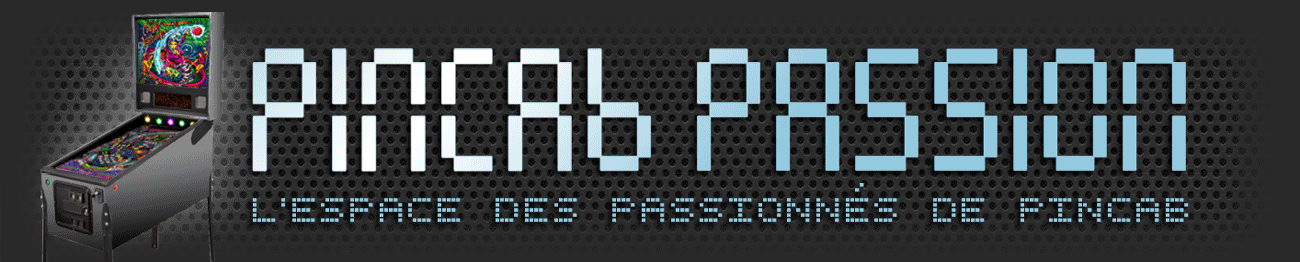Merci pour ce que tu fais pour moi et peut etre cela va t il servir a d'autres.
Run.ahk:
Process, Close, pinballx.exe
Send {Lcontrol Down}
send {Lalt Down}
send {up Down}
Sleep, 20
Send {Lcontrol up}
send {Lalt up}
send {up up}
sleep, 100
FileRead, xmldata, C:\PinballX\Databases\Pinball Arcade\Pinball Arcade.xml
doc := ComObjCreate("MSXML2.DOMDocument.6.0")
doc.async := false
doc.loadXML(xmldata)
table = //game[@name='%1%']/description
Node := doc.selectSingleNode(table)
description:= Node.text
bgmp4 = C:\PinballX\Media\Pinball Arcade\Backglass Videos\%description%.mp4
;Change paths and extentions throughout to match your setup
bgpng = C:\PinballX\Media\Pinball Arcade\Backglass Images\%description%.png
if FileExist(bgmp4)
Run C:\apps\vlc\vlc.exe --loop "C:\PinballX\Media\Pinball Arcade\Backglass Videos\%description%.mp4"
else if FileExist(bgpng)
Run C:\apps\vlc\vlc.exe --loop "C:\PinballX\Media\Pinball Arcade\Backglass Images\%description%.png"
Run C:\Games\Pinball Arcade\TPAFreeCamMod.exe -table %1%
&::SPACE
SPACE::&
~Escape::
Process, Close, PinballArcade11.exe
Process, Close, vlc.exe
IniWrite, %description%%1%System_2, C:\Pinballx\Config\PinballX.ini, Internal, lastselected
;change drive letter and system number, for me its 2 in Other Systems so _2
IniWrite, All Tables, C:\Pinballx\Config\PinballX.ini, Internal, filtername
Send {Lcontrol Down}
send {Lalt Down}
send {left Down}
Sleep, 20
Send {Lcontrol up}
send {Lalt up}
send {left up}
Run C:\Pinballx\PinballX.exe
ExitAPP
return
et voici mon setting.ini:
[Settings]
; Auto launch the game when the mod starts.
LaunchGame=1
; Path to the game executable.
GamePath=C:\Games\Pinball Arcade\PinballArcade11.exe
; Overlay is hidden when the game starts.
StartHidden=1
; Opacity of the overlay (0 -> 1.0 / 0.1 range).
Opacity=1.0
; Enable/disable the mod.
FreeCameraMode=1
; Auto hide the ingame HUD when you click START button.
AutoHideHUD=0
; The cam values are applied to the sliders when you click START button, otherwise sliders value are applied to the cam.
AutoCamToSliders=1
; Check if a *.cam file exists for the current table and automatically loads it.
AutoLoadCamFile=1
; Enable/disable Hotkeys.
HotKeys=0
; The key (constant) defined in the game to manually hide the ingame HUD (default key: H)
; Keyboard scan code constants list:
[Vous devez être inscrit et connecté pour voir ce lien]; Take the hex value in the table (0x48) and convert it to an integer (72);
HideHUDKey=72
[Cabinet]
; Enable cabinet mode, dual monitor display with backglass & DMD.
CabinetMode=0
; Backglass monitor number (as displayed in Windows/Nvidia/Ati display settings).
BGMonitor=1
; Game window stretching value (to the second monitor) in pixels.
WindowStretch=293
[DMD]
; ### DMD Settings (position is ignored when a table specific DMD file exists) ###
; DMD monitor number (as displayed in Windows/Nvidia/Ati display settings).
DMDMonitor=3
; DMD Default X Position.
DMDXPos=0
; DMD Default Y Position.
DMDYPos=0
; DMD always on top of all windows.
DMDTopMost=1
; DMD position is locked by default.
DMDLockedPos=0
; DMD size is locked by default.
DMDLockedSize=0
; ############################# HOTKEYS NOTE ###############################
; # For a complete list of usable keys, please visit:
[Vous devez être inscrit et connecté pour voir ce lien] #
; # NumLock key should be ON to use NumPad keys. #
; # 'PageUp' key is also known as 'Prior' for backwards compatibility. #
; # 'PageDown' key is also known as 'Next' for backwards compatibility. #
; ##########################################################################
[HotKeys]
HideShowOverlay=NumPad0
XTranslation+=Right
XTranslation-=Left
YTranslation+=Up
YTranslation-=Down
ZTranslation+=Home
ZTranslation-=End
XRotation+=NumPad2
XRotation-=NumPad5
YRotation+=Numpad6
YRotation-=Numpad4
ZRotation+=NumPad1
ZRotation-=NumPad3
FOV+=Insert
FOV-=Delete
CamSpeed+=Add
CamSpeed-=Subtract
SetCamView1=F1
SetCamView2=F2
SetCamView3=F3
CycleViews=F4
Pour PinballX je pense que c'est bon car je choisis une table celle ci se lance je quitte et comme je te l'ai dit Pinball x redemarre completement par sa video d'intro ,c'est un peu dommage que l'on ne revienne pas directement sur la table choisie dans la roue.
Merci